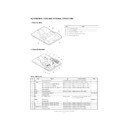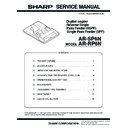Read Sharp AR-RP6 (serv.man2) Service Manual online
AR-SP6/RP6
UNPACKING AND INSTALLATION
– 3 –
8. Connect the relay connector.
Connect the harness of the automatic document feeder to the connec-
tor of the copier and tighten the screws on the connector.
tor of the copier and tighten the screws on the connector.
9. Remove the filament tape.
Remove the filament tape located in the positions shown in the illustra-
tion.
10. Attach the intermediate tray. (AR-RP6 only)
Insert the intermediate tray all the way into the document feeder.
Insert the power plug of the copier to the outlet and turn on
the main switch of the copier.
the main switch of the copier.
11. Adjust the white compensation pixels.
• Open the automatic document feeder, execute simulation 63-7 refer-
ring to the service manual, and adjust the automatic white compensa-
tion pixels of the document feeder.
12. Check the copy magnification ratio.
• Set an original on the document glass and copy it.
Then, set an original in the document feeder tray and copy it.
• If the magnification ratio of the copy from the document feeder is dif-
ferent from that of the copy from the document glass, execute simula-
tion 48-5 to carry out adjustment referring to the service manual.
13. Check the center displacement.
• Set an original on the document glass and copy it.
Then, set an original in the document feeder tray and copy it.
• If the center of the copy image from the document feeder is different
from that of the copy image from the document glass, execute simu-
lation 50-12 to carry out adjustment referring to the service manual.
14. Check the top end position.
• Set an original on the document glass and copy it.
Then, set an original in the document feeder tray and copy it.
• If the top end position of the copy image from the document feeder is
different from that of the copy image from the document glass, exe-
cute simulation 50-06 to carry out adjustment referring to the service
manual.