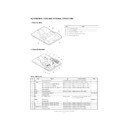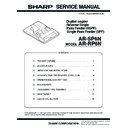Read Sharp AR-RP6 (serv.man4) Service Manual online
AR-SP6/RP6
OPEREATIONAL DESCRIPTIONS
– 5 –
[5] OPEREATIONAL DESCRIPTIONS
1. Major parts of the paper feed section
2. Out line of operations
■
AR-RP6 (RSPF)
1) Document set (Document set sensor ON)
4
2) Document size detection (Document width sensors W1, W2, W3
4
3) Copier COPY key ON
4
4) RSPF motor ON
4
5) Pickup solenoid ON
4
6) Pickup roller and paper feed roller rotation
4
4
8) PS roller rotation
4
4
10) Transport roller rotation
4
11) Paper exit roller rotation
4
12) Paper exit gate falls down.
(Documents are discharged to the intermediate tray.)
4
13) Reverse gate falls down.
4
14) Paper exit roller reverse rotation
(Documents are fed to the reverse path.)
4
4
16) PS roller rotation
4
4
18) Transport roller rotation
4
19) Paper exit roller rotation
4
20) Paper exit gate falls down
(Documents are discharged to the intermediate tray.)
4
21) Reverse gate falls down.
4
22) Paper exit roller reverse rotation
(Documents are fed to the reverse path.)
4
4
24) PS roller rotation
4
25) Paper exit roller rotation
4
26) Paper exit gate lifts up.
4
27) Documents are fed to the paper exit tray.
4
3
(YES)
3
Go to 4).
4
(NO)
29) RSPF motor OFF
No. Part name
Operation
Note
1
Document length
sensor (L2)
sensor (L2)
2
Document length
sensor (L1)
sensor (L1)
3
Document set
sensor (W0)
sensor (W0)
Detects presence of docu-
ments.
ments.
4
Document width
sensor (W1, W2, W3)
sensor (W1, W2, W3)
5
Pickup roller
6
Paper feed roller
Feeds and transports docu-
ments.
ments.
7
Paper entry sensor
(PAPER)
(PAPER)
Detects transport of docu-
ments.
ments.
8
PS roller
9
PS follower roller
10
Transport roller
11
Transport follower
roller
roller
12
Paper exit sensor
(PO)
(PO)
Detects transport of docu-
ments.
ments.
13
Paper exit follower
roller
roller
14
Paper exit roller
15
Reverse gate
16
Paper exit gate
AR-RP6
only
only
17
Intermediate tray
AR-RP6
only
only
1
2
3,4 5 6
7 8
9
10
11
13
14
15
16
17
12
AR-SP6/RP6
OPEREATIONAL DESCRIPTIONS
– 6 –
■
AR-SP6 (SPF)
3. Document size detection
1) Document size detection with the document set tray
When documents are set on the document set tray in the auto selection
mode of paper/copy magnification ratio, the document size is detected
and paper and the copy magnification ratio are automatically selected.
and paper and the copy magnification ratio are automatically selected.
When different sizes of documents are set, the max. size is detected.
The document width is detected by the document width sensors (W1,
W2, W3), and the document length is detected by the document length
W2, W3), and the document length is detected by the document length
sensors (L1, L2) to identify the document size. Judgement of the docu-
ment size is made in a certain timing after detecting the document with
the document set sensor (W0).
the document set sensor (W0).
Note: Detection sensor ON:
o
, OFF:
n
1) Document set (Document set sensor ON)
4
2) Document size detection (Document width sensors W1,
W2, W3 detect the document
width, and document length sen-
sors L1, L2 detect the document
length.)
width, and document length sen-
sors L1, L2 detect the document
length.)
4
3) Copier COPY key ON
4
4) SPF motor ON
4
5) Pickup solenoid ON
4
6) Pickup roller and paper feed roller rotation
4
7) Paper entry sensor detects the document presence.
4
8) PS roller rotation
4
9) Copying (Front surface of document)
4
10) Transport roller rotation
4
11) Paper exit roller rotation
4
12) Documents are fed to the paper exit tray.
4
13) Next document
3
(YES)
3
Go to 4).
4
(NO)
14) SPF motor OFF
Document set
size and set
direction
Document width sensor
Document
length sensor
W1
W2
W3
L1
L2
AB series
A5
o
n
n
n
n
B5
o
o
n
n
n
A5R
n
n
n
n
n
A4
o
o
o
n
n
B5R
n
n
n
o
n
A4R
o
n
n
o
n
8.5” x 13”
o
n
n
o
o
B4
o
n
n
o
o
A3
o
o
o
o
o
Inch
series
8.5” x 5.5”
o
n
n
n
n
8.5” x 5.5”R
n
n
n
n
n
11” x 8.5”
o
o
o
n
n
11” x 8.5”R
o
n
n
o
n
8.5” x 13”
o
n
n
o
o
8.5” x 14”
o
n
n
o
o
11” x 17”
o
o
o
o
o
Display