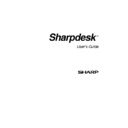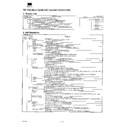Read Sharp AR-NS1 (serv.man14) Technical Bulletin online
Sharp Electronics (UK) Ltd., NIS Systems Support
NIS Bulletin 056.doc
Page: 3 of 3
8. On the AR287/337/407/507:
For the ARNS1, enter Simulation 26-10 on the copier and input the
activation key. Then enable the scanner, by entering Simulation 26-44,
and ensure that the SCSI connection that the ARPB2A is connected to, is
set to 20.
activation key. Then enable the scanner, by entering Simulation 26-44,
and ensure that the SCSI connection that the ARPB2A is connected to, is
set to 20.
NOTE: For the ARNS1 to function correctly the ARPB2A must be
connected to port B.
connected to port B.
For the ARFR1/2/3, enter the Simulation 26-11 on the copier and input
the activation key. Then setup the option in Key Operator settings.
the activation key. Then setup the option in Key Operator settings.
NOTE: For SIM 26-11 to be available, the engine firmware which comes
with the ARFR1/2/3, must be fitted.
with the ARFR1/2/3, must be fitted.
9. On the AR235/275:
For the ARNS2, enter the Simulation 26-10 on the copier and input the
activation key.
activation key.
For the ARPK1, enter the Simulation 26-14 on the copier and input the
activation key.
activation key.
10. On the ARP350/450 and ARM350/450, enter the Key Operator settings,
select Product Key, then select the required option and enter the
activation code.
activation code.