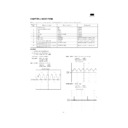Read Sharp LL-T1811W (serv.man3) Service Manual online
LL-T1811W
3 – 4
Yes
Yes
Yes
Yes
Yes
Yes
Yes
No
No
No
No
No
No
No
5
Yes
No
No
+ side (parts not mounted) of C202 is in
L level (DC+ 0 V)?
L level (DC+ 0 V)?
Check RESET circuit around IC32.
Output (connected with R35) of Q12 is in
H level (DC+5V)?
H level (DC+5V)?
Check circuits around Q12.
44th pin of IC24, 20th pin of IC25, and
32nd pin of IC7 are DC+5 V?
32nd pin of IC7 are DC+5 V?
Check abnormal power supply line.
Signal waveform appears at data address
bus of IC24, IC25 and IC7?
bus of IC24, IC25 and IC7?
Check circuits around IC24, IC25 and
IC7.
IC7.
Signal waveform is generated at RN2,
R30, R31?
R30, R31?
Check RN2, R30, R31 (IC24 and IC6
control line).
control line).
Check IC6.
PC screen is not displayed (digital DVI)
Display is normal in analog input?
Check with analog input.
DC+5V is inputted to 14th pin of CN6?
Check CN6 and signal source.
Signal level at CN6s 1st, 2nd, 9th, 10th,
17th, 18th, 23rd, 24th pins changes?
17th, 18th, 23rd, 24th pins changes?
IC6 is defective.
Waveform at IC26s 5th and 6th pins
changes normally when resolution is
changed?
changes normally when resolution is
changed?
Check circuits around IC30.
Waveform at IC14s 5th and 12th pins
changes normally when resolution is
changed?
changes normally when resolution is
changed?
Check circuits around IC14.
IC6 is defective.
Yes
No