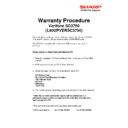Read Sharp UP-5900 (serv.man9) FAQ online
WaiterMate NV
WaiterMate HomeBase
08-12-2002
7
Wrong
When placing the HomeBase like this,
When placing the HomeBase like this,
you will not have any coverage in the
direction the antenna is pointing. Never
install a HomeBase like this.
Every object made up of metal are a shield for the RF coverage of the HomeBase. If you
have a wall with metal in it, it will act as a cage of Faraday and seal all RF in it. Same
goes for mirrors and windows with an mirror surface, these glass surfaces are treated
with a metal or metal gas and act as shields for RF. Never put a HomeBase near
electrical appliances, because these will interfere with the RF communication.
5. Slave HomeBase
5.1. What is a Slave HomeBase
A slave can be seen as an extra HomeBase connected to a Master HomeBase to extend
its range. The only thing a Slave HomeBase does is gather the data and send it to a
its range. The only thing a Slave HomeBase does is gather the data and send it to a
Master HomeBase. You can compare a Slave HomeBase to a relay station, it only relays
the data going to or coming from the Master HomeBase.
5.2. Setting up a Slave HomeBase
The Master HomeBase should be connected via its RS-485 connector to a slave, the slave
has been configured that both connectors are RS-485 so you cannot miss which
connector to use.
connector to use.
You can place up to 7 slaves in series with a Master HomeBase. The maximum length of
cable between a Master HomeBase and a Slave HomeBase is 500 meters.
From PC – ECR
RS-232
From Slave to Master
RS-485
From Slave to Master
RS-485