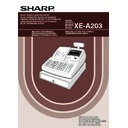Read Sharp XE-A203 (serv.man2) Specification online
Q. How do I disable Refunds in REG mode?
A. Turn key to PGM mode.
Press #/TM/ST
Enter 5
Press X
Enter 00000101
Press #/TM/ST
Press TL/NS
Turn key to REG mode
Press #/TM/ST
Enter 5
Press X
Enter 00000101
Press #/TM/ST
Press TL/NS
Turn key to REG mode
Q. How do I change the consecutive number?
A. Turn key to PGM mode
Press #/TM/ST
Enter 2
Press X
Enter new consecutive number (1000 or 0 for example)
Press #/TM/ST
Press TL/NS
Turn key to REG mode
Press #/TM/ST
Enter 2
Press X
Enter new consecutive number (1000 or 0 for example)
Press #/TM/ST
Press TL/NS
Turn key to REG mode
Q. How do I print the End of Day totals and reset the figures?
A. Turn Key to X1/Z1 mode
Press .
Press TL/NS
Turn key to REG
Press .
Press TL/NS
Turn key to REG
Q. The spooler is not turning in REG mode
A. This is the way the machine is designed, The take up spool motor is only designed to work
when the printer is being used a Journal printer or when reports are being taken, not when
receipts are being issued.
when the printer is being used a Journal printer or when reports are being taken, not when
receipts are being issued.
Q. Error Message “Over Limit”
A. Entry Digit limit for cash drawer (CID) Sentinel, ensure that this is set to 9 digits
PGM position
I.E #/TM/ST 20 X 999999999 #/TM/ST TL/NS
Ensure the entry digit limit for CASH is set to 18
4.3 MRS on screen
Q. Error Message “MRS” and not able to use the till.
Q. Error Message “MRS” and not able to use the till.
A. Either the batteries are flat or there is a connection problem with the batteries. Every time
the machine will be powered on, MRS will show. MRS = Master Reset
the machine will be powered on, MRS will show. MRS = Master Reset
4.4 EJ NEAR FULL
Q. Error Message “EJ NEAR FULL”
Q. Error Message “EJ NEAR FULL”
A. If the EJ is not setup to clear the EJ at Z REPORT then this can be cleared
manually:
manually: