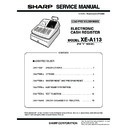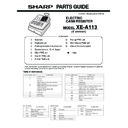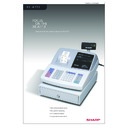Read Sharp XE-A113 (serv.man6) FAQ online
Q. How do I program a department to be non VAT ?
A. Firstly you will need to create a VAT2 at Zero rate.
Then perform the following to assign a department to VAT2.
Then perform the following to assign a department to VAT2.
1) Turn Key to PGM position
2) Enter 00100081
3)
Press X
4)
Press Department Key
5)
Press TL/NS
Q. How do I program department text?
A.
1)
Turn Key to PGM position
2)
Press 1
3)
Press . (decimal point)
4)
Enter department code
5)
Press DEPT#
6)
Enter Text for department (characters can be entered using keyboard or numeric entry)
7)
Press ST
8)
Press TL
Q. How do I program Logo / Receipt text?
A.
1)
Turn Key to PGM position
2)
Press ST
3)
Press 4
4)
Press . (Decimal Point)
5)
Enter line number (1 to 6)
6)
Press X
7)
Enter Text (Max 24 Chars)
8)
Press ST (goto step 5 and enter next line or continue to step 9)
9)
Press TL