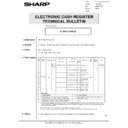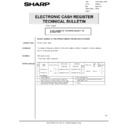Read Sharp ER-A490 (serv.man4) Service Manual online
SERVICE MANUAL
CODE: 00ZERA49VOSME
ER-A490 OPTION
RS-232 INTERFACE
MODEL
ER-A5RS
CONTROL ROM
MODEL
ER-A49R1
(For "V" version)
I.
RS-232 SYSTEM FOR ER-A490 . . . . . . . . . . . . . . . . . . . . . . . . . . . . . . . . . . . . . . . 1-1
II. TEST FUNCTION FOR ER-A5RS . . . . . . . . . . . . . . . . . . . . . . . . . . . . . . . . . . . . . . 2-1
III. HARDWARE DESCRIPTION FOR ER-A5RS . . . . . . . . . . . . . . . . . . . . . . . . . . . . . 3-1
PARTS GUIDE
CONTENTS
SHARP CORPORATION
Parts marked with "
!
" is important for maintaining the safety of the set. Be sure to replace these parts with specified ones
for maintaining the safety and performance of the set.
I. RS-232 SYSTEM FOR ER-A490
ER-A5RS
MODEL
ER-A49R1
(For ER-A490)
(OPTION FOR ER-A495G)
CHAPTER 1. GENERAL . . . . . . . . . . . . . . . . . . . . . . . . . . . . . . . . . . . . . . . . . . . . . . 1-2
CHAPTER 2. COMPONENTS . . . . . . . . . . . . . . . . . . . . . . . . . . . . . . . . . . . . . . . . . 1-2
CHAPTER 3. SPECIFICATIONS OF RS-232 INTERFACE . . . . . . . . . . . . . . . . . . . 1-2
CHAPTER 4. BLOCK DIAGRAM AND SYSTEM CONFIGURATION . . . . . . . . . . 1-3
CHAPTER 5. SIGNAL CONNECTION DIAGRAM . . . . . . . . . . . . . . . . . . . . . . . . . . 1-3
CHAPTER 6. RS-232 PROTOCOL. . . . . . . . . . . . . . . . . . . . . . . . . . . . . . . . . . . . . . 1-5
CHAPTER 7. CONTROL SIGNAL SEQUENCE. . . . . . . . . . . . . . . . . . . . . . . . . . . 1-12
CHAPTER 8. DATA BLOCK FORMAT . . . . . . . . . . . . . . . . . . . . . . . . . . . . . . . . . . 1-15
CHAPTER 9. RS-232 APPLICATION . . . . . . . . . . . . . . . . . . . . . . . . . . . . . . . . . . . 1-15
CHAPTER 10. KITCHEN PRINTER APPLICATION . . . . . . . . . . . . . . . . . . . . . . . . 1-16
CHAPTER 11. SLIP PRINTER APPLICATION . . . . . . . . . . . . . . . . . . . . . . . . . . . . 1-18
.
CONTENTS
1 – 1
■
WHAT IS AN RS-232 INTERFACE?
•
EIA (Electronics Industries Association) standard RS-232 is associ-
ated with the transfer of binary serial data, control signals and
timing signals between modems and data terminals.
ated with the transfer of binary serial data, control signals and
timing signals between modems and data terminals.
•
The RS-232 interface is one of the devices generally used for the
exchange of information between a computer and a peripheral
device.
exchange of information between a computer and a peripheral
device.
•
This interface (ER-A5RS) was designed to conform to the EIA
standard, but in particular it was designed for connection between
the ER-A490 and a data processing machine.
standard, but in particular it was designed for connection between
the ER-A490 and a data processing machine.
•
It becomes necessary to set communication specifications of the
ER-A5RS (e.g. baud rate) matched to those of the data processing
machine, when the ER-A5RS is connected with a data processing
machine that is equipped with the RS-232 interface.
ER-A5RS (e.g. baud rate) matched to those of the data processing
machine, when the ER-A5RS is connected with a data processing
machine that is equipped with the RS-232 interface.
•
The Dip switch on the ER-A5RS interface circuit board must be
used to choose the specifications.
used to choose the specifications.
•
Refer to Section 3 "RS-232 Interface Specifications" for details of
communication specifications.
communication specifications.
CHAPTER 1. GENERAL
This option (ER-A49R1 and ER-A5RS) is the RS-232 interface option
for the ER-A490 cash register. It enables the ER-A490 to perform
on-line data communications.
When this option is used for on-line data communications, the ER-
A490 can be connected to a host computer. Also, their connection
can be made via modems.
When this option is used together with a multiplexer (to be procured in
the market), it allows the host computer to be connected to more than
one ER-A490.
for the ER-A490 cash register. It enables the ER-A490 to perform
on-line data communications.
When this option is used for on-line data communications, the ER-
A490 can be connected to a host computer. Also, their connection
can be made via modems.
When this option is used together with a multiplexer (to be procured in
the market), it allows the host computer to be connected to more than
one ER-A490.
CHAPTER 2. COMPONENTS
ER-A5RS
NO
NAME
PARTS CODE
Q’ty
1
PWB UNIT
CPWBS 7 2 9 2 RC 0 1
1
2
BRACKET
L ANGT 7 4 6 6 RCSA
1
3
SCREW (FOR PWB AND
BRACKET)
BRACKET)
L X – B Z 6 6 6 5 RC Z Z
2
4
SCREW (FOR HOLDING OF
THE PWB BRACKET, AND
BRACKET TO BRACKET)
THE PWB BRACKET, AND
BRACKET TO BRACKET)
L X – B Z 6 7 7 4 RC Z Z
3
5
SCREW (FOR HOLDING OF
THE RS-232 CABLE CORE)
THE RS-232 CABLE CORE)
XHBSD 3 0 P 0 8 0 0 0
2
6
WIRING TIE
L BND J 2 0 0 4 SC Z Z
1
7
CLAMP
(FOR RS-232 CABLE)
(FOR RS-232 CABLE)
L H L DW6 8 1 4 RC Z Z
2
8
SPACER
PSPAN7 0 3 9 XC Z Z
1
9
FERRITE CORE
(FOR EXTERNAL CABLE)
(FOR EXTERNAL CABLE)
RCOR F 6 6 5 8 RC Z Z
2
10
FERRITE CORE
(FOR EXTERNAL CABLE)
(FOR EXTERNAL CABLE)
RCOR F 6 6 6 6 RC Z Z
2
CHAPTER 3. SPECIFICATIONS OF
RS-232 INTERFACE
RS-232 INTERFACE
1. Online interface
a) Interface
: RS-232
b) Duplex type
: Half-duplex / Full-duplex
c) Line configuration
: Direct connection/Modem connection
d) Data rate
: 19200, 9600, 4800, 2400, 1200, 600 and
300 bps
(Programable)
(Programable)
e) Synchronizing mode : Asynchronous
f) Parity check
f) Parity check
: Vertical parity check (odd)
g) Code
: ASCII
h) Bit sequence
: LSB first
i)
Data format
: 1 start bit + 7 data bits + 1 parity +
1 stop bit
j)
Protocol
: Polling/selecting (Simple procedure)
k) Transmission line :
Cable
: Shielded cable
Connector
(ECR
(ECR
side)
: D-sub 9 pin (female type) connector
Inch pitch (4-40 UNC) lock screw
Connector
cover : Shielded
cover
The table shows the relationship between the data rate and the rec-
ommended cable length.
ommended cable length.
Data rate
Recommended cable length
19,200 bps
3.75 meters
9,600 bps
7.5 meters
4,800 bps
15 meters
2,400 bps
30 meters
1,200 bps
60 meters
Data-bit
Parity-bit Stop-bit
b1
b2
b3
b4
b5
b6
b7
P
Start-bit
1 – 2
CHAPTER 4. BLOCK DIAGRAM
AND SYSTEM CONFIGURATION
AND SYSTEM CONFIGURATION
1. System Configuration
1) On-line data communication
On-line data communication is allowed only when the ER-A490 is a
stand-alone machine or an in-line master. The protocol is the simple
procedure. (The on-line option is not usable if the ER-A490 is an
in-line satellite.)
stand-alone machine or an in-line master. The protocol is the simple
procedure. (The on-line option is not usable if the ER-A490 is an
in-line satellite.)
1
Direct connection
a) One-to-one connection
2
Connection via modems
a) One-to-one connection
CHAPTER 5. SIGNAL CONNECTION
DIAGRAM
DIAGRAM
1. Connection between the master (Host)
and Satellite
SD : TRANSMITTED DATA
RD : RECEIVED DATA
DTR : DATA TERMINAL READY
DSR : DATA SET READY
RTS : REQUEST TO SEND
DCD: DATA CARRIER DETECTOR
CTS : CLEAR TO SEND
FG : FRAME GROUND
RD : RECEIVED DATA
DTR : DATA TERMINAL READY
DSR : DATA SET READY
RTS : REQUEST TO SEND
DCD: DATA CARRIER DETECTOR
CTS : CLEAR TO SEND
FG : FRAME GROUND
*
If the connector of Host side is "9 PIN D-SUB", the pin number is
same as Satellite side.
same as Satellite side.
Satellite
Host computer
ER-A490
The ER-A49R1 and ER-A5RS are Installed in ER-A490.
(The same applies to the sample connections shown
below.)
(The same applies to the sample connections shown
below.)
MODEM NCU
Satellite
Host computer
NCU MODEM
To be procured in the market
ER-A490
SD
2
SD
RD
CTS
RD
3
6
5
3
2
6
8
HOST
7
5
SG
RTS
4
DCD
8
DTR
20
DSR
7
1
4
SATELLITE
CTS
SG
RTS
DCD
DTR
DSR
1
FG
FRAME GROUND is connected
to the shield of the cable.
to the shield of the cable.
25PIN D-SUB
9PIN D-SUB
1 – 3