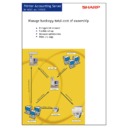Read Sharp PAS (serv.man6) Service Manual online
PAS NetWare Print Server
Version 2.5.2
Installation Guide
Equitrac Corp.
450 Phillip Street
Waterloo, ON
N2L 5J2 Canada
450 Phillip Street
Waterloo, ON
N2L 5J2 Canada
http://www.metrics.com
Document Version 2.5.2.20020524
This document is for your information only and does not represent a
commitment on the part of Equitrac Corp. The information is subject to
change without notice.
commitment on the part of Equitrac Corp. The information is subject to
change without notice.
The software described in this manual is offered to you under a license or a
non-disclosure agreement. It may not be copied or distributed outside of the
said agreement. Copying software without permission is against the law.
non-disclosure agreement. It may not be copied or distributed outside of the
said agreement. Copying software without permission is against the law.
PAS NetWare Print Server is a trademark of Equitrac Corp.
The following are believed to be trademarks or registered trademarks of their
respective corporations:
respective corporations:
• Adobe, FrameMaker, PostScript: Adobe, Inc.
• Access, Explorer, Internet Explorer, Internet Information Server, JET,
• Access, Explorer, Internet Explorer, Internet Information Server, JET,
Microsoft, Microsoft Word, MS-DOS, LAN Manager, Systems Management
Server, TCP/IP Print Server, Windows, Windows for Workgroups, Windows
95, Windows 98, Windows NT, Windows 2000: Microsoft Corporation.
Server, TCP/IP Print Server, Windows, Windows for Workgroups, Windows
95, Windows 98, Windows NT, Windows 2000: Microsoft Corporation.
• Canon: Canon Corp.
• Hewlett-Packard, HP-GL/2, LaserJet, JetDirect, PCL, PJL: Hewlett-Packard,
• Hewlett-Packard, HP-GL/2, LaserJet, JetDirect, PCL, PJL: Hewlett-Packard,
Inc.
• Lexmark: Lexmark International, Inc.
• Macintosh: Apple Computer Corp.
• NetWare: Novell Inc.
• Ricoh, Aficio: Ricoh Company Ltd.
• Macintosh: Apple Computer Corp.
• NetWare: Novell Inc.
• Ricoh, Aficio: Ricoh Company Ltd.
This document, Version 2.5.2.20020524, was produced using Adobe
FrameMaker 6 running on Microsoft Windows 2000 Professional workstation
and set using Adobe Myriad MM and ITC Garamond MM fonts.
This manual is copyright © 1996-2002 by Equitrac Corp. All rights reserved.
Unauthorized reproduction is prohibited.
FrameMaker 6 running on Microsoft Windows 2000 Professional workstation
and set using Adobe Myriad MM and ITC Garamond MM fonts.
This manual is copyright © 1996-2002 by Equitrac Corp. All rights reserved.
Unauthorized reproduction is prohibited.
PAS NetWare Print Server: Installation Guide
i
Contents
1.
PAS NetWare Overview . . . . . . . . . . . . . . . . . . . . . . . . . . 1
1.1
Introduction . . . . . . . . . . . . . . . . . . . . . . . . . . . . . . . . . . . . . . . . . . . . . . . . . . . 1
1.1.1 Server licensing. . . . . . . . . . . . . . . . . . . . . . . . . . . . . . . . . . . . . . . . . . 2
1.1.2 License verification . . . . . . . . . . . . . . . . . . . . . . . . . . . . . . . . . . . . . . 2
1.1.3 NetWare terminology. . . . . . . . . . . . . . . . . . . . . . . . . . . . . . . . . . . . 3
1.1.4 The PAS NetWare print server . . . . . . . . . . . . . . . . . . . . . . . . . . . . 4
1.1.1 Server licensing. . . . . . . . . . . . . . . . . . . . . . . . . . . . . . . . . . . . . . . . . . 2
1.1.2 License verification . . . . . . . . . . . . . . . . . . . . . . . . . . . . . . . . . . . . . . 2
1.1.3 NetWare terminology. . . . . . . . . . . . . . . . . . . . . . . . . . . . . . . . . . . . 3
1.1.4 The PAS NetWare print server . . . . . . . . . . . . . . . . . . . . . . . . . . . . 4
1.2
The SM Printer Gateway . . . . . . . . . . . . . . . . . . . . . . . . . . . . . . . . . . . . . . . . 7
1.2.1 Printer control . . . . . . . . . . . . . . . . . . . . . . . . . . . . . . . . . . . . . . . . . . . 7
1.2.2 Printer tracking . . . . . . . . . . . . . . . . . . . . . . . . . . . . . . . . . . . . . . . . . . 7
1.2.3 Interaction with NetWare . . . . . . . . . . . . . . . . . . . . . . . . . . . . . . . . 8
1.2.1 Printer control . . . . . . . . . . . . . . . . . . . . . . . . . . . . . . . . . . . . . . . . . . . 7
1.2.2 Printer tracking . . . . . . . . . . . . . . . . . . . . . . . . . . . . . . . . . . . . . . . . . . 7
1.2.3 Interaction with NetWare . . . . . . . . . . . . . . . . . . . . . . . . . . . . . . . . 8
1.3
System Requirements . . . . . . . . . . . . . . . . . . . . . . . . . . . . . . . . . . . . . . . . . . 9
1.3.1 On the NetWare server . . . . . . . . . . . . . . . . . . . . . . . . . . . . . . . . . . 9
1.3.2 On the PAS accounting server . . . . . . . . . . . . . . . . . . . . . . . . . . . 9
1.3.3 On the management workstation. . . . . . . . . . . . . . . . . . . . . . . 10
1.3.4 On the client workstations . . . . . . . . . . . . . . . . . . . . . . . . . . . . . . 10
1.3.1 On the NetWare server . . . . . . . . . . . . . . . . . . . . . . . . . . . . . . . . . . 9
1.3.2 On the PAS accounting server . . . . . . . . . . . . . . . . . . . . . . . . . . . 9
1.3.3 On the management workstation. . . . . . . . . . . . . . . . . . . . . . . 10
1.3.4 On the client workstations . . . . . . . . . . . . . . . . . . . . . . . . . . . . . . 10
2.
Installation . . . . . . . . . . . . . . . . . . . . . . . . . . . . . . . . . . . . 11
2.1
Copying PAS files and configuring the SM Gateway . . . . . . . . . . . . 12
2.1.1 On the NetWare server . . . . . . . . . . . . . . . . . . . . . . . . . . . . . . . . . 12
2.1.2 On the management workstation. . . . . . . . . . . . . . . . . . . . . . . 12
2.1.3 On the NetWare server . . . . . . . . . . . . . . . . . . . . . . . . . . . . . . . . . 13
2.1.1 On the NetWare server . . . . . . . . . . . . . . . . . . . . . . . . . . . . . . . . . 12
2.1.2 On the management workstation. . . . . . . . . . . . . . . . . . . . . . . 12
2.1.3 On the NetWare server . . . . . . . . . . . . . . . . . . . . . . . . . . . . . . . . . 13
2.2
Configuring NDPS for PAS . . . . . . . . . . . . . . . . . . . . . . . . . . . . . . . . . . . . . 15
2.2.1 On the management workstation. . . . . . . . . . . . . . . . . . . . . . . 15
2.2.2 On the NetWare server . . . . . . . . . . . . . . . . . . . . . . . . . . . . . . . . . 16
2.2.3 On the management workstation. . . . . . . . . . . . . . . . . . . . . . . 16
2.2.1 On the management workstation. . . . . . . . . . . . . . . . . . . . . . . 15
2.2.2 On the NetWare server . . . . . . . . . . . . . . . . . . . . . . . . . . . . . . . . . 16
2.2.3 On the management workstation. . . . . . . . . . . . . . . . . . . . . . . 16
2.3
Configuring Queue-based Printing . . . . . . . . . . . . . . . . . . . . . . . . . . . . 19
2.3.1 On the management workstation. . . . . . . . . . . . . . . . . . . . . . . 19
2.3.2 On the netware server . . . . . . . . . . . . . . . . . . . . . . . . . . . . . . . . . . 21
2.3.3 On the management workstation. . . . . . . . . . . . . . . . . . . . . . . 21
2.3.1 On the management workstation. . . . . . . . . . . . . . . . . . . . . . . 19
2.3.2 On the netware server . . . . . . . . . . . . . . . . . . . . . . . . . . . . . . . . . . 21
2.3.3 On the management workstation. . . . . . . . . . . . . . . . . . . . . . . 21
2.4
Registering the printers in System Manager . . . . . . . . . . . . . . . . . . . 23
2.5
On the network workstations. . . . . . . . . . . . . . . . . . . . . . . . . . . . . . . . . . 25
ii
PAS NetWare Print Server: Installation Guide
Appendix A:Contact Information. . . . . . . . . . . . . . . . . . . . . . . . 27
Appendix B:License Agreement . . . . . . . . . . . . . . . . . . . . . . . . . 29