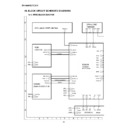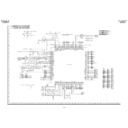Read Sharp DV-740 (serv.man25) Technical Bulletin online
DVD2002 01 01
Month of Issue:
May 2002
ClassifICation:
White
DVD TECHNICAL BULLETIN
Page 1 of 2
Sharp Electronics (UK) Limited
Reference VD-159
Revision 2
White – Carry out as required
Yellow – Carry out as required and whenever the unit comes in for servICe
Red – Carry out on all units
MODELS
DV740H
SYMPTOM The picture sometimes pauses (freezes) when playing certain discs.
CAUSE
The DVD drive mechanism tolerances on some players require electronic adjustment.
ACTION
In cases where the specific problem is reported, replace DVD drive firmware IC U5
(with latest version). The IC is located on the DVD servo PWB topside and is fitted in
a square type PLCC socket.
(with latest version). The IC is located on the DVD servo PWB topside and is fitted in
a square type PLCC socket.
To replace the IC follow the procedure detailed below: -
First eject the disc tray and remove the front trim then close again. Remove the power
then disconnect and remove the DVD drive mechanism. Turn the mechanism over and
remove the three connectors “CN1”,“CN2” and “J2” (Anti-static precautions should be
observed). The PWB can now be unclipped. Turn the PWB over and replace the IC in
the socket “U5”. The correct tool must be used (PLCC Extractor) to remove the IC
otherwise the socket will suffer irreparable damage. Replace EEPROM with new part.
No adjustments are required.
then disconnect and remove the DVD drive mechanism. Turn the mechanism over and
remove the three connectors “CN1”,“CN2” and “J2” (Anti-static precautions should be
observed). The PWB can now be unclipped. Turn the PWB over and replace the IC in
the socket “U5”. The correct tool must be used (PLCC Extractor) to remove the IC
otherwise the socket will suffer irreparable damage. Replace EEPROM with new part.
No adjustments are required.
REF NO
DESCRIPTION
PART NUMBER
PRICE CODE
U5
EEPROM
9HLVSIM6759
AS
PLCC Extractor
JIGPLCCTOOL
AH
NB
Please return the old IC to Sharp Electronics (UK) Ltd for the attention of CE Technical Dept.
Please return the old IC to Sharp Electronics (UK) Ltd for the attention of CE Technical Dept.
DVD2002 01 01
Month of Issue:
May 2002
ClassifICation:
White
DVD TECHNICAL BULLETIN
Page 2 of 2
Sharp Electronics (UK) Limited
Reference VD-159
Revision 2
White – Carry out as required
Yellow – Carry out as required and whenever the unit comes in for servICe
Red – Carry out on all units
NB
Please return the old IC to Sharp Electronics (UK) Ltd for the attention of CE Technical Dept.
Please return the old IC to Sharp Electronics (UK) Ltd for the attention of CE Technical Dept.
Display