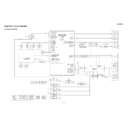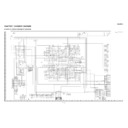Read Sharp BD-HP90S (serv.man3) Service Manual online
BD-HP90S
3 – 3
[2] IMPORTAMT SERVICE NOTICE
1. Before replacing the main PWB, check up the software version. If its version is out of date, get it updated.
ally replaced with new ones.
[3] SOFTWARE UPDATE FROM USB MEMORY DEVICE
[Preparation]
• The USB memory device must be clear of all files except software update data to allow new software uploading.
• Do not extract the firmware update file to any folders other than the root directory on the USB memory device. The firmware update file must be
only one file directly in the root directory.
• When software update data is released, copy the data onto a USB memory device after downloading it to a PC.
[HOW TO UPDATE]
1. When you insert a USB memory device, be sure to turn the main power off.
2. Insert the USB memory device with the update file into the USB terminal on this player.
3. Press POWER to turn on the power.
4. The current version of this unit software and the version of the update file on the USB memory device are displayed. To update this player software
with update file, select “Yes”, and press ENTER.
NOTE: If the USB memory device is not properly installed or the correct update file cannot be found on the USB memory device, an error message is
displayed.
Check the file on the USB memory device, and then reinsert the USB memory device correctly.
5. When the software is successfully updated, a screen is displayed indicating that the update process is completed.
If the update has failed, check the file in the USB device and try Software Update again.
6. Remove the USB memory device.
7. Press POWER to turn off the player.
Consult with your Services Company as we cannot provide the upgrading software.