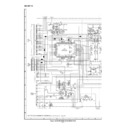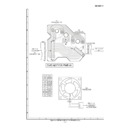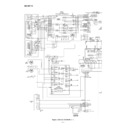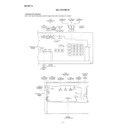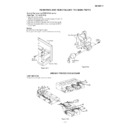Read Sharp SD-SH111 (serv.man9) Service Manual online
SD-SH111
– 28 –
DVD TEST MODE
A POWER key is pushed, and POWER should be turned
A POWER key is pushed, and POWER should be turned
off.
(1) While pressing down the PLAY and VOLUME UP keys
simultaneously, press the POWER key to enter the
TEST MODE.
TEST MODE.
"TEST" appears.
(2) After selecting "DVD" using the VOLUME UP/DOWN
(2) After selecting "DVD" using the VOLUME UP/DOWN
key, press the PLAY key or "2" key on the remote
control. "DVD TEST" appears.
control. "DVD TEST" appears.
With the number of the part **** of the program file name
####****##.exe. It confirms that the version number of TV
screen corresponds.
If the old version number is displayed, stop with [ESC] key
and cut off a set, and repeat a download from setp 5.
####****##.exe. It confirms that the version number of TV
screen corresponds.
If the old version number is displayed, stop with [ESC] key
and cut off a set, and repeat a download from setp 5.
5.Input "Enter" if heard it with Soft-ware Updata Start?
Update File =
∗∗∗∗∗∗
Start Address = 0x010000
Soft-ware Update Start ? :
Start > [Enter]
Exit > [ESC]
Wait Change > [W]
Start > [Enter]
Exit > [ESC]
Wait Change > [W]
6.when data transmission is started, PC side shows "%"
indication, and it is indicated with "W:STR" by set FIP.
7.When a download is successful, 100% is indicated in PC
side. When this indication doesn't appear, stop with [ESC]
key and cut off a set,and repeat a download from setp5.
Version confirming procedures. Connect this unit to the TV
monitor and check the version number on the TV screen in
the DVD TEST MODE. If the new version number is
displayed, the operation is completed.
key and cut off a set,and repeat a download from setp5.
Version confirming procedures. Connect this unit to the TV
monitor and check the version number on the TV screen in
the DVD TEST MODE. If the new version number is
displayed, the operation is completed.
Update File =
∗∗∗∗∗∗
Start Address = 0x010000
Soft-ware Up (CANCEL Push ESC)
100 %
100 %
Continue –> Push Anykey
Cancel –> Push ESC
Cancel –> Push ESC
10. Input "ESC" if heard it with Soft-ware Updata Start?
11. Input "y" if heard it with Exit (Y/N)?
Update File =
∗∗∗∗∗∗
Start Address = 0x010000
Soft-ware Up (CANCEL Push ESC)
∗∗
%
_
DVD TEST MODE
F00000000 ###
∗∗∗∗#
TV screen
∗∗∗∗
: Ver No.
8.In a normal end, cut a power supply of the set side after
avoiding the tool.
9.Input "ESC" if heard it with Cpntinue / Cancel ?
Update File =
∗∗∗∗∗∗
Start Address = 0x010000
Soft-ware Update Start ? :
Start > [Enter]
Exit > [ESC]
Wait Change > [W]
Start > [Enter]
Exit > [ESC]
Wait Change > [W]
Update File =
∗∗∗∗∗∗
Start Address = 0x010000
Soft-ware Update Start ? :
Start > [Enter]
Exit > [ESC]
Wait Change > [W]
Start > [Enter]
Exit > [ESC]
Wait Change > [W]
Exit? (Y/N) Y
Program Exit
11. Input "y" if heard it with Exit (Y/N)?
Update File =
∗∗∗∗∗∗
Start Address = 0x010000
Soft-ware Update Start ? :
Start > [Enter]
Exit > [ESC]
Wait Change > [W]
Start > [Enter]
Exit > [ESC]
Wait Change > [W]
Exit? (Y/N) Y
Program Exit
C: ¥DOWNLOAD>
Display