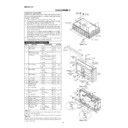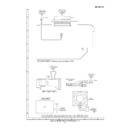Read Sharp SD-NX10 (serv.man2) User Guide / Operation Manual online
– 6 –
Web-site: www.sharp.co.uk/support Help Line: 0990 274277 (office hours)
■
If trouble occurs (reset)
If such a problem occurs, do the following:
Unplug the power lead from the AC socket. Then, plug it in again and retry the operation.
Unplug the power lead from the AC socket. Then, plug it in again and retry the operation.
■
Before transporting the unit
Remove the CD and MD from the unit. Your unit checks whether
there are any discs inside. "CD NO DISC" and "MD NO DISC"
appear if no disc is inside. Then, set the unit to the power stand-
by mode. Carrying the unit with discs left inside can damage it.
there are any discs inside. "CD NO DISC" and "MD NO DISC"
appear if no disc is inside. Then, set the unit to the power stand-
by mode. Carrying the unit with discs left inside can damage it.
1
Press the TUNER (BAND) button repeatedly to select the desired frequency
band (FM STEREO, FM or AM).
band (FM STEREO, FM or AM).
2
Press the TUNING (
X
X
X
X
X
or
W
W
W
W
W
) button to tune in to the desired station.
●
When the TUNING (
X
or
W
) button is pressed for more than 0.5 seconds, scanning will
start automatically and the tuner will stop at the first receivable broadcast station.
3
To receive an FM stereo transmission, press the TUNER (BAND) button.
The “STEREO” indicator lights up.
The “STEREO” indicator lights up.
●
“ST” will appear when an FM broadcast is in stereo.
Listening to
the Radio
the Radio