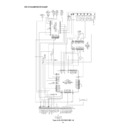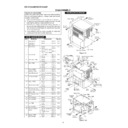Read Sharp CD-CH1000 (serv.man3) User Guide / Operation Manual online
– 11 –
CD-CH1000H/CD-CH1000W
Listening to a CD (CDs)
Listening to a Cassette Tape
1
Press the CD button.
2
Press the DISC 1 button to open the
disc tray 1.
disc tray 1.
3
Place the CD on the disc tray 1, label
side up.
side up.
4
Press the DISC 1 button to close the
disc tray 1.
disc tray 1.
5
You can place discs on the trays 2 - 6
by following steps 2 - 4.
by following steps 2 - 4.
6
Press the button to start playback.
1
Press the TAPE button.
2
Open the cassette door by pushing the
area marked “PUSH EJECT ”.
area marked “PUSH EJECT ”.
3
Load the cassette into the cassette
compartment.
compartment.
Face the desired side toward you and load
the cassette as shown.
the cassette as shown.
4
Press the button to start playback.
PUSH EJECT
Listening to the Radio
If trouble occurs (reset)
When this product is subjected to strong external interference (mechani-
cal shock, excessive static electricity, abnormal supply voltage due to light-
ning, etc.) or if it is operated incorrectly, it may malfunction.
cal shock, excessive static electricity, abnormal supply voltage due to light-
ning, etc.) or if it is operated incorrectly, it may malfunction.
If such a problem occurs, do the following:
1. Press the ON/STAND-BY button to enter the power stand-by mode.
2. Whilst pressing down the VOLUME
2. Whilst pressing down the VOLUME
button, press the ON/STAND-
BY button until “ALL CLEAR” appears.
Maintenance
A Erase head
C Capstan
B Recording/Playback head
D Pinch roller
A
B
C
D
Cleaning disc
1
Press the TUNER (BAND) button to se-
lect the desired frequency band (FM or
AM).
lect the desired frequency band (FM or
AM).
2
Press the TUNING (
or
) button to
tune into the desired station.
When the TUNING button is pressed for more
than 0.5 seconds, scanning will start automati-
cally and the tuner will stop at the first receiv-
able broadcast station.
than 0.5 seconds, scanning will start automati-
cally and the tuner will stop at the first receiv-
able broadcast station.
3
To receive an FM stereo transmission,
press the ST-MODE button on the re-
mote control. The “ST” indicator lights
up.
press the ST-MODE button on the re-
mote control. The “ST” indicator lights
up.
“
” will appear when an FM broadcast is in
stereo.
ST