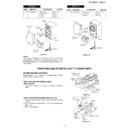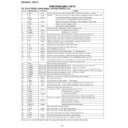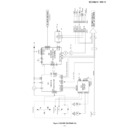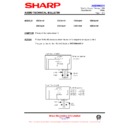Read Sharp CD-C411H (serv.man12) Service Manual online
– 9 –
CD-C421H / C411H
1
Front Speaker
1. Net Frame .............. (A1) x1 9-1
3. Duct Panel ............. (A2) x1
3. Screw ..................... (A3) x4
4. Screw ..................... (A4) x4
3. Screw ..................... (A3) x4
4. Screw ..................... (A4) x4
Figure 9-1
CP-C411H
CP-C421H
STEP
REMOVAL
PROCEDURE
FIGURE
Screwdriver
Woofer
Tweeter
Net Frame
( A1 ) x1
( A1 ) x1
( A3 ) x4
ø4x14mm
ø4x14mm
( A4 ) x4
ø4x14mm
ø4x14mm
Duct Panel
( A2 ) x1
( A2 ) x1
Notes:
The Surround speakers (CD-C421H only) can be easily
disassembled.Therefore the disassembling method is not
discribed.For details refer to the disassembling drawing in the
Parts Guide.
The Surround speakers (CD-C421H only) can be easily
disassembled.Therefore the disassembling method is not
discribed.For details refer to the disassembling drawing in the
Parts Guide.
Figure 9-4
Figure 9-3
How to remove the pickup (See Fig. 9-4)
1. Remove the screws (B1) x 2 pcs., to remove the shaft (B2)
x 1 pcs.
2. Remove the stop washer (B3) x 1 pc., to remove the gear
(B4) x 1 pc.
3. Remove the pickup.
REMOVING AND REINSTALLING THE MAIN PARTS
CD MECHANISM SECTION
Perform steps 1, 2, 3, 13 and 14 of the disassembly method
to remove the CD mechanism.
to remove the CD mechanism.
How to remove the loading motor
(See Fig. 9-3)
(See Fig. 9-3)
1. Remove the screws (A1) x 2 pcs., to remove the loading
motor.
( A1 ) x2
ø2.6 x5mm
ø2.6 x5mm
Loading / Up
/ Down Motor
/ Down Motor
Motor
PWB
PWB
( B1 ) x2
ø2.6 x6mm
ø2.6 x6mm
Shaft
( B2 ) x1
( B2 ) x1
Stop Washer
( B3 ) x1
( B3 ) x1
Gear
( B4 ) x1
( B4 ) x1
CD Mechanism
Pickup
Figure 9-2
1
Front Speaker
1. Net Frame .............. (A1) x1 9-2
3. Duct Panel ............. (A2) x1
3. Screw ..................... (A3) x4
3. Screw ..................... (A3) x4
STEP
REMOVAL
PROCEDURE
FIGURE
( A3 ) x4
ø3 x34mm
ø3 x34mm
Screwdriver
Woofer
Net Frame
( A1 ) x1
( A1 ) x1
Duct Panel
( A2 ) x1
( A2 ) x1