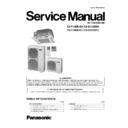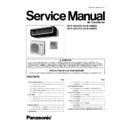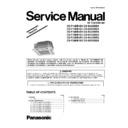Read Panasonic CS-F14DB4E5 / CU-B14DBE5 / CS-F18DB4E5 / CU-B18DBE5 Service Manual online
Order No. MAC0602016C2
Air Conditioner
CS-F14DB4E5 CU-B14DBE5
CS-F18DB4E5 CU-B18DBE5
TABLE OF CONTENTS
PAGE
PAGE
1 Service Information---------------------------------------------- 3
1.1. Example of trouble at test operation ------------------ 3
1.2. Caution of test operation--------------------------------- 3
1.3. Caution during automatic address setting----------- 3
1.4. Operation range-------------------------------------------- 4
1.2. Caution of test operation--------------------------------- 3
1.3. Caution during automatic address setting----------- 3
1.4. Operation range-------------------------------------------- 4
2 Features-------------------------------------------------------------- 5
2.1. Cassette Type features ----------------------------------- 5
2.2. Outdoor Unit ------------------------------------------------5
2.3. Wired Remote Control ------------------------------------ 7
2.4. Wireless Remote Control --------------------------------7
2.2. Outdoor Unit ------------------------------------------------5
2.3. Wired Remote Control ------------------------------------ 7
2.4. Wireless Remote Control --------------------------------7
2
2.5. Group Control Equipment --------------------------------8
3 Product Specification--------------------------------------------9
3.1. CS-F14DB4E5 CU-B14DBE5 --------------------------9
3.2. CS-F18DB4E5 CU-B18DBE5 ------------------------ 10
3.3. Safety Devices -------------------------------------------- 11
3.2. CS-F18DB4E5 CU-B18DBE5 ------------------------ 10
3.3. Safety Devices -------------------------------------------- 11
4 Dimensions ------------------------------------------------------- 12
4.1. CS-F14DB4E5 CS-F18DB4E5 ---------------------- 12
4.2. CU-B14DBE5 CU-B18DBE5 ------------------------- 13
4.2. CU-B14DBE5 CU-B18DBE5 ------------------------- 13
5 Refrigeration Cycle --------------------------------------------- 14
5.1. CS-F14DB4E5 CU-B14DBE5------------------------- 14
5.2. CS-F18DB4E5 CU-B18DBE5------------------------- 15
5.2. CS-F18DB4E5 CU-B18DBE5------------------------- 15
6 Block Diagram --------------------------------------------------- 16
6.1. CS-F14DB4E5 CS-F18DB4E5 ---------------------- 16
6.2. CU-B14DBE5 --------------------------------------------- 16
6.3. CU-B18DBE5 --------------------------------------------- 16
6.2. CU-B14DBE5 --------------------------------------------- 16
6.3. CU-B18DBE5 --------------------------------------------- 16
7 Wiring Diagram -------------------------------------------------- 17
7.1. CS-F14DB4E5 CS-F18DB4E5 ---------------------- 17
7.2. CU-B14DBE5 CU-B18DBE5 ------------------------- 18
7.2. CU-B14DBE5 CU-B18DBE5 ------------------------- 18
8 Operation Instructions ---------------------------------------- 19
8.1. Wired Remote Control (Optional part) -------------- 19
8.2. Remote Control - Display ------------------------------ 20
8.3. Remote Control - Panel -------------------------------- 21
8.4. How to set remote control day and time------------ 22
8.5. How To Select The Timer ------------------------------ 22
8.6. Daily Timer Setting--------------------------------------- 23
8.7. Weekly Timer Setting------------------------------------ 24
8.8. Wireless Remote Control (Optional part)----------- 26
8.2. Remote Control - Display ------------------------------ 20
8.3. Remote Control - Panel -------------------------------- 21
8.4. How to set remote control day and time------------ 22
8.5. How To Select The Timer ------------------------------ 22
8.6. Daily Timer Setting--------------------------------------- 23
8.7. Weekly Timer Setting------------------------------------ 24
8.8. Wireless Remote Control (Optional part)----------- 26
9 Operation Details------------------------------------------------ 27
9.1. Cooling Operation---------------------------------------- 27
9.2. Heating Operation---------------------------------------- 28
9.3. Soft Dry Operation --------------------------------------- 28
9.4. Auto Operation-------------------------------------------- 28
9.5. Fan Operation--------------------------------------------- 28
9.6. Normal Control-------------------------------------------- 29
9.7. Operation Control ---------------------------------------- 31
9.8. Protection Control ---------------------------------------- 36
9.9. Test Run ---------------------------------------------------- 37
9.2. Heating Operation---------------------------------------- 28
9.3. Soft Dry Operation --------------------------------------- 28
9.4. Auto Operation-------------------------------------------- 28
9.5. Fan Operation--------------------------------------------- 28
9.6. Normal Control-------------------------------------------- 29
9.7. Operation Control ---------------------------------------- 31
9.8. Protection Control ---------------------------------------- 36
9.9. Test Run ---------------------------------------------------- 37
10 Installation Instruction ---------------------------------------- 38
10.1. Pipe length ------------------------------------------------- 38
10.2. Refrigerant additional charge ------------------------- 39
10.3. Position of the centre gravity -------------------------- 39
10.4. Indoor unit installation----------------------------------- 40
10.5. Outdoor unit installation ------------------------------- 53
10.6. Wired remote control installation --------------------- 65
10.7. Wireless remote control installation manual------- 72
10.2. Refrigerant additional charge ------------------------- 39
10.3. Position of the centre gravity -------------------------- 39
10.4. Indoor unit installation----------------------------------- 40
10.5. Outdoor unit installation ------------------------------- 53
10.6. Wired remote control installation --------------------- 65
10.7. Wireless remote control installation manual------- 72
11 Installation and Servicing Air Conditioner Using
R410A --------------------------------------------------------------- 79
11.1. Outline ------------------------------------------------------ 79
11.2. Tools for installing/servicing refrigerant piping ---- 80
11.3. Refrigerant piping work --------------------------------- 84
11.4. Installation, transferring, servicing ------------------- 86
11.2. Tools for installing/servicing refrigerant piping ---- 80
11.3. Refrigerant piping work --------------------------------- 84
11.4. Installation, transferring, servicing ------------------- 86
12 Troubleshooting Guide---------------------------------------- 90
12.1. For standard installation -------------------------------- 90
12.2. During group control operation ----------------------- 92
12.3. Test operation and self-diagnosis -------------------- 93
12.4. Emergency operation ----------------------------------- 97
12.5. Self-diagnosis error code table ----------------------- 98
12.2. During group control operation ----------------------- 92
12.3. Test operation and self-diagnosis -------------------- 93
12.4. Emergency operation ----------------------------------- 97
12.5. Self-diagnosis error code table ----------------------- 98
13 Technical Data-------------------------------------------------- 100
13.1. Cooling capacity performance data---------------- 100
13.2. Heating Capacity Performance Data -------------- 102
13.3. Capacity and power consumption------------------ 103
13.2. Heating Capacity Performance Data -------------- 102
13.3. Capacity and power consumption------------------ 103
13.4. Reaching distance-------------------------------------- 115
13.5. Sound data ----------------------------------------------- 116
13.6. Sound measuring point ------------------------------- 118
13.7. Fan performance---------------------------------------- 119
13.8. Discharge and suction pressure -------------------- 120
13.9. Operating characteristics ----------------------------- 122
13.5. Sound data ----------------------------------------------- 116
13.6. Sound measuring point ------------------------------- 118
13.7. Fan performance---------------------------------------- 119
13.8. Discharge and suction pressure -------------------- 120
13.9. Operating characteristics ----------------------------- 122
14 Exploded View (Indoor Unit) ------------------------------- 123
14.1. CS-F14DB4E5 CS-F18DB4E5 ---------------------- 123
14.2. CS-F14DB4E5 CS-F18DB4E5 ---------------------- 124
14.2. CS-F14DB4E5 CS-F18DB4E5 ---------------------- 124
15 Replacement Part List (Indoor Unit)--------------------- 125
15.1. CS-F14DB4E5 CS-F18DB4E5 ---------------------- 125
16 Exploded View (Front Grille)------------------------------- 126
16.1. CS-F14DB4E5 CS-F18DB4E5 ---------------------- 126
17 Replacement Part List (Outdoor Unit) ------------------ 127
18 Exploded View (Outdoor Unit) ---------------------------- 128
18 Exploded View (Outdoor Unit) ---------------------------- 128
18.1. CU-B14DBE5 CU-B18DBE5 ------------------------ 128
18.2. CU-B14DBE5 CU-B18DBE5 ------------------------ 129
18.2. CU-B14DBE5 CU-B18DBE5 ------------------------ 129
19 Replacement Part List (Outdoor Unit) ------------------ 130
19.1. CU-B14DBE5 CU-B18DBE5 ------------------------ 130
20 Print Pattern ----------------------------------------------------- 132
20.1. Indoor Unit Printed (Main) ---------------------------- 132
20.2. Indoor Unit Printed (Indicator) ----------------------- 133
20.3. Outdoor Unit (Main) ------------------------------------ 133
20.2. Indoor Unit Printed (Indicator) ----------------------- 133
20.3. Outdoor Unit (Main) ------------------------------------ 133
3
1 Service Information
The new Cassette / New Outdoor models are possible to have address setting for twin control or group control by auto-
matic when main power supply is switched on.
matic when main power supply is switched on.
(Manual address setting is also possible by using Dip switch on Indoor unit P.C. board.) However, this address setting is only
possible when made proper wiring connection and also Indoor unit should be original virgin unit.
possible when made proper wiring connection and also Indoor unit should be original virgin unit.
1.1.
Example of trouble at test operation
If found out as following phenomenon at test operation on site, it may have possibility of wrong address setting.
Therefore, please ensure of the address setting.
Therefore, please ensure of the address setting.
1. LCD display of wired remote control had not illuminate although the main power supply switch is ‘on’.
2. LCD display had indicated as normal illumination when power supply switch is ‘on’, however outdoor unit cannot be operated.
2. LCD display had indicated as normal illumination when power supply switch is ‘on’, however outdoor unit cannot be operated.
(But, it is necessary to take 3 to 5 minutes for outdoor unit to start from the timing of remote control ON/OFF switch is ‘on’.)
3. P.C. board had memorized wrong setting information.
a. If main power supply is switched ‘on’ with the wrong connection.
b. When changing the connection or combination of units due to re-installation etc.
b. When changing the connection or combination of units due to re-installation etc.
• When changing the system from group control to normal one to one system.
• When making the replacement of units as master and slave etc.
• When making the replacement of units as master and slave etc.
1.2.
Caution of test operation
Do not touch the remote control switch and do not change any wirings for one minute when the main power supply switch is ‘on’.
(Because the unit is having automatic address setting during the first one minute.)
(Because the unit is having automatic address setting during the first one minute.)
1.3.
Caution during automatic address setting
When main power supply switch is ‘on’, the P.C. board will automatically memorize the connecting system.
Consequently, when initial power supply is ‘on’, there will not be interchangeability of units even of the same type and same capac-
ity unit. Therefore unable to connect the unit to another system.
Consequently, when initial power supply is ‘on’, there will not be interchangeability of units even of the same type and same capac-
ity unit. Therefore unable to connect the unit to another system.
Notice of Address setting for NEW Cassette / NEW Outdoor Unit.
4
1.4.
Operation range
1.4.1.
Power Supply
The applicable voltage range for each unit is given in the following table. The working voltage among the three phases must be bal-
anced within a 3% deviation from each voltage at the compressor terminals. The starting voltage must be higher than 85% of the
rated voltage.
anced within a 3% deviation from each voltage at the compressor terminals. The starting voltage must be higher than 85% of the
rated voltage.
1.4.2.
Indoor and Outdoor Temperature
• Model 50Hz CU-B14DBE5 CU-B18DBE5
MODEL
Unit Main Power
Applicable Voltage
CU-
Phase, Volts
Hz
Max
Min
B14DBE5
1~220
50
242
198
B18DBE5
1~230
50
253
207
1~240
50
264
216
Operating
Hz
Indoor Temp. (D.B./W.B.) (
°C)
Outdoor Temp. (D.B./W.B.) (
°C)
Max
Min
Max
Min
Cooling
50
32/23
21/15
43/-
-5/-
Heating
50
27/-
16/-
24/18
-10/-