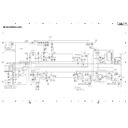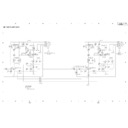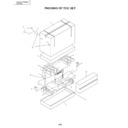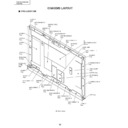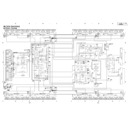Read Sharp PZ-50HV2E (serv.man9) Service Manual online
41
PZ-50HV2, PZ-50HV2E
PZ-50HV2U
PZ-50HV2U
AC IN
100 - 240V
Power Factor
Control
VSUS DC/DC
Converter
VOFS DC/DC
Converter
VADR DC/DC
Converter
6.5V DC/DC
Converter
(6.5V, 13.5V, -9V)
15V DC/DC
Converter
(15V, 12V)
ST-BY
Power Supply
STB5V
+B395V
VSUS
13.5V
12V
-9V
VOFS
-45V
VH DC/DC
Converter
VH
130V
IC5V, VF12V
DC/DC
Converter
IC5V
VF12V
VADR
61V
VRN DC/DC
Converter
VRN
-300V
225V
SW POWER SUPPLY MODULE
Y DRIVE ASSY
X DRIVE ASSY
15V DC/DC
Converter
(5V, 3.3V, 2.5V)
3.3V
2.5V
2.5V
5.0V
DIGITAL VIDEO ASSY
Block diagram for Power supply section
Supplementary information
1. Power on/off switch for the large-signal system (SW102)
Function: Only the power for the small-signal system
Function: Only the power for the small-signal system
Usage:
Supplementary information:
3. Temperature compensation of the VOFS voltage for
Function: Control the power supply voltage mentioned
above according to temperature. (Temperature
compensation works so that the voltage is
lowered on the lower- temperature side, and is
raised on the higher-temperature side.)
compensation works so that the voltage is
lowered on the lower- temperature side, and is
raised on the higher-temperature side.)
Purpose: To improve the yield by compensating the
temperature characteristics of the panel.
Supplementary information:
For this model, temperature compensation is
perform-ed only for the VOFS voltage, and not for
the VSUS voltage, and it is controlled by
software.
perform-ed only for the VOFS voltage, and not for
the VSUS voltage, and it is controlled by
software.
4. When a fuse blows
• If a fuse blows, never turn the power on again only after
• If a fuse blows, never turn the power on again only after
replacing the fuse. (In most cases, the fuse itself did not
have any problem. So as long as factors of overcurrent
have not been removed, chances of destruction increase
every time the power is turned on. In the worst case,
about a dozen parts may be destroyed.)
have any problem. So as long as factors of overcurrent
have not been removed, chances of destruction increase
every time the power is turned on. In the worst case,
about a dozen parts may be destroyed.)
• Principally, the whole power-supply module must be
replaced.
5. Voltage adjustment of the panel drive
As this model employs the electronic VR system for the
VSUS and VOFS voltages, and as the voltage-adjustment
data are stored in the DIGITAL assembly, voltage
adjustment of the panel drive is not necessary when the
power-supply modules are changed. (For VADR, VH, and
VRN, adjustments with semifixed VR controls are
necessary.)
For this model, as the power-supply block has been
developed and designed by an outside vendor, at the point
you know which module is a cause of failure (through
diagnosis described elsewhere in this manual), change the
corresponding modules, and do not diagnose or repair the
module.
Similarly, the switches and the semifixed VRs inside the
power-supply module must not be adjusted without a
special reason.
As this model employs the electronic VR system for the
VSUS and VOFS voltages, and as the voltage-adjustment
data are stored in the DIGITAL assembly, voltage
adjustment of the panel drive is not necessary when the
power-supply modules are changed. (For VADR, VH, and
VRN, adjustments with semifixed VR controls are
necessary.)
For this model, as the power-supply block has been
developed and designed by an outside vendor, at the point
you know which module is a cause of failure (through
diagnosis described elsewhere in this manual), change the
corresponding modules, and do not diagnose or repair the
module.
Similarly, the switches and the semifixed VRs inside the
power-supply module must not be adjusted without a
special reason.
2. 200V AC power-down switch (SW101)
Function: While 200V AC voltage is applied, operation of
Function: While 200V AC voltage is applied, operation of
the PD circuit is turned on and off (ON when the
switch is set to 100V AC, and OFF when the
switch is set to 200V AC).
switch is set to 100V AC, and OFF when the
switch is set to 200V AC).
Setting:
For the PU model only, the switch is set to 100V,
and for other models, it is set to 200V.
and for other models, it is set to 200V.
1
Confirm that this unit is the standby state.
2
Transmit RS-232C command "DRF."
3
Turn the power supply ON by remote control unit, side
key or command "PON."
key or command "PON."
∗