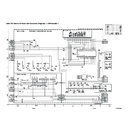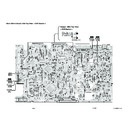|
|
DV-NC100H
Cover, Contents, , Laser beam safety precautions, Important safeguards and precautions, Standard notes for servicing, Preparation for servicing, Operating controls and functions, Cabinet disassembly instructions, Electrical adjustment instructions, Firmware renewal mode, Troubleshooting, Block diagrams, Function indicator symbols, Main Schematic diagram 1 9.
Service Manual
|
48
|
1.52 MB
|
|
|
DV-NC100H
Cover, Contents, , Laser beam safety precautions, Important safeguards and precautions, Standard notes for servicing, Preparation for servicing, Operating controls and functions, Cabinet disassembly instructions, Electrical adjustment instructions, Firmware renewal mode, Troubleshooting, Block diagrams, Function indicator symbols, Main Schematic diagram 1 9.
Service Manual
|
48
|
1.52 MB
|
|
|
DV-NC100H (serv.man2)
Main schematic diagrams 2 9 - 9 9, Power supply juntion schematic diagrams , Jack A AFV schematic diagrams, DVD Main schematic diagrams, IC101 voltage chart
Service Manual
|
15
|
1.8 MB
|
|
|
DV-NC100H (serv.man2)
Main schematic diagrams 2 9 - 9 9, Power supply juntion schematic diagrams , Jack A AFV schematic diagrams, DVD Main schematic diagrams, IC101 voltage chart
Service Manual
|
15
|
1.8 MB
|
|
|
DV-NC100H (serv.man3)
Main CBA sensor CBA views, Power SW CBA views, DVD open close, Power supply CBA, Juntion CBA, Jack-A CBA, AFV CBA, DVD Main CBA
Service Manual
|
5
|
1.87 MB
|
|
|
DV-NC100H (serv.man3)
Main CBA sensor CBA views, Power SW CBA views, DVD open close, Power supply CBA, Juntion CBA, Jack-A CBA, AFV CBA, DVD Main CBA
Service Manual
|
5
|
1.87 MB
|
|
|
DV-NC100H (serv.man4)
DVD Main CBA , Waveforms, IC PIN function descriptions, Lead identifications, Exploded views, MechanicalParts list, ElectricalParts list
Service Manual
|
31
|
811.69 KB
|
|
|
DV-NC100H (serv.man6)
Deck mechanism section
Service Manual
|
25
|
1.4 MB
|
|
|
DV-NC100H (serv.man6)
Deck mechanism section
Service Manual
|
25
|
1.4 MB
|
|
|
DV-NC100H (serv.man7)
Complete
Service Manual
|
124
|
7.31 MB
|
|
|
DV-NC100H (serv.man7)
Complete
Service Manual
|
124
|
7.31 MB
|
|
|
DV-NC100H (serv.man8)
User Guide / Operation Manual
|
32
|
1.52 MB
|
|
|
DV-NC100H (serv.man8)
User Guide / Operation Manual
|
32
|
1.52 MB
|
|
|
DV-NC100H (serv.man10)
Remote control does not work when used with LCD television
Technical Bulletin
|
1
|
4.63 KB
|
|
|
DV-NC100H (serv.man11)
No audio when playing back Phantom of the Opera disc
Technical Bulletin
|
1
|
4.63 KB
|

|
DV-NC100H (serv.man9)
Firmware D5S116_QY2S.ab5
Driver / Update
|
|
861.45 KB
|