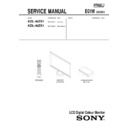Read Sony KDL-40ZX1 Service Manual online
HISTORY
Model Name: KDL-40ZX1
SERVICE MANUAL
SERVICE MANUAL
Click on Page Number to display details of change
Date
Part Number
Description of Revisions
Version
2008.12
9-883-429-01
Original Manual
1.0
2009.01
9-883-429-02
Add Caution Note for R/Cover Removal. (
P14
)
Add Note for Panel Replacement. (
P59
)
Changes to Ornament Plate. (
P59
)
Changes to Wireless Module Set. (
P60
)
Changes to Panel and RF Module. (
P61
)
2.0
2009.02
9-883-429-03
Addition of Monitor Stand Assy. (
P2
), (
P59
)
3.0
2009.04
9-883-429-04
MDF-61 Connector caution notes. (
APP A
)
Delete Stand Assy Part Number. (
P59
)
Add Note for Speakers. (
P59
)
Add Stand Assy Exploded View. (
APP B
)
4.0
2009.06
9-883-429-05
Add note showing procedure of how to Update
Monitor Software. (
Monitor Software. (
APP C
)
5.0
2009.11
9-883-429-06
Addition of Video Controller (AV Mouse) -
(IR Blaster) part number. (
(IR Blaster) part number. (
P63
)
6.0
2011.04
9-883-429-07
Update Appendix C (LCD Panel/Board replace
(
(
APP C
)
7.0
2011.04
9-883-429-08
Update Appendix C (LCD Panel/Board replace
(
(
APP C
)
8.0
- 1 -
SERVICE MANUAL
EG1W
CHASSIS
MODEL
DEST
RMF-ED001
FLAT PANEL COLOR TV
KDL-40ZX1
AEP/UK
MBT-W1
LDM-Z401
- 2 -
TABLE OF CONTENTS
Section
Title
Page
Section
Title
Page
1. GENERAL
Caution ................................................................
3
Specifications .....................................................
6
Connectors ..........................................................
8
Self Diagnosis .....................................................
9
2. DISASSEMBLY
2-1.
Media Receiver ...................................................
11
2-1-1. Top Cover Removal ........................................
11
2-1-2. Bezel Assy Removal (Step 1) .........................
11
2-1-3. Bezel Assy Removal (Step 2) .........................
11
2-1-4. Bracket, Pwb Removal ....................................
11
2-1-5. RF Module (HM500) Board Removal ............
12
2-1-6. Shield Removal ...............................................
12
2-1-7. DB1 Board Removal .......................................
12
2-1-8. H1E Board Removal .......................................
12
2-1-9. BE Board Removal .........................................
13
2-1-10. RF Board Removal ........................................
13
2-1-11. HK1 Board Removal .....................................
13
2-1-12. HK2 Board Removal .....................................
13
2-1-13. HI3 Board Removal ......................................
13
2-1-14. Antenna Boards Removal .............................
13
2-2.
Monitor ...............................................................
14
2-2-1. Stand Assy Removal .......................................
14
2-2-2. Rear Cover Removal .......................................
14
2-2-3. IF1, H1L, H3L, H4L Board &
Wireless Module Removal ..............................
15
2-2-4. B, HSL Board & AC Inlet Removal ...............
15
2-2-5. GS1 & LD1 Board Removal ...........................
16
2-3.
Troubleshooting ..................................................
17
2-3-1. Flowchart .........................................................
17
2-3-2. No Power .........................................................
18
2-3-3. Standby LED Flashing ....................................
18
2-3-4. No Video .........................................................
22
2-3-5. No Audio .........................................................
22
2-3-6. TV/Commander Button Malfunction .............
23
3. PAIRING,SOFTWARE UPDATE & SERVICE MENUS
3-1.
RF Remote Pairing ............................................
25
3-2.
W-INFO Pairing ................................................
25
3-3.
W-AV Pairing ....................................................
26
3-4.
Media Receiver Software Update .....................
26
3-5.
Media Receiver HM500 Software Update .......
26
3-6.
Monitor Software Update ..................................
26
3-7.
Monitor HM501 Software Update ....................
26
3-8.
How to enter the Service Mode ........................
28
3-9.
Product Version .................................................
28
3-10. Service Config ...................................................
29
3-11. Errors .................................................................
29
3-12. Factory CH Preset .............................................
29
3-13. TT Mode ............................................................
29
4. DIAGRAMS
4-1.
Block Diagrams ..................................................
30
4-1-1. Media Receiver ................................................
30
4-1-2. Monitor .............................................................
31
4-2.
Circuit Board Location .......................................
32
4-2-1. Media Receiver ................................................
32
4-2-2. Monitor .............................................................
32
4-3.
Schematic Diagrams and Printed Wiring
Boards .................................................................
32
4-3-1. Media Receiver ................................................
33
BE Board Schematic Diagram ...........................
33
DB1 Board Schematic Diagram .........................
50
H1E Board Schematic Diagram .........................
51
HK1 Board Schematic Diagram ........................
52
HK2 Board Schematic Diagram ........................
52
HI3 Board Schematic Diagram ..........................
52
BE Printed Wiring Board ...................................
53
DB1 Printed Wiring Board .................................
55
H1E Printed Wiring Board .................................
55
HK1 Printed Wiring Board ................................
56
HK2 Printed Wiring Board ................................
56
HI3 Printed Wiring Board ..................................
56
5. EXPLODED VIEWS
5-1.
Media Receiver ...................................................
57
5-1-1. Chassis .............................................................
57
5-1-2. Bezel ................................................................
58
5-2.
Monitor ...............................................................
59
5-2-1. Rear Cover & Stand Assy ...............................
59
5-2-2. Chassis .............................................................
60
5-2-3. Chassis Cont. ...................................................
61
6. PARTS LIST ............................................................... 62
SAFETY-RELATED COMPONENT WARNING !!
COMPONENTS IDENTIFIED BY SHADING AND MARKED
ON
THE EXPLODED VIEWS AND IN THE PARTS LIST ARE CRITICAL
FOR SAFE OPERATION. REPLACE THESE COMPONENTS WITH
SONY PARTS WHOSE PART NUMBERS APPEAR AS SHOWN IN
THIS MANUAL OR IN SUPPLEMENTS PUBLISHED BY SONY.
FOR SAFE OPERATION. REPLACE THESE COMPONENTS WITH
SONY PARTS WHOSE PART NUMBERS APPEAR AS SHOWN IN
THIS MANUAL OR IN SUPPLEMENTS PUBLISHED BY SONY.
WARNING !!
AN ISOLATION TRANSFORMER SHOULD BE USED DURING ANY
SERVICE WORK TO AVOID POSSIBLE SHOCK HAZARD DUE TO
LIVE CHASSIS, THE CHASSIS OF THIS RECEIVER IS DIRECTLY
CONNECTED TO THE POWER LINE.
SERVICE WORK TO AVOID POSSIBLE SHOCK HAZARD DUE TO
LIVE CHASSIS, THE CHASSIS OF THIS RECEIVER IS DIRECTLY
CONNECTED TO THE POWER LINE.
Ver 3.0
- 3 -
SECTION 1 GENERAL
The circuit boards used in these models have been processed using
Lead Free Solder. The boards are identified by the LF logo located
close to the board designation e.g. H1 etc [ see example ]. The
servicing of these boards requires special precautions to be taken as
outlined below.
Lead Free Solder. The boards are identified by the LF logo located
close to the board designation e.g. H1 etc [ see example ]. The
servicing of these boards requires special precautions to be taken as
outlined below.
Lead Free Soldered Boards
example
Lead Free Solder material must be used to comply with environmental requirements of new solder joints. Lead Free Solder is available under
the following part numbers :
the following part numbers :
Due to the higher melting point of Lead Free Solder the soldering iron tip temperature needs to be set to 370 degrees centigrade. This requires
soldering equipment capable of accurate temperature control coupled with a good heat recovery characteristics.
soldering equipment capable of accurate temperature control coupled with a good heat recovery characteristics.
For more information on the use of Lead Free Solder, please refer to http://www.sony-training.com
r
e
b
m
u
n
t
r
a
P
r
e
t
e
m
a
i
D
s
k
r
a
m
e
R
9
1
-
5
0
0
-
0
4
6
-
7
m
m
3
.
0
g
K
5
2
.
0
0
2
-
5
0
0
-
0
4
6
-
7
m
m
4
.
0
g
K
0
5
.
0
1
2
-
5
0
0
-
0
4
6
-
7
m
m
5
.
0
g
K
0
5
.
0
2
2
-
5
0
0
-
0
4
6
-
7
m
m
6
.
0
g
K
5
2
.
0
3
2
-
5
0
0
-
0
4
6
-
7
m
m
8
.
0
g
K
0
0
.
1
4
2
-
5
0
0
-
0
4
6
-
7
m
m
0
.
1
g
K
0
0
.
1
5
2
-
5
0
0
-
0
4
6
-
7
m
m
2
.
1
g
K
0
0
.
1
6
2
-
5
0
0
-
0
4
6
-
7
m
m
6
.
1
g
K
0
0
.
1
CAUTION
SECTION 1 GENERAL
How to replace the fuse.
Open the fuse compartment with
a screwdriver blade and replace
the fuse.
Open the fuse compartment with
a screwdriver blade and replace
the fuse.
FUSE
WARNING (UK Models only)
The flexible mains lead is supplied connected to a B.S. 1363 fused
plug having a fuse of the correct rating for the set. Should the fuse
need to be replaced, use a fuse of the same rating approved by ASTA
to BS 1362, ie one that carries the
plug having a fuse of the correct rating for the set. Should the fuse
need to be replaced, use a fuse of the same rating approved by ASTA
to BS 1362, ie one that carries the
ASA
T
mark.
IF THE PLUG SUPPLIED WITH THIS APPLIANCE IS NOT SUITABLE
FOR THE OUTLET SOCKETS IN YOUR HOME, IT SHOULD BE CUT
OFF AND AN APPROPRIATE PLUG FITTED. THE PLUG SEVERED
FROM THE MAINS LEAD MUST BE DESTROYED AS A PLUG WITH
BARED WIRES IS DANGEROUS IF ENGAGED IN A LIVE SOCKET.
FOR THE OUTLET SOCKETS IN YOUR HOME, IT SHOULD BE CUT
OFF AND AN APPROPRIATE PLUG FITTED. THE PLUG SEVERED
FROM THE MAINS LEAD MUST BE DESTROYED AS A PLUG WITH
BARED WIRES IS DANGEROUS IF ENGAGED IN A LIVE SOCKET.
When an alternative type of plug is used, it should be fitted with the
correct rating fuse, otherwise the circuit should be protected by the
same rating fuse at the distribution board.
correct rating fuse, otherwise the circuit should be protected by the
same rating fuse at the distribution board.
UK PLUG WARNING