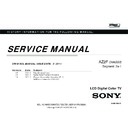Read Sony KDL-40NX720 / KDL-40NX723 / KDL-46NX720 / KDL-46NX723 / KDL-55NX720 / KDL-55NX723 / KDL-60NX720 / KDL-60NX723 Service Manual online
Service Adjustment
KDL- 40, 46, 55, 60 NX720
RM-GD019
KDL- 40, 46, 55, 60 NX723
RM-GD019
4-13-4 : Entering Hotel Menu Mode (Hotel mode to Hotel Setting mode)
1. Power On by Remote.
Do following steps ONLY when it is Hotel mode
2. Push following keys in this order within about 2 seconds
4-13-5 : Exiting Hotel Mode Menu
1. While LCD set is ON, press the following sequence on the Remote
<[i+](Info(Display)>
<Mute><Vol +> <HOME>
2. The TV set restarts and show “ Hotel Mode Settings in process “on top
If TV recognizes the sequence it becomes in black then “Hotel Mode Settings
in Progress” is shown at top of screen.
in Progress” is shown at top of screen.
<[i+](Info(Display)>
<Mute><Vol +> <HOME>
2. The TV set restarts and show Hotel Mode Settings in process on top
of the screen.
of the screen.
TV software update can not be started in Hotel (Guest) mode.
If TV is in Hotel (Guest) mode it must be moved to Hotel Setting mode.
If TV is in Hotel (Guest) mode it must be moved to Hotel Setting mode.
Additional Information
Sample of screen
3. Press
button on remote control.
4. Press
/
to select "Hotel mode" then press
. Use
/
to
You can confirm the Normal mode by checking “Settings” menu in Main menu.
No “Settings” menu exists in Hotel Guest mode and “Hotel Mode Settings
in progress” is shown on the top of screen in Hotel Setting mode.)
in progress” is shown on the top of screen in Hotel Setting mode.)
4. Press / to select Hotel mode then press . Use / to
Select “OFF” and press to confirm.
Select “OFF” and press to confirm.
– 73 –
English
©2011.6
9-888-129-03
Sony Corporation
Sony EMCS (Malaysia) Sdn. Bhd.
TVEG