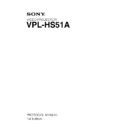Read Sony VPL-HS51 Service Manual online
VIDEO PROJECTOR
VPL-HS51
PROTOCOL MANUAL
1st Edition
1st Edition
1
VPL-HS51
Table of Contents
1. Introduction ...................................................................... 3
2. Operating the Projector from a Computer
2-1.
Accessing the Projector from a Computer ..................................................... 3
2-2.
Checking the Status of the Projector .............................................................. 4
2-3.
Controlling the Projector from a Computer ................................................... 4
2-4.
Setting Up the Projector ................................................................................. 5
2-4-1.
Owner and Projector Information ................................................. 5
2-4-2.
Network Settings ........................................................................... 6
2-4-3.
Setting Passwords for “Administrator” and “User” ...................... 6
2-4-4.
Advanced Setting .......................................................................... 6
3. NETWORK
3-1.
Advertisement ................................................................................................ 7
3-1-1.
Function ......................................................................................... 7
3-1-2.
Setup Items .................................................................................... 7
3-2.
PJ Talk ............................................................................................................ 8
3-2-1.
Function ......................................................................................... 8
3-2-2.
Setup Items .................................................................................... 8
3-3.
SDAP Protocol ............................................................................................... 9
3-4.
SDCP Protocol ............................................................................................. 10
3-4-1.
Format ......................................................................................... 10
3-4-1-1.
Header ...................................................................... 10
3-4-1-2.
Community .............................................................. 10
3-4-1-3.
Command ................................................................. 11
3-4-1-4.
SET Request ............................................................ 12
3-4-1-5.
GET Request ............................................................ 12
3-4-1-6.
ERROR Response .................................................... 12
3-4-2.
Items ............................................................................................ 13
3-4-2-1.
Model Dependent Category ..................................... 13
3-4-2-2.
Equipment Information Acquisition (80**h) .......... 13
3-4-2-3.
Network Information Acquisition (90**h) .............. 14
3-4-3.
Error Code ................................................................................... 15
3-4-3-1.
Item Error ................................................................. 16
3-4-3-2.
Community Error ..................................................... 16
3-4-3-3.
Request Error ........................................................... 17
3-4-3-4.
Network Error .......................................................... 17
3-4-3-5.
Comm Error ............................................................. 18
3-4-3-6.
NVRAM Error ......................................................... 18
Appendix ............................................................................... 19
3
VPL-HS51
1. Introduction
This protocol manual describes the basic configuration and basic operations of various commands used
for projector. Projector can be controlled using the commands provided in “Appendix”. Using an external
CONTROLLER , etc., inputs can be switched and the power can also be turned on and off. In the follow-
CONTROLLER , etc., inputs can be switched and the power can also be turned on and off. In the follow-
ing paragraphs, “CONTROLLER” means an external device such as a PC which controls projector using
these commands.
these commands.
2. Operating the Projector from a Computer
2-1. Accessing the Projector from a Computer
You can check the present status of the projector on a computer display and control the projector from a
computer.
computer.
Confirm that the projector and computer are connected to the router/hub with the LAN cables, then turn
on the projector, computer and router/hub.
on the projector, computer and router/hub.
1.
Start Internet Explorer 5.0 (or later versions) on your computer.
2.
Type “http://xxx.xxx.xxx.xxx (the IP address of the projector)” as the “Address”, then press the
ENTER key on your keyboard.
ENTER key on your keyboard.
You can check the IP address of the projector using the INFORMATION menu.
Enter the IP address here.
Enter the IP address here.
4
VPL-HS51
2-2. Checking the Status of the Projector
Click “Information”. You can check the information and present status of the projector on a computer
display. You can check the information and status in the window, but you cannot change the settings.
display. You can check the information and status in the window, but you cannot change the settings.
INFORMATION
The present status of the projector is displayed.
MENU
The present settings of the projector are displayed.
2-3. Controlling the Projector from a Computer
Click “Control”. You can perform various adjustments and settings of the projector on a computer
display.
display.
The functions of the buttons in the windows are the same as those on the remote supplied with the
projector.
projector.
The present setting status is indicated.
If you change the setting using the remote, click “Refresh” at the upper right-hand corner of the window
to update the status.
to update the status.