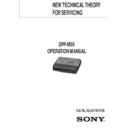Read Sony DPP-M55 (serv.man2) Service Manual online
— 1 —
DPP-M55
OPERATION MANUAL
DIGITAL COLOR PRINTER
NEW TECHNICAL THEORY
FOR SERVICING
FOR SERVICING
— 2 —
TABLE OF CONTENTS
Section
Title
Page
1. Outline of Operations
(1) Printing preparations ............................................................................................................................... 3
2. Circuit
(1) Power supply circuit ............................................................................................................................... 8
(2) Communication circuit ............................................................................................................................ 8
(3) Printing circuit ......................................................................................................................................... 8
(4) Motor Control .......................................................................................................................................... 9
(5) Detection Control .................................................................................................................................... 9
(2) Communication circuit ............................................................................................................................ 8
(3) Printing circuit ......................................................................................................................................... 8
(4) Motor Control .......................................................................................................................................... 9
(5) Detection Control .................................................................................................................................... 9
3. Disassembly
(1) Thermal head ......................................................................................................................................... 10
(2) Assembling the head up/down unit ....................................................................................................... 10
(3) Assembling the motor gear .................................................................................................................... 10
(4) Assembling the mechanism deck .......................................................................................................... 11
(5) Maintenance ........................................................................................................................................... 11
(2) Assembling the head up/down unit ....................................................................................................... 10
(3) Assembling the motor gear .................................................................................................................... 10
(4) Assembling the mechanism deck .......................................................................................................... 11
(5) Maintenance ........................................................................................................................................... 11
4. APPENDIX
1.
IrDA (Infrared Data Association) ............................................................................................................ 12
(1) Name ...................................................................................................................................................... 12
(2) Advantages ............................................................................................................................................. 12
(3) Communication ....................................................................................................................................... 12
(2) Advantages ............................................................................................................................................. 12
(3) Communication ....................................................................................................................................... 12
— 3 —
1. Outline of Operations
(1) Printing preparations
(i)
Setting of print cartridge
Before turning ON the POWER switch, set the print cartridge.
W If the print cartridge is not set when the power is turned ON, a short beep will sound three times, and the ribbon
error indicator will light up.
(ii) Power ON
Turn ON the POWER switch at the side of the unit.
W If the print cartridge is not set properly when the power is turned ON, the ribbon error indicator will light up.
W If the print paper is inserted when the power is turned ON, it will be taken that the paper jammed, and all indicators
will blink. Pulling out the paper will stop blinking and enable use again.
When the print cartridge is set, the head UP/DOWN motor (M902) will rotate, and the thermal head returns to the initial
position. If the head is already at the initial position, it will move to the printing position once, and then move back to the
initial position again.
initial position again.
W When the power is turned off during printing, the print cartridge cannot be removed because the head will be at the
lowered position. In this case, turning ON the power will return the head to the initial position, and enable the print
cartridge to be removed.
cartridge to be removed.
W The head position is detected by the head position sensor (PH970, PH971). The head position consists of the initial
position, paper pull-in position, and printing.
(Reference Information) Detection of print cartridge (See Fig. 1)
When the print cartridge is inserted, loading and type of the cartridge will be detected by the reflection seal attached at
the end.
There are two types of cartridges-normal size (standard/sticker) and postcard size. The type is determined according to
the media type differentiation area (Area 1, area 2).
If the reflection seal cannot be detected using areas 1 and 2, it will be determined as “no cartridge”.
To detect the print cartridge, the ribbon door sensor (S960) must not be pressed near the print cartridge insertion mouth
To detect the print cartridge, the ribbon door sensor (S960) must not be pressed near the print cartridge insertion mouth
(the cartridge must not be half-inserted).
Fig. 1 Detection of Print Cartridge
— 4 —
Fig. 2 Direction of Printing
(iii) Mounting of VPF-A2 (Auto Feeder)
When the VPF-A2 optional special auto-feeder for DPP-M55 is used, up to 25 sheets of print paper can be fed
automatically.
Pin 1 of the connector (CN701) for the DPP-M55 is connected to the GND inside the VPF-A2 unit. Using this pin, the
DPP-M55 mechanical microprocessor (IC505) detects the connection of the auto-feeder.
If the paper runs out during continuous printing, remove VPF-A2 from DPP-M55, replenish the paper, and attach VPF-
A2 again.
W If paper is replenished without removing VPF-A2, printing will not continue.
(Important) Auto-feeder compatibility
The CVP-M55 (video printer) auto-feeder VPF-A1 has a dial for setting the number of prints.
As the setting of number of sheets to be printed for VPF-A2 is set using the DSC-F1 transmission data, no dial is
As the setting of number of sheets to be printed for VPF-A2 is set using the DSC-F1 transmission data, no dial is
provided for VPF-A2.
Do not use the same auto-feeder for several devices, but use a dedicated auto-feeder for each device.
W VPF-A2 does not work with CVP-M55.
W When VPF-A1 is connected to DPP-M55, as the number of sheets to be printed is set from DSC-F1, dial settings
will be ignored.
Table-1. Compatibility of Auto-Feeder
VPF-A2 (For DPP)
VPF-A1 (For CVP)
No. of sheets setting dial
No
Yes
DPP-M55
®
¢ (No. of sheets cannot be set)
CVP-M55
X
®
(iv) Setting the print paper
Set the print paper so that the polished side faces up for both the manual supply mode and auto feeder; which means that
the side printed with “PRINT PAPER” faces down.
For the manual feeder, set the print paper after turning ON the power.
Insert the print paper straight in along the left edge of the insertion slit (reference position).
Insert the print paper straight in along the left edge of the insertion slit (reference position).
W Printing will be crooked if the paper is not inserted along the left edge.
W Paper will jam inside if the print paper is not inserted straight in.
(Note) Direction of printing (See Fig. 2)
Printing will be carried out with the top of the LCD display on the left side of the printed paper ejected out.