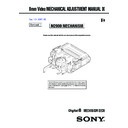Read Sony DCR-TRV7 / DCR-TRV7E Service Manual online
— 1 —
MICROFILM
SERVICE MANUAL
US Model
Canadian Model
E Model
Tourist Model
DCR-TRV7
AEP Model
UK Model
E Model
Tourist Model
DCR-TRV7E
For MECHANISM ADJUSTMENTS, refer to the
“DV MECHANICAL ADJUSTMENT MANUAL
“DV MECHANICAL ADJUSTMENT MANUAL
I
”
(9-973-815-11).
RMT-808/809
Photo : DCR-TRV7
: RMT-808
DIGITAL VIDEO CAMERA RECORDER
SPECIFICATIONS
DCR-TRV7/TRV7E
D MECHANISM
NTSC : DCR-TRV7
PAL
PAL
: DCR-TRV7E
— Continued on next page —
— 2 —
ATTENTION AU COMPOSANT AYANT RAPPORT
À LA SÉCURITÉ!!
LES COMPOSANTS IDENTIFIÉS PAR UNE MARQUE
!
SUR
LES DIAGRAMMES SCHÉMATIQUES ET LA LISTE DES
PIÈCES SONT CRITIQUES POUR LA SÉCURITÉ DE
FONCTIONNEMENT. NE REMPLACER CES COMPOSANTS
QUE PAR DES PIÈCES SONY DONT LES NUMÉROS SONT
DONNÉS DANS CE MANUEL OU DANS LES SUPPLÉMENTS
PUBLIÉS PAR SONY.
PIÈCES SONT CRITIQUES POUR LA SÉCURITÉ DE
FONCTIONNEMENT. NE REMPLACER CES COMPOSANTS
QUE PAR DES PIÈCES SONY DONT LES NUMÉROS SONT
DONNÉS DANS CE MANUEL OU DANS LES SUPPLÉMENTS
PUBLIÉS PAR SONY.
SAFETY-RELATED COMPONENT WARNING !!
COMPONENTS IDENTIFIED BY MARK
!
OR DOTTED LINE
WITH MARK
!
ON THE SCHEMATIC DIAGRAMS AND IN THE
PARTS LIST ARE CRITICAL TO SAFE OPERATION. REPLACE
THESE COMPONENTS WITH SONY PARTS WHOSE PART
NUMBERS APPEAR AS SHOWN IN THIS MANUAL OR IN SUP-
PLEMENTS PUBLISHED BY SONY.
1.
Check the area of your repair for unsoldered or poorly-soldered
connections. Check the entire board surface for solder splashes
and bridges.
connections. Check the entire board surface for solder splashes
and bridges.
2.
Check the interboard wiring to ensure that no wires are
“pinched” or contact high-wattage resistors.
“pinched” or contact high-wattage resistors.
3.
Look for unauthorized replacement parts, particularly
transistors, that were installed during a previous repair. Point
them out to the customer and recommend their replacement.
transistors, that were installed during a previous repair. Point
them out to the customer and recommend their replacement.
4.
Look for parts which, though functioning, show obvious signs
of deterioration. Point them out to the customer and
recommend their replacement.
of deterioration. Point them out to the customer and
recommend their replacement.
5.
Check the B+ voltage to see it is at the values specified.
6.
Flexible Circuit board Repairing
•
•
Keep the temperature of the soldering iron around 270°C
during repairing.
during repairing.
•
Do not touch the soldering iron on the same conductor of
the circuit board (within 3 times).
the circuit board (within 3 times).
•
Be careful not to apply force on the conductor when
soldering or unsoldering.
soldering or unsoldering.
SAFETY CHECK-OUT
After correcting the original service problem, perform the following
safety checks before releasing the set to the customer:
safety checks before releasing the set to the customer:
— 3 —
Supplied Accessories
1
2
3
4
5
6
7
8
1
Wireless Remote Commander
(1)
RMT-808 ; DCR-TRV7 / TRV7E : E, Tourist
RMT-809 ; DCR-TRV7E : AEP, UK
RMT-809 ; DCR-TRV7E : AEP, UK
2
NP-F530 battery pack
(1)
3
AC power adaptor
(1)
AC-V316A ; DCR-TRV7 : Tourist
DCR-TRV7E : E, Tourist
AC-V326
; DCR-TRV7 : US, Canadian, E
DCR-TRV7E : AEP, UK
4
R6 (size AA) battery for remote Commander
(2)
5
A/V connecting cable
(1)
6
Shoulder strap
(1)
7
21-pin adaptor
(1)
DCR-TRV7 : Tourist
DCR-TRV7E : E, Tourist
DCR-TRV7E : E, Tourist
8
Lens cap
(1)
— 4 —
SERVICE NOTE
1. POWER SUPPLY DURING REPAIRS
In this unit, about 25 seconds after power is supplied (8.4V) to the
battery terminal using the service power cord (J-6082-223-A), the
power is shut off so that the unit cannot operate.
This following two methods are available to prevent this. Take note of
which to use during repairs.
battery terminal using the service power cord (J-6082-223-A), the
power is shut off so that the unit cannot operate.
This following two methods are available to prevent this. Take note of
which to use during repairs.
Method 1.
Connect the servicing remote commander RM-95 (J-6082-053-B) to
the LANC jack, and set the remote commander switch to the “ADJ”
side.
the LANC jack, and set the remote commander switch to the “ADJ”
side.
Method 2.
Press the following battery switch using adhesive tape, etc.
2. EJECTING WITH THE CABINET (L) ASSEMBLY
REMOVED
•
Refer to “2. DISASSEMBLY”, and supply power with the cabinet
(L) assembly removed (however leaved the flexible board
connecting the cabinet (L) assembly and CB-58 board connected).
•
(L) assembly removed (however leaved the flexible board
connecting the cabinet (L) assembly and CB-58 board connected).
•
Ejecting:
Operate the slider, open the CS assembly (Cassette lid), turn
OFF the CC down switch, and press the Eject button again.
Operate the slider, open the CS assembly (Cassette lid), turn
OFF the CC down switch, and press the Eject button again.
•
Loading:
Close the CS assembly (Cassette lid).
(Turn ON the CC down switch)
Close the CS assembly (Cassette lid).
(Turn ON the CC down switch)
Battery terminal
‘
Battery terminal
’
Connect to CB-58 board.
CS assembly
(Cassette lid)
(Cassette lid)
CC down switch
OFF : Eject
ON : Loading
Slider
Slider
Push the
(
section of slider to open the CS assembly (Cassette lid).
(CC down switch : OFF)
Battery switch
Battery SIG terminal