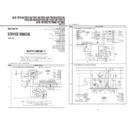Read Sony DCR-TR7000 / DCR-TR7000E / DCR-TR7100E / DCR-TRV103 / DCR-TRV110 / DCR-TRV110E / DCR-TRV110P / DCR-TRV203 / DCR-TRV210 / DCR-TRV210E / DCR-TRV310 / DCR-TRV310E / DCR-TRV310P / DCR-TRV315 Service Manual online
5-38
Pin No.
1
3
5
7
9
Signal Name
VB
VG
VR
SYNC
GND
Pin No.
2
4
6
8
10
Signal Name
VCO VOLTAGE.
PANEL COM
N.C.
H START
GND
1-6.
LCD SYSTEM ADJUSTMENTS
DCR-TRV103/TRV110/TRV110E/TRV110P/
TRV203/TRV210/TRV210E/TRV310/
TRV310E/ TRV310P/TRV315
DCR-TRV103/TRV110/TRV110E/TRV110P/
TRV203/TRV210/TRV210E/TRV310/
TRV310E/ TRV310P/TRV315
Note 1:
The back light (fluorescent tube) is driven by a high voltage AC
power supply. Therefore, do not touch the back light holder to
avoid electrical shock.
power supply. Therefore, do not touch the back light holder to
avoid electrical shock.
Note 2:
When replacing the LCD unit, be careful to prevent damages
caused by static electricity.
caused by static electricity.
Note 3:
Set the LCD BRIGHT to the center.
Set the LCD COLOR (Menu display) to the center.
Set the LCD COLOR (Menu display) to the center.
Note 4:
2.5 LCD model: DCR-TRV103/TRV110/TRV110E/TRV110P
3 LCD model: DCR-TRV203/TRV210/TRV210E/TRV315
3.5 LCD model: DCR-TRV310/TRV310E/TRV310P
Note 5:
LCD TYPE S model: DCR-TRV103/TRV110/TRV110E/
TRV110P/TRV203/TRV210/TRV210E/
TRV310E/TRV315
TRV310E/TRV315
LCD TYPE C model: DCR-TRV310/TRV310P
[Adjusting connector]
Most of the measuring points for adjusting the LCD display are
concentrated in the following connector.
CN5501 of the PD-105/106 board
Connect the Measuring Instruments via the multi CPC jig (J-6082-
311-A).
The following table shows the Pin No. and signal name of the
connector.
concentrated in the following connector.
CN5501 of the PD-105/106 board
Connect the Measuring Instruments via the multi CPC jig (J-6082-
311-A).
The following table shows the Pin No. and signal name of the
connector.
[LCD type check]
By measuring the resistor value between Pin 6 of CN5501 and Pin
0 of CN5501, the type of LCD can be discriminated.
0 of CN5501, the type of LCD can be discriminated.
PD-105/106 board CN5501
Abbreviation
EE
EE
: East European model
NE : North European model
RU : Russian model
HK : Hong Kong model
AUS : Australian model
CN : Chinese model
JE
RU : Russian model
HK : Hong Kong model
AUS : Australian model
CN : Chinese model
JE
: Tourist model
2.5 LCD model
3/3.5 LCD model
PD board
PD-105
PD-106
Resistor
value
1k
Ω
2.2k
Ω
4.7k
Ω
5.6k
Ω
6.8k
Ω
LCD type
2.5 LCD TYPE S 61k
2.5 LCD TYPE S 84k
3 LCD TYPE S
3.5 LCD TYPE S
3.5 LCD TYPE C
Model
CCD-TRV103/TRV110/TRV110P/
TRV110E (E,HK,AUS,CN,JE)
TRV110E (E,HK,AUS,CN,JE)
CCD-TRV103E
(AEP, UK, EE, NE, RU)
(AEP, UK, EE, NE, RU)
CCD-TRV203/TRV210/
TRV210E/TRV315
TRV210E/TRV315
CCD-TRV310E
CCD-TRV310/TRV310P
1. LCD Initial Data Input (1)
Mode
VTR stop
Signal
Arbitrary
Adjustment Page
E
Adjustment Address
C3, C4
Adjusting method:
1)
1)
Select page: 0, address:01, and set data: 01.
2)
Select page: E, and input the data in the following table.
Note:
To write in the non-volatile memory (EEPROM), press the
PAUSE button of the adjustment remote commander each time
to set the data.
PAUSE button of the adjustment remote commander each time
to set the data.
3)
Select page: 0, address:01, and set data: 00.
2. LCD Initial Data Input (2)
Mode
VTR stop
Signal
Arbitrary
Adjustment Page
D
Adjustment Address
80 to 85, 88 to 8F
Adjusting method:
1)
1)
Select page: 0, address:01, and set data: 01.
2)
Select page: D, and input the data in the following table.
Note:
To write in the non-volatile memory (EEPROM), press the
PAUSE button of the adjustment remote commander each time
to set the data.
to set the data.
3)
Select page: 0, address:01, and set data: 00.
Address
C3
C4
2.5 LCD
B3
E0
Data
3 LCD
9A
BC
3.5 LCD
A1
C9
Remark
Fixed data
Fixed data
Address
80
81
82
83
84
85
88
89
8A
8B
8C
8D
8E
8F
TYPE S
80
80
88
90
80
70
80
80
60
78
80
52
99
00
Remark
White balance adj.
White balance adj.
D range adj.
V-COM level adj.
VCO adj.
V-COM adj.
Fixed data
Fixed data
Bright adj.
Color adj.
Contrast adj.
Fixed data
Fixed data
Fixed data
TYPE C
98
7B
80
89
80
80
80
80
84
78
8D
52
99
00
Data
(
)