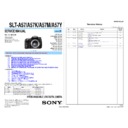Read Sony SLT-A57 / SLT-A57K / SLT-A57M / SLT-A57Y (serv.man2) Service Manual online
SLT-A57/A57K/A57M/A57Y_L2
Sony Corporation
LEVEL
2
SLT-A57/A57K/A57M/A57Y
9-834-661-82
US Model
Canadian Model
AEP Model
UK Model
E Model
Australian Model
Chinese Model
Korea Model
Japanese Model
Tourist Model
SUPPLEMENT-1
File this supplement with the service manual.
•
Change of REPAIR PARTS LIST
(13-066)
2.
REPAIR PARTS LIST
2-1. EXPLODED VIEWS
2-1-10. IMAGER SECTION
-
: Points changed portion
&
: Points added portion
Page
Former
New
2-12
ns: not supplied
ns
454
(Note 1)
455
(Note 1)
454
(Note 1)
453
(Note1, 2)
452
(including CP6001 (CMOS imager) and
IS-095 complete board)
(Note1, 2, 3, 5)
IS-095 complete board)
(Note1, 2, 3, 5)
ns: not supplied
ns
455
(Note 1)
454
(Note 1)
453
(Note1, 2)
452
(including IC4501 (CMOS imager) an
IS-104 complete board)
(Note1, 2, 3, 5)
IS-104 complete board)
(Note1, 2, 3, 5)
(Note 1)
ns
455
(N
(( ote 1)
454
(N
(( ote 1)
453
(N
(( ote1, 2)
2
452
(i
(( n
ii cludi
d
d n
ii g IC4501 (CMOS im
ii ager)
rr an
IS-104 complete board
rr )
d
(N
(( ote1, 2, 3, 5)
5
(N
(( ote 1)
463
452
A-1869-176-A IM IMAGER UNIT ASSY (874) TKI
(including IC4501 (CMOS imager) and IS-104
complete board) (Note 1, 2, 3, 5)
453
1-856-224-11
FILTER BLOCK, OPTICAL (Note 1, 2)
454
4-281-915-01
IM GS TAPE (Note 1)
455
4-281-914-01
IM SPACER (869) (Note 1)
---
---
-----
452
A-1888-682-A IMAGER UNIT ASSY 080 (874) (TKI)
(including IC4501 (CMOS imager) and IS-104
complete board) (Note 1, 2, 3, 5)
453
1-856-102-11 OPTICAL FILTER BLOCK (OFB-01-09) (Note 1, 2)
454
4-185-997-01 IM CUTTER, FLARE (Note 1)
455
4-185-993-01 IM SHEET, SPACER (Note 1)
463
4-194-127-01 IM TAPE, SPACER FIXED (S) (Note 1)
SERVICE MANUAL
Ver. 1.5 2013.08
2013H08-1
© 2013.08
Published by Sony Techno Create Corporation
=
)
– 2 –
SLT-A57/A57K/A57M/A57Y_L2
-
: Points changed portion
Page
Former
New
2-12
Note1: Refer to the following statements when replacing the Optical
filter block.
filter block.
Pour resolvent (alcohol or cleaning agent)
between the imager and the IM spacer sheet.
between the imager and the IM spacer sheet.
The two-layer
side is on the
imager side.
side is on the
imager side.
Mount
Side
Side
Imager
Side
Side
Optical Filter Block
Peel off the
released paper.
released paper.
Peel off the
released paper.
released paper.
Peel off the
released paper.
released paper.
IM GS TAPE
(mount side)
(mount side)
IM SPACER (869)
IM GS Tape
(imager side)
(imager side)
(3) Set the Optical filter block in its attachment jig
(J-6082-737-A), with the attached IM GS Tape (imager
side) facing upward.
(4) Press the imager down into the jig as shown below to
attach it to the Optical filter block.
(J-6082-737-A), with the attached IM GS Tape (imager
side) facing upward.
(4) Press the imager down into the jig as shown below to
attach it to the Optical filter block.
J-6082-737-A
Imager
Peel off the released paper.
Method of Removal
(1) Pour resolvent (alcohol or cleaning agent) between the
imager and the IM spacer sheet.
Wait for that the adhesive power of the IM GS Tape
(imager side) weakens.
(2) Remove the IM spacer sheet from the imager.
(1) Pour resolvent (alcohol or cleaning agent) between the
imager and the IM spacer sheet.
Wait for that the adhesive power of the IM GS Tape
(imager side) weakens.
(2) Remove the IM spacer sheet from the imager.
Method of Attachment
(1) Attach the IM GS Tape (mount side) and the Optical filter
block by aligning them with the outer shape of the IM GS
Tape (mount side) evenly.
The two-layer side of the Optical filter block is on the
imager side.
(2) Attach the IM GS Tape (imager side) by aligning it with
the outer shape of the IM GS Tape (imager side).
(1) Attach the IM GS Tape (mount side) and the Optical filter
block by aligning them with the outer shape of the IM GS
Tape (mount side) evenly.
The two-layer side of the Optical filter block is on the
imager side.
(2) Attach the IM GS Tape (imager side) by aligning it with
the outer shape of the IM GS Tape (imager side).
Note 1: Refer to the following statements when replacing the Optical
filter block.
filter block.
Pour resolvent (alcohol or cleaning agent)
between the imager and the IM spacer sheet.
between the imager and the IM spacer sheet.
The two-layer
side is on the
imager side.
side is on the
imager side.
Mount
Side
Side
Imager
Side
Side
Optical Filter Block
Peel off the
released paper.
released paper.
Peel off the
released paper.
released paper.
Peel off the
released paper.
released paper.
IM Flare Cutter
IM Spacer Sheet
IM Spacer
Fixed Tape (S)
Fixed Tape (S)
(3) Set the Optical filter block in its attachment jig
(J-6082-737-A), with the attached IM spacer fixed tape
(S) facing upward.
(4) Press the imager down into the jig as shown below to
attach it to the Optical filter block.
(J-6082-737-A), with the attached IM spacer fixed tape
(S) facing upward.
(4) Press the imager down into the jig as shown below to
attach it to the Optical filter block.
J-6082-737-A
Imager
Peel off the released paper.
Method of Removal
(1) Pour resolvent (alcohol or cleaning agent) between the
imager and the IM spacer sheet.
*Wait for that the adhesive power of the IM spacer fixed
tape (S) weakens.
(2) Remove the IM spacer sheet from the imager.
(1) Pour resolvent (alcohol or cleaning agent) between the
imager and the IM spacer sheet.
*Wait for that the adhesive power of the IM spacer fixed
tape (S) weakens.
(2) Remove the IM spacer sheet from the imager.
Method of Attachment
(1) Attach the IM flare cutter and the Optical filter block by
aligning them with the outer shape of the IM spacer sheet
evenly.
*The two-layer side of the Optical filter block is on the
imager side.
(2) Attach the IM spacer fixed tape (S) by aligning it with the
outer shape of the IM spacer sheet.
(1) Attach the IM flare cutter and the Optical filter block by
aligning them with the outer shape of the IM spacer sheet
evenly.
*The two-layer side of the Optical filter block is on the
imager side.
(2) Attach the IM spacer fixed tape (S) by aligning it with the
outer shape of the IM spacer sheet.
-
: Points changed portion
Page
Former
New
2-12
Note1:
光学フィルタブロックを交換する際は,下記を参照してくだ
さい
取り外し方
(1)
イメージャとIM間隔板の間に溶剤 (アルコールまたは
クリーニング液)を流し込む。
*
IM GS
テープ(イメージャ側)の粘着力が弱くなるのを
待ってください。
(2)
イメージャからIM間隔板を取り外す。
組み付け方
(1) IM
(1) IM
間隔板に対し,上下左右が均一になるようにIM GS
テープ(マウント側)および光学フィルタブロックを
貼り付ける。
*
貼り付ける。
*
光学フィルタブロックは2層側がイメージャ側に
なります。
(2) IM
間隔板に対し,上下左右が均一になるようにIM GS
テープ(イメージャ側)を貼り付ける。
イメージャ側
マウント
側
側
イメージャ
側
側
光学フィルタブロック
剥離紙を剥がす
剥離紙を剥がす
剥離紙を剥がす
(3)
貼り付けたIM GSテープ(イメージャ側)が上になるよう
に,光学フィルタブロック貼付け治具(J-6082-737-A)に
セットする。
(4)
セットする。
(4)
イメージャを図のように治具に押え付け,光学フィルタ
ブロックに貼り付ける。
イメージャ
剥離紙を剥がす
IM GS
テープ
(マウント側)
IM GS
テープ
(
テープ
(
イメージャ側)
Note 1:
光学フィルタブロックを交換する際は,下記を参照してくだ
さい。
取り外し方
(1)
イメージャとIM間隔板の間に溶剤 (アルコールまたは
クリーニング液)を流し込む。
*
IM
間隔板固定テープ(サ)の粘着力が弱くなるのを待って
ください。
(2)
(2)
イメージャからIM間隔板を取り外す。
組み付け方
(1) IM
(1) IM
間隔板に対し,上下左右が均一になるようにIMフレア
カッターおよび光学フィルタブロックを貼り付ける。
*
*
光学フィルタブロックは2層側がイメージャ側になり
ます。
(2) IM
(2) IM
間隔板に対し,上下左右が均一になるようにIM間隔板
固定テープ(サ)を貼り付ける。
イメージャ側
マウント
側
側
イメージャ
側
側
光学フィルタブロック
剥離紙を剥がす
剥離紙を剥がす
剥離紙を剥がす
(3)
貼り付けたIM間隔板固定テープ(サ)が上になるように,
光学フィルタブロック貼付け治具(J-6082-737-A)に
セットする。
(4)
セットする。
(4)
イメージャを図のように治具に押え付け,光学フィルタ
ブロックに貼り付ける。
イメージャ
剥離紙を剥がす
IM
フレアカッター
IM
間隔板固定
テープ(サ)
Display