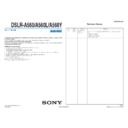Read Sony DSLR-A560 / DSLR-A560L / DSLR-A560Y / DSLR-A580 / DSLR-A580J / DSLR-A580L / DSLR-A580Y Service Manual online
DSLR-A560/A560L/A560Y/A580/A580L/A580Y/A580J_L2
3-8E
Screw
1
3
2
2
Remove the connection of three flexible board.
1
Remove the Screw.
4
Remove the diopter adjust cam cover and the
diopter adjust click plate after removing one screw.
Note: Removed parts are not supplied.
Please recycle.
Diopter Adjust
Click Plate
Diopter Adjust Cam Cover
Screw
3
Pull out four bosses from AE-036 flexible board.
AE-036 flexible board
Boss
- Top View -
- Top View -
- Back View -
Blower
Beam Splitter Block
Screw
6
Clean dust with the blower.
5
Remove the beam splitter block after removing
three screws.
Note: Removed parts are not supplied.
Please recycle.
Caution: Never touch two screws.
Don't touch
3-3. CLEANING PROCEDURE OF VIEWFINDER
Note: Confirm it is the same before the following item cleans it after
cleaning the viewfinder.
1. Digital zoom check
2. Inclination of Live view image
3. Resolution of Live view image in surrounding