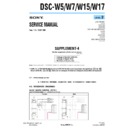Read Sony DSC-W5 / DSC-W7 (serv.man3) Service Manual online
SEÇÃO 6
ADJUSTES
DSC-W5/W7
Revision History
Revision History
Ver 1.0 2005.01
Link
Link
Adjusting items when replacing main parts and boards
Adjusting items when replacing main parts and boards
ANTES DE INICIAR OS AJUSTES
LCD SYSTEM ADJUSTMENTS
ERROR
VIDEO SYSTEM ADJUSTMENTS
ADJUSTMENT PROGRAMS
INITIALIZATION OF DATA
PREPARATIONS BEFORE ADJUSTMENTS
CAMERA SYSTEM ADJUSTMENTS
LCD SYSTEM ADJUSTMENTS
ERROR
VIDEO SYSTEM ADJUSTMENTS
CAMERA SYSTEM ADJUSTMENTS
ADJUSTMENT PROGRAMS
INITIALIZATION OF DATA
PREPARATIONS BEFORE ADJUSTMENTS
AJUSTES DA SEÇÃO DE CAMERA
MODO DE SERVIÇO
MODO DE SERVIÇO
Sony EMCS Co.
9-
890-123
-51
Conteudo dos Manuais de Servico LEVEL 2 e LEVEL 3 .
CONTENTS
1. SERVICE NOTE
2. DISASSEMBLY
3. BLOCK DIAGRAMS
2. DISASSEMBLY
3. BLOCK DIAGRAMS
4. PRINTED WIRING BOARDS AND
SCHEMATIC DIAGRAMS
5. REPAIR PARTS LIST
LEVEL 2
a
a
OVERALL
POWER
CD-545, CD-546, SW-001,
CONTROL SWITCH BLOCK
EXPLODED VIEWS
ELECTRICAL PARTS
POWER
CD-545, CD-546, SW-001,
CONTROL SWITCH BLOCK
EXPLODED VIEWS
ELECTRICAL PARTS
LEVEL 3
✕
✕
✕
✕
✕
CH-168, SY-001 BOARD
✕
a
(CH-168, SY-001 BOARD)
• Use this Service Manual together with the Automatic Adjustment Program (DSC-W5_W7_W15_W17 Auto-Adj Ver1.
[]
r
[][]
.exe) and the
Color Adjustment Program (W5W15ColorAdjustment.exe or W7W17ColorAdjustment.exe).
Note:
[]
(numeric value) of the file name varies depending on the version of Automatic Adjustment Program.
Auto-ADJ
2005A0500-1
© 2005.1
Published by DI Technical Support Section
DSC-W5/W7
— 2 —
DSC-W5/W7
ÍNDICE
Section
Title
Page
6.
ADJUSTMENTS
Before Starting Adjustment ······················································· 6-1
1-1.
1-1.
Adjusting Items When Replacing
Main Parts and Boards ···················································· 6-3
Main Parts and Boards ···················································· 6-3
6-1.
Camera Section Adjustments ··········································· 6-4
1-1.
Preparations Before Adjustments ···································· 6-4
1-1-1. List of Service Tools ························································ 6-4
1-1-2. Preparations ····································································· 6-5
1-1-3. Precautions ······································································ 6-6
1.
1-1-2. Preparations ····································································· 6-5
1-1-3. Precautions ······································································ 6-6
1.
Setting the Switch ···························································· 6-6
2.
Subjects ··········································································· 6-6
3.
Preparing the Flash Adjustment Box ······························· 6-7
1-1-4. Using Method of SEUS ··················································· 6-8
1.
1.
Connection ······································································· 6-8
2.
Operation ········································································· 6-8
1-1-5. Precaution on Use of SEUS ············································· 6-8
1-2.
1-2.
Adjustment Programs ······················································ 6-9
1-2-1. Automatic Adjustment Program ······································ 6-9
1.
1.
Precautions When Using Automatic Adjustment
Program ··········································································· 6-9
Program ··········································································· 6-9
2.
Start of Automatic Adjustment Program ························· 6-9
3.
Function of Each Button on Main Menu Screen ············· 6-9
1-2-2. Color Adjustment Program ············································ 6-10
1.
1.
Application Environment ·············································· 6-10
2.
Installation Method ························································ 6-10
3.
Notes When Using the Color Adjustment Program ······ 6-10
4.
Starting Method of Color Adjustment Program ············ 6-10
5.
Screen and Function of Each Button of
Color Adjustment Program ············································ 6-10
Color Adjustment Program ············································ 6-10
1-3.
Video System Adjustments ············································ 6-11
1-3-1. Function of Each Button on Video System
Adjustment Screen ························································ 6-11
1-3-2. Adjustment Items of Video System Adjustment ············ 6-11
1-3-3. Adjusting Method ·························································· 6-12
1-4.
1-3-3. Adjusting Method ·························································· 6-12
1-4.
Camera System Adjustments ········································· 6-13
1-4-1. Function of Each Button on Camera System
Adjustment Screen ························································ 6-13
1-4-2. Adjustment Items of Camera System Adjustment ········ 6-14
1-4-3. Adjusting Method ·························································· 6-15
1.
1-4-3. Adjusting Method ·························································· 6-15
1.
Camera Adjustment 1 ···················································· 6-15
2.
Camera Adjustment 2 ···················································· 6-16
3.
Picture Frame Setting (Standard Picture Frame) ··········· 6-16
4.
Color Shading Adjustment ············································ 6-17
5.
Camera Adjustment 3 ···················································· 6-18
6.
AWB 3200K-5800K Standard Data Input ····················· 6-19
7.
Camera Adjustment 4 ···················································· 6-20
8.
Camera Adjustment 5 ···················································· 6-21
1-5.
LCD System Adjustments ············································· 6-22
1-5-1. Function of Each Button on LCD System
Adjustment Screen ························································ 6-22
1-5-2. Adjustment Items of LCD System Adjustment ············· 6-22
1-5-3. Adjusting Method ·························································· 6-23
1-6.
1-5-3. Adjusting Method ·························································· 6-23
1-6.
Error ··············································································· 6-24
1-6-1. Error Message ································································ 6-24
1.
1.
Connect Error ································································ 6-24
2.
Reset the Camera and Try Again ··································· 6-24
3.
Adjustment Time Out ···················································· 6-24
4.
Adjustment NG ······························································ 6-24
5.
Data Save Error ····························································· 6-25
1-6-2. Precautions When an Error Occurred ···························· 6-25
1-7.
1-7.
Initialization of Data ······················································ 6-26
1.
Initializing All Page Data ·············································· 6-26
2.
Initializing Single Page Data ········································· 6-26
6-2.
Service Mode ································································· 6-27
1.
Setting the Test Mode ···················································· 6-27
2.
Bit Value Discrimination ··············································· 6-27
3.
LED Check ···································································· 6-28
4.
Switch Check (1) ··························································· 6-28
5.
Switch Check (2) ··························································· 6-29
6.
Mode Dial Check ··························································· 6-29
7.
Self Diagnosis Code ······················································ 6-29
Section
Title
Page
6-1
DSC-W5/W7
SEÇÃO 6
ADJUSTES
Before starting adjustment
(The same model of the same destination)
(Machine to be repaired)
PC
After the EVR data is saved and downloaded, check the
respective items of the EVR data.
(Refer to page 6-3 for the items to be checked.)
respective items of the EVR data.
(Refer to page 6-3 for the items to be checked.)
EVR Data Re-writing Procedure When Replacing Board
The data that is stored in the repair board, is not necessarily correct.
Perform either procedure 1 or procedure 2 when replacing board.
Perform either procedure 1 or procedure 2 when replacing board.
PC
Procedure 2
When the data cannot be saved due to defective flash memory, or when the flash memory cannot be removed or
installed, save the data from the same model of the same destination, and download it.
installed, save the data from the same model of the same destination, and download it.
PC
Save the EVR data
to a personal computer.
to a personal computer.
Download the saved
data to a machine.
data to a machine.
Procedure 1
Save the EVR data of the machine in which a board is going to be replaced. Download the saved data after a
board is replaced.
board is replaced.
(Machine after a board is replaced)
(Machine before starting repair)
Download the data.
Save the data.
(Machine to be repaired)
6-2
DSC-W5/W7
Method for Copying or Erasing the Data in Internal Memory
The data can be copied/erased by the operations on the Setup screen. (When erasing the data, execute formatting the
internal memory.)
internal memory.)
Method for copying the data in internal memory
Method for formatting the internal memory
Copies all images in the internal memory to a “Memory Stick”.
1
Insert a “Memory Stick” having 32 MB or larger capacity.
2
Select [OK] with v on the control button, then press z.
The message “All data in internal memory will be copied Ready?” appears.
The message “All data in internal memory will be copied Ready?” appears.
3
Select [OK] with v, then z.
Copying starts.
Copying starts.
Use fully charged Nickel-Metal Hydride batteries or the AC Adaptor (not supplied). If you attempt to
copy image files using batteries with little remaining charge, the batteries may run out, causing copying to
fail or possibly corrupting the data.
fail or possibly corrupting the data.
You cannot copy individual images.
The original images in the internal memory are retained even after copying. To delete the contents of the
The original images in the internal memory are retained even after copying. To delete the contents of the
internal memory, remove the “Memory Stick” after copying, then execute the [Format] command in
Internal Memory Tool.
You cannot select a folder copied on a “Memory Stick”.
A
A
(Print order) mark added to an image is deleted when you copy data.
Copy
OK
See the following procedure.
Cancel
Cancels the copying.
Copying
102_COPY
This item does not appear when a “Memory Stick” is inserted in the camera.
The default settings are marked with
The default settings are marked with
.
Formats the internal memory.
Note that formatting irrevocably erases all data in the internal memory, including even protected images.
1
Select [OK] with v on the control button, then press z.
The message “All data in internal memory will be erased Ready?” appears.
The message “All data in internal memory will be erased Ready?” appears.
2
Select [OK] with v, then press z.
The format is complete.
The format is complete.
Format
OK
See the following procedure.
Cancel
Cancels the formatting.
Note 1:
When replacing the SY-001 board, erase the data in internal memory of the board before replacement.
Note 2:
When replacing the SY-001 board or the IC381 on the SY-001 board, execute formatting and initialize the
internal memory after replacement.
internal memory after replacement.