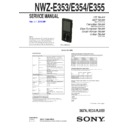Read Sony NWZ-E353 / NWZ-E354 / NWZ-E355 Service Manual online
SERVICE MANUAL
Sony Corporation
Published by Sony Techno Create Corporation
Supported file format
Music (including podcasts (*1))
Audio Formats
(Codec)
(Codec)
MP3
Media File format: MP3 (MPEG-1 Layer3) file format
File extension: .mp3
Bit rate: 32 to 320 kbps (Supports variable bit rate (VBR))
Sampling frequency (*2): 32, 44.1, 48 kHz
File extension: .mp3
Bit rate: 32 to 320 kbps (Supports variable bit rate (VBR))
Sampling frequency (*2): 32, 44.1, 48 kHz
WMA
Media File format: ASF file format
File extension: .wma
Bit rate: 32 to 192 kbps (Supports variable bit rate (VBR))
Sampling frequency (*2): 44.1 kHz
* Compatible with WM-DRM 10
File extension: .wma
Bit rate: 32 to 192 kbps (Supports variable bit rate (VBR))
Sampling frequency (*2): 44.1 kHz
* Compatible with WM-DRM 10
AAC-LC (*3)
Media File format: MP4 file format
File extension: .mp4, .m4a, .3gp
Bit rate: 16 to 320 kbps (Supports variable bit rate (VBR))
(*4)
Sampling frequency (*2): 8, 11.025, 12, 16, 22.05, 24, 32,
44.1, 48 kHz
File extension: .mp4, .m4a, .3gp
Bit rate: 16 to 320 kbps (Supports variable bit rate (VBR))
(*4)
Sampling frequency (*2): 8, 11.025, 12, 16, 22.05, 24, 32,
44.1, 48 kHz
Linear PCM
Media File format: Wave-Riff file format
File extension: .wav
Bit rate: 1,411 kbps
Sampling frequency (*2): 44.1 kHz
File extension: .wav
Bit rate: 1,411 kbps
Sampling frequency (*2): 44.1 kHz
Video (including podcasts (*1))
Video Formats
(Codec)
(Codec)
Frame rate: Max. 30 fps
Resolution: Max. 720 × 480 (*5)
Resolution: Max. 720 × 480 (*5)
Windows Media Video 9
(*6)
(*6)
Media File format: ASF file format
File extension: .wmv
Profile: VC1 simple profile, main profile
Bit rate: Max. 6 Mbps
File extension: .wmv
Profile: VC1 simple profile, main profile
Bit rate: Max. 6 Mbps
Audio Formats
(Codec)
(Codec)
WMA
(for Windows Media
Video 9)
(for Windows Media
Video 9)
Bit rate: 32 to 192 kbps (Supports variable bit rate (VBR))
Sampling frequency (*2): 44.1 kHz
* Compatible with WM-DRM 10
Sampling frequency (*2): 44.1 kHz
* Compatible with WM-DRM 10
B
G
4
.
x
a
M
e
z
i
s
e
li
F
0
0
0
,
2
.
x
a
M
s
e
li
f
f
o
r
e
b
m
u
n
e
h
T
Photo (*7)
Photo Format
(Codec)
(Codec)
JPEG
Media File format: Compatible with DCF 2.0/Exif 2.21 file
format
File extension: .jpg
Profile: Baseline Profile
Number of pixels: Max. 4,096 × 4,096 pixels (16,000,000
pixels)
format
File extension: .jpg
Profile: Baseline Profile
Number of pixels: Max. 4,096 × 4,096 pixels (16,000,000
pixels)
0
0
0
,
0
2
.
x
a
M
s
e
li
f
f
o
r
e
b
m
u
n
e
h
T
(*1) The maximum recordable number of podcasts is 20,000.
(*2) Sampling frequency may not correspond to all encoders.
(*3) Copyright protected AAC-LC files cannot be played back.
(*4) Non-standard bit rates or non-guaranteed bit rates are included depending on the sampling frequency.
(*5) These numbers indicate the maximum resolution of playable video, and do not indicate the player’s display
(*2) Sampling frequency may not correspond to all encoders.
(*3) Copyright protected AAC-LC files cannot be played back.
(*4) Non-standard bit rates or non-guaranteed bit rates are included depending on the sampling frequency.
(*5) These numbers indicate the maximum resolution of playable video, and do not indicate the player’s display
resolution. The display resolution is 320 × 240.
(*6) Some WMV files can be played back only by transferring using Windows Media Player.
(*7) Some photo files cannot be played back, depending on their file formats.
(*7) Some photo files cannot be played back, depending on their file formats.
Maximum recordable number of songs and time (Approx.)
The approximate times are based on the case in which you transfer or record only 4 minute songs (not including
videos and photos) in the MP3 format. Other playable audio file format song numbers and times may differ from
MP3 format.
videos and photos) in the MP3 format. Other playable audio file format song numbers and times may differ from
MP3 format.
NWZ-E353
NWZ-E354
NWZ-E355
Bit rate
Number Time
Number Time
Number Time
48 kbps
2,350
156 hr. 40 min. 4,950
330 hr. 00 min. 10,000
666 hr. 40 min.
64 kbps
1,750
116 hr. 40 min. 3,650
243 hr. 20 min. 7,450
496 hr. 40 min.
128 kbps 880
58 hr. 40 min.
1,800
120 hr. 00 min. 3,700
246 hr. 40 min.
256 kbps 440
29 hr. 20 min.
925
61 hr. 40 min.
1,850
123 hr. 20 min.
320 kbps 355
23 hr. 40 min.
740
49 hr. 20 min.
1,500
100 hr. 00 min.
Maximum recordable time of videos (Approx.)
The approximate recordable times are estimated in the case where only videos are transferred. The time may
differ, depending on the conditions under which the player is used.
differ, depending on the conditions under which the player is used.
NWZ-E353
NWZ-E354
NWZ-E355
Bit rate
Time
Time
Time
Video Format: 384 kbps
Audio Format: 128 kbps
Audio Format: 128 kbps
14 hr. 00 min. 29 hr. 20 min. 59 hr. 40 min.
Video Format: 768 kbps
Audio Format: 128 kbps
Audio Format: 128 kbps
8 hr. 00 min.
16 hr. 40 min. 34 hr. 00 min.
Maximum recordable number of photos that can be transferred (Approx.)
Max. 20,000
Recordable number of photos may be less depending on file sizes.
Recordable number of photos may be less depending on file sizes.
Maximum recordable number of playlists
Maximum transferrable number of playlists: 8,192
Maximum containable number of songs in each playlist: 999
Maximum containable number of songs in each playlist: 999
Capacity (User available capacity) (*1)
NWZ-E353: 4 GB (Approx. 3.35 GB = 3,602,874,368 bytes)
NWZ-E354: 8 GB (Approx. 6.99 GB = 7,513,210,880 bytes)
NWZ-E355: 16 GB (Approx. 14.1 GB = 15,224,635,392 bytes)
NWZ-E354: 8 GB (Approx. 6.99 GB = 7,513,210,880 bytes)
NWZ-E355: 16 GB (Approx. 14.1 GB = 15,224,635,392 bytes)
(*1) Available storage capacity of the player may vary.
A portion of the memory is used for data management functions.
A portion of the memory is used for data management functions.
Output (headphones)
Frequency response
20 to 20,000 Hz (when playing data file, single signal measurement)
20 to 20,000 Hz (when playing data file, single signal measurement)
FM radio
FM Frequency range
87.5 to 108.0 MHz
87.5 to 108.0 MHz
IF (FM)
128 kHz
NWZ-E353/E354/E355
SPECIFICATIONS
DIGITAL MEDIA PLAYER
9-889-944-02
2010I05-1
©
2010.09
US Model
AEP Model
NWZ-E353/E354
Canadian Model
NWZ-E353/E354/E355
East European Model
South African Model
Indian Model
NWZ-E353
Ver. 1.1 2010.09
Note:
Be sure to keep your PC used for service and
checking of this unit always updated with the
latest version of your anti-virus software.
In case a virus affected unit was found during
service, contact your Service Headquarters.
Be sure to keep your PC used for service and
checking of this unit always updated with the
latest version of your anti-virus software.
In case a virus affected unit was found during
service, contact your Service Headquarters.
Photo: NWZ-E353
– Continued on next page –
NWZ-E353/E354/E355
2
Headphone: Stereo mini-jack
USB I/F: mini-B
Hi-Speed USB (USB 2.0 compliant)
USB I/F: mini-B
Hi-Speed USB (USB 2.0 compliant)
Operating temperature
5 °C to 35 °C (41 ºF to 95 ºF)
Power source
Built-in rechargeable lithium-ion battery
USB power (from a computer via a USB connector of the player)
Charging time
USB-based charging
Approx. 3 hours (full charge), Approx. 1.5 hours (approx. 80 %)
Approx. 3 hours (full charge), Approx. 1.5 hours (approx. 80 %)
Battery life (continuous playback)
Actual battery life may vary depending on settings. The estimated battery usage hours shown below are based on
typical usage conditions with “Basic setting of battery life measurement” as shown in the table below.
typical usage conditions with “Basic setting of battery life measurement” as shown in the table below.
Note
Even if the player is turned off for an extended period, a small amount of battery power is still consumed.
Battery life may vary depending on volume setting, conditions of use, and ambient temperature.
Music
Playback at MP3 128 kbps
Approx. 50 hours
Playback at WMA 128 kbps
Approx. 50 hours
Playback at AAC-LC 128 kbps
Approx. 48 hours
Playback at Linear PCM 1,411 kbps Approx. 56 hours
Video
Playback at WMV 384 kbps
Approx. 10 hours
FM radio
Receiving FM broadcasting
Approx. 20 hours
Player settings which affect battery life
Setting
Basic setting of battery life measurement (Default
setting)
setting)
[Common
settings]
settings]
[Screensaver]:[On/Off] (*1)
[On]
[Screensaver]:[Delay] (*2)
[30 Sec]
[Brightness] (*3)
[3]
[Battery Care] (*4)
[Off]
[Music settings]
[Equalizer] (*5)
[None] (*6)
[VPT(Surround)] (*5)
[None]
[DSEE(Sound Enhance)] (*5)
[Off]
[Clear Stereo] (*5)
[Off]
[Dynamic Normalizer] (*5)
[Off]
[DPC (Speed Control)] (*7)
[Off]
[Display Lyrics] (*8)
[On]
[Karaoke/Language Study] (*9)
[Off]
(*1) The [Off] setting shortens the battery life for continuous music playback by about 85% compared with the [On]
setting.
(*2) The longer the waiting time, the shorter the battery life for continuous music playback.
(*3) The [5] setting shortens the battery life for continuous video playback by about 45% compared with the [3] setting.
(*4) The [On] setting shortens the battery life by about 10% compared with the [Off] setting.
(*5) Setting [Equalizer] to other than [None], [VPT(Surround)] to other than [None], [DSEE(Sound Enhance)] to [On],
(*3) The [5] setting shortens the battery life for continuous video playback by about 45% compared with the [3] setting.
(*4) The [On] setting shortens the battery life by about 10% compared with the [Off] setting.
(*5) Setting [Equalizer] to other than [None], [VPT(Surround)] to other than [None], [DSEE(Sound Enhance)] to [On],
[Clear Stereo] to [On] and [Dynamic Normalizer] to [On] shortens the battery life for continuous music playback by
about 55% compared with setting them to [None] or [Off].
about 55% compared with setting them to [None] or [Off].
(*6) The default setting of players sold in the Latin America region is [Custom 1]. The [Custom 1] setting shortens the
battery life for continuous music playback by about 20% compared with the [None] setting.
(*7) The [x2.0] setting shortens the battery life for continuous music playback by about 70% compared with the [Off]
setting.
(*8) The [On (No Screen Off)] setting shortens the battery life for continuous music playback by about 85% compared
with the [On] setting.
(*9) The [Maximum Karaoke Mode] setting shortens the battery life for continuous music playback by about 90%
compared with the [Off] setting.
Display
2-inch, TFT color display with white LED-backlight, QVGA (240 × 320 pixels), 262,144 colors
Dimensions (w/h/d, projecting parts not included)
44 × 94.7 × 9.7 mm (1 3/4 × 3 3/4 × 13/32 inches)
Dimensions (w/h/d)
44.1 × 95.2 × 10.4 mm (1 3/4 × 3 3/4 × 7/16 inches)
Mass
Approx. 58 g (2.1 oz)
Supplied items
Headphones (1)
USB cable (1)
Quick Start Guide
Software
The software is stored in the built-in flash memory of the player, and includes the following items. For details
on how to install, refer to “Quick Start Guide.”
on how to install, refer to “Quick Start Guide.”
Content Transfer
WALKMAN Guide
User Guide, etc.
Design and specifications are subject to change without notice.
Ɣ
Ɣ
Ɣ
Ɣ
Ɣ
Ɣ
Ɣ
Ɣ
–
–
–
Antenna
Headphone cord antenna
Interface
ATRAC is trademark of Sony Corporation.
“WALKMAN” and “WALKMAN” logo are registered trademarks of Sony Corporation.
and
are trademarks of Sony Corporation.
12 TONE ANALYSIS and its logo are trademarks of Sony Corporation.
SensMe™ and the SensMe™ logo are trademarks or registered trademarks of Sony Ericsson Mobile
Communications AB.
Microsoft, Windows, Windows Vista and Windows Media are trademarks or registered trademarks of
Microsoft Corporation in the United States and/or other countries.
MPEG Layer-3 audio coding technology and patents licensed from Fraunhofer IIS and Thomson.
IBM and PC/AT are registered trademarks of International Business Machines Corporation.
Apple, Macintosh and iTunes are trademarks of Apple Inc., registered in the U.S. and other countries.
Pentium is a trademark or a registered trademark of Intel Corporation.
This software is based in part on the work of the Independent JPEG Group.
THIS PRODUCT IS LICENSED UNDER THE VC-1 PATENT PORTFOLIO LICENSE FOR THE PERSONAL
AND NON-COMMERCIAL USE OF A CONSUMER TO
(i) ENCODE VIDEO IN COMPLIANCE WITH THE VC-1 STANDARD (“VC-1 VIDEO”) AND/OR
(ii) DECODE VC-1 VIDEO THAT WAS ENCODED BY A CONSUMER ENGAGED IN A PERSONAL AND
NON-COMMERCIAL ACTIVITY AND/OR WAS OBTAINED FROM A VIDEO PROVIDER LICENSED TO
PROVIDE VC-1 VIDEO.
NO LICENSE IS GRANTED OR SHALL BE IMPLIED FOR ANY OTHER USE. ADDITIONAL INFORMATION
MAY BE OBTAINED FROM MPEG LA, L.L.C. SEE
(i) ENCODE VIDEO IN COMPLIANCE WITH THE VC-1 STANDARD (“VC-1 VIDEO”) AND/OR
(ii) DECODE VC-1 VIDEO THAT WAS ENCODED BY A CONSUMER ENGAGED IN A PERSONAL AND
NON-COMMERCIAL ACTIVITY AND/OR WAS OBTAINED FROM A VIDEO PROVIDER LICENSED TO
PROVIDE VC-1 VIDEO.
NO LICENSE IS GRANTED OR SHALL BE IMPLIED FOR ANY OTHER USE. ADDITIONAL INFORMATION
MAY BE OBTAINED FROM MPEG LA, L.L.C. SEE
HTTP://WWW.MPEGLA.COM
All other trademarks and registered trademarks are trademarks or registered trademarks of their respective
holders. In this manual, TM and ® marks are not specified.
This product is protected by certain intellectual property rights of Microsoft Corporation. Use or distribution of
such technology outside of this product is prohibited without a license from Microsoft or an authorized Microsoft
subsidiary.
such technology outside of this product is prohibited without a license from Microsoft or an authorized Microsoft
subsidiary.
Content providers are using the digital rights management technology for Windows Media contained in this device
(“WM-DRM”) to protect the integrity of their content (“Secure Content”) so that their intellectual property,
including copyright, in such content is not misappropriated.
This device uses WM-DRM software to play Secure Content (“WM-DRM Software”). If the security of the
WM-DRM Software in this device has been compromised, owners of Secure Content (“Secure Content Owners”)
may request that Microsoft revoke the WM-DRM Software’s right to acquire new licenses to copy, display and/or
play Secure Content. Revocation does not alter the WM-DRM Software’s ability to play unprotected content. A list
of revoked WM-DRM Software is sent to your device whenever you download a license for Secure Content from
the Internet or from a PC. Microsoft may, in conjunction with such license, also download revocation lists onto
your device on behalf of Secure Content Owners.
(“WM-DRM”) to protect the integrity of their content (“Secure Content”) so that their intellectual property,
including copyright, in such content is not misappropriated.
This device uses WM-DRM software to play Secure Content (“WM-DRM Software”). If the security of the
WM-DRM Software in this device has been compromised, owners of Secure Content (“Secure Content Owners”)
may request that Microsoft revoke the WM-DRM Software’s right to acquire new licenses to copy, display and/or
play Secure Content. Revocation does not alter the WM-DRM Software’s ability to play unprotected content. A list
of revoked WM-DRM Software is sent to your device whenever you download a license for Secure Content from
the Internet or from a PC. Microsoft may, in conjunction with such license, also download revocation lists onto
your device on behalf of Secure Content Owners.
Program ©2010 Sony Corporation
Documentation ©2010 Sony Corporation
Documentation ©2010 Sony Corporation
Information on Expat
Copyright ©1998, 1999, 2000 Thai Open Source Software Center Ltd and Clark Cooper.
Copyright ©2001, 2002, 2003, 2004, 2005, 2006 Expat maintainers.
Copyright ©1998, 1999, 2000 Thai Open Source Software Center Ltd and Clark Cooper.
Copyright ©2001, 2002, 2003, 2004, 2005, 2006 Expat maintainers.
Permission is hereby granted, free of charge, to any person obtaining a copy of this software and associated
documentation files (the “Software”), to deal in the Software without restriction, including without limitation the
rights to use, copy, modify, merge, publish, distribute, sublicense, and/or sell copies of the Software, and to
permit persons to whom the Software is furnished to do so, subject to the following conditions:
documentation files (the “Software”), to deal in the Software without restriction, including without limitation the
rights to use, copy, modify, merge, publish, distribute, sublicense, and/or sell copies of the Software, and to
permit persons to whom the Software is furnished to do so, subject to the following conditions:
The above copyright notice and this permission notice shall be included in all copies or substantial portions of the
Software.
Software.
THE SOFTWARE IS PROVIDED “AS IS”, WITHOUT WARRANTY OF ANY KIND, EXPRESS OR IMPLIED,
INCLUDING BUT NOT LIMITED TO THE WARRANTIES OF MERCHANTABILITY, FITNESS FOR A PARTICULAR
PURPOSE AND NONINFRINGEMENT.
IN NO EVENT SHALL THE AUTHORS OR COPYRIGHT HOLDERS BE LIABLE FOR ANY CLAIM, DAMAGES OR
OTHER LIABILITY, WHETHER IN AN ACTION OF CONTRACT, TORT OR OTHERWISE, ARISING FROM, OUT
OF OR IN CONNECTION WITH THE SOFTWARE OR THE USE OR OTHER DEALINGS IN THE SOFTWARE.
INCLUDING BUT NOT LIMITED TO THE WARRANTIES OF MERCHANTABILITY, FITNESS FOR A PARTICULAR
PURPOSE AND NONINFRINGEMENT.
IN NO EVENT SHALL THE AUTHORS OR COPYRIGHT HOLDERS BE LIABLE FOR ANY CLAIM, DAMAGES OR
OTHER LIABILITY, WHETHER IN AN ACTION OF CONTRACT, TORT OR OTHERWISE, ARISING FROM, OUT
OF OR IN CONNECTION WITH THE SOFTWARE OR THE USE OR OTHER DEALINGS IN THE SOFTWARE.
Information on ncurses
Copyright (c) 1998-2004,2006 Free Software Foundation, Inc.
Copyright (c) 1998-2004,2006 Free Software Foundation, Inc.
Permission is hereby granted, free of charge, to any person obtaining a copy of this software and associated
documentation files (the “Software”), to deal in the Software without restriction, including without limitation the
rights to use, copy, modify, merge, publish, distribute, distribute with modifications, sublicense, and/or sell copies
of the Software, and to permit persons to whom the Software is furnished to do so, subject to the following
conditions:
documentation files (the “Software”), to deal in the Software without restriction, including without limitation the
rights to use, copy, modify, merge, publish, distribute, distribute with modifications, sublicense, and/or sell copies
of the Software, and to permit persons to whom the Software is furnished to do so, subject to the following
conditions:
The above copyright notice and this permission notice shall be included in all copies or substantial portions of the
Software.
Software.
THE SOFTWARE IS PROVIDED “AS IS”, WITHOUT WARRANTY OF ANY KIND, EXPRESS OR IMPLIED,
INCLUDING BUT NOT LIMITED TO THE WARRANTIES OF MERCHANTABILITY, FITNESS FOR A PARTICULAR
PURPOSE AND NONINFRINGEMENT. IN NO EVENT SHALL THE ABOVE COPYRIGHT HOLDERS BE LIABLE
FOR ANY CLAIM, DAMAGES OR OTHER LIABILITY, WHETHER IN AN ACTION OF CONTRACT, TORT OR
OTHERWISE, ARISING FROM, OUT OF OR IN CONNECTION WITH THE SOFTWARE OR THE USE OR OTHER
DEALINGS IN THE SOFTWARE.
INCLUDING BUT NOT LIMITED TO THE WARRANTIES OF MERCHANTABILITY, FITNESS FOR A PARTICULAR
PURPOSE AND NONINFRINGEMENT. IN NO EVENT SHALL THE ABOVE COPYRIGHT HOLDERS BE LIABLE
FOR ANY CLAIM, DAMAGES OR OTHER LIABILITY, WHETHER IN AN ACTION OF CONTRACT, TORT OR
OTHERWISE, ARISING FROM, OUT OF OR IN CONNECTION WITH THE SOFTWARE OR THE USE OR OTHER
DEALINGS IN THE SOFTWARE.
Except as contained in this notice, the name(s) of the above copyright holders shall not be used in advertising or
otherwise to promote the sale, use or other dealings in this Software without prior written authorization.
otherwise to promote the sale, use or other dealings in this Software without prior written authorization.
Information on netkit-ftp
Copyright (c) 1985, 1989 Regents of the University of California.
All rights reserved.
Copyright (c) 1985, 1989 Regents of the University of California.
All rights reserved.
Redistribution and use in source and binary forms, with or without modification, are permitted provided that the
following conditions are met:
1. Redistributions of source code must retain the above copyright notice, this list of conditions and the following
disclaimer.
2. Redistributions in binary form must reproduce the above copyright notice, this list of conditions and the
following disclaimer in the documentation and/or other materials provided with the distribution.
3. All advertising materials mentioning features or use of this software must display the following
acknowledgement:
This product includes software developed by the University of California, Berkeley and its contributors.
4. Neither the name of the University nor the names of its contributors may be used to endorse or promote
products derived from this software without specific prior written permission.
following conditions are met:
1. Redistributions of source code must retain the above copyright notice, this list of conditions and the following
disclaimer.
2. Redistributions in binary form must reproduce the above copyright notice, this list of conditions and the
following disclaimer in the documentation and/or other materials provided with the distribution.
3. All advertising materials mentioning features or use of this software must display the following
acknowledgement:
This product includes software developed by the University of California, Berkeley and its contributors.
4. Neither the name of the University nor the names of its contributors may be used to endorse or promote
products derived from this software without specific prior written permission.
THIS SOFTWARE IS PROVIDED BY THE REGENTS AND CONTRIBUTORS “AS IS” AND ANY EXPRESS OR
IMPLIED WARRANTIES, INCLUDING, BUT NOT LIMITED TO, THE IMPLIED WARRANTIES OF
MERCHANTABILITY AND FITNESS FOR A PARTICULAR PURPOSE ARE DISCLAIMED. IN NO EVENT SHALL
THE REGENTS OR CONTRIBUTORS BE LIABLE FOR ANY DIRECT, INDIRECT, INCIDENTAL, SPECIAL,
EXEMPLARY, OR CONSEQUENTIAL DAMAGES (INCLUDING, BUT NOT LIMITED TO, PROCUREMENT OF
SUBSTITUTE GOODS OR SERVICES; LOSS OF USE, DATA, OR PROFITS; OR BUSINESS INTERRUPTION)
HOWEVER CAUSED AND ON ANY THEORY OF LIABILITY, WHETHER IN CONTRACT, STRICT LIABILITY, OR
TORT (INCLUDING NEGLIGENCE OR OTHERWISE) ARISING IN ANY WAY OUT OF THE USE OF THIS
SOFTWARE, EVEN IF ADVISED OF THE POSSIBILITY OF SUCH DAMAGE.
IMPLIED WARRANTIES, INCLUDING, BUT NOT LIMITED TO, THE IMPLIED WARRANTIES OF
MERCHANTABILITY AND FITNESS FOR A PARTICULAR PURPOSE ARE DISCLAIMED. IN NO EVENT SHALL
THE REGENTS OR CONTRIBUTORS BE LIABLE FOR ANY DIRECT, INDIRECT, INCIDENTAL, SPECIAL,
EXEMPLARY, OR CONSEQUENTIAL DAMAGES (INCLUDING, BUT NOT LIMITED TO, PROCUREMENT OF
SUBSTITUTE GOODS OR SERVICES; LOSS OF USE, DATA, OR PROFITS; OR BUSINESS INTERRUPTION)
HOWEVER CAUSED AND ON ANY THEORY OF LIABILITY, WHETHER IN CONTRACT, STRICT LIABILITY, OR
TORT (INCLUDING NEGLIGENCE OR OTHERWISE) ARISING IN ANY WAY OUT OF THE USE OF THIS
SOFTWARE, EVEN IF ADVISED OF THE POSSIBILITY OF SUCH DAMAGE.
Information on strace
Copyright (c) 1991, 1992 Paul Kranenburg <[email protected]>
Copyright (c) 1993 Branko Lankester <[email protected]>
Copyright (c) 1993 Ulrich Pegelow <[email protected]>
Copyright (c) 1995, 1996 Michael Elizabeth Chastain <[email protected]>
Copyright (c) 1993, 1994, 1995, 1996 Rick Sladkey <[email protected]>
Copyright (c) 1998-2001 Wichert Akkerman <[email protected]>
All rights reserved.
Copyright (c) 1991, 1992 Paul Kranenburg <[email protected]>
Copyright (c) 1993 Branko Lankester <[email protected]>
Copyright (c) 1993 Ulrich Pegelow <[email protected]>
Copyright (c) 1995, 1996 Michael Elizabeth Chastain <[email protected]>
Copyright (c) 1993, 1994, 1995, 1996 Rick Sladkey <[email protected]>
Copyright (c) 1998-2001 Wichert Akkerman <[email protected]>
All rights reserved.
Redistribution and use in source and binary forms, with or without modification, are permitted provided that the
following conditions are met:
1. Redistributions of source code must retain the above copyright notice, this list of conditions and the following
following conditions are met:
1. Redistributions of source code must retain the above copyright notice, this list of conditions and the following
disclaimer.
2. Redistributions in binary form must reproduce the above copyright notice, this list of conditions and the
following disclaimer in the documentation and/or other materials provided with the distribution.
3. The name of the author may not be used to endorse or promote products derived from this software without
specific prior written permission.
2. Redistributions in binary form must reproduce the above copyright notice, this list of conditions and the
following disclaimer in the documentation and/or other materials provided with the distribution.
3. The name of the author may not be used to endorse or promote products derived from this software without
specific prior written permission.
THIS SOFTWARE IS PROVIDED BY THE AUTHOR “AS IS” AND ANY EXPRESS OR IMPLIED WARRANTIES,
INCLUDING, BUT NOT LIMITED TO, THE IMPLIED WARRANTIES OF MERCHANTABILITY AND FITNESS FOR
A PARTICULAR PURPOSE ARE DISCLAIMED.
IN NO EVENT SHALL THE AUTHOR BE LIABLE FOR ANY DIRECT, INDIRECT, INCIDENTAL, SPECIAL,
EXEMPLARY, OR CONSEQUENTIAL DAMAGES (INCLUDING, BUT NOT LIMITED TO, PROCUREMENT OF
SUBSTITUTE GOODS OR SERVICES; LOSS OF USE, DATA, OR PROFITS; OR BUSINESS INTERRUPTION)
HOWEVER CAUSED AND ON ANY THEORY OF LIABILITY, WHETHER IN CONTRACT, STRICT LIABILITY, OR
TORT (INCLUDING NEGLIGENCE OR OTHERWISE) ARISING IN ANY WAY OUT OF THE USE OF THIS
SOFTWARE, EVEN IF ADVISED OF THE POSSIBILITY OF SUCH DAMAGE.
INCLUDING, BUT NOT LIMITED TO, THE IMPLIED WARRANTIES OF MERCHANTABILITY AND FITNESS FOR
A PARTICULAR PURPOSE ARE DISCLAIMED.
IN NO EVENT SHALL THE AUTHOR BE LIABLE FOR ANY DIRECT, INDIRECT, INCIDENTAL, SPECIAL,
EXEMPLARY, OR CONSEQUENTIAL DAMAGES (INCLUDING, BUT NOT LIMITED TO, PROCUREMENT OF
SUBSTITUTE GOODS OR SERVICES; LOSS OF USE, DATA, OR PROFITS; OR BUSINESS INTERRUPTION)
HOWEVER CAUSED AND ON ANY THEORY OF LIABILITY, WHETHER IN CONTRACT, STRICT LIABILITY, OR
TORT (INCLUDING NEGLIGENCE OR OTHERWISE) ARISING IN ANY WAY OUT OF THE USE OF THIS
SOFTWARE, EVEN IF ADVISED OF THE POSSIBILITY OF SUCH DAMAGE.
Ɣ
Ɣ
Ɣ
Ɣ
Ɣ
Ɣ
Ɣ
Ɣ
Ɣ
Ɣ
Ɣ
Ɣ
NWZ-E353/E354/E355
3
FLEXIBLE CIRCUIT BOARD REPAIRING
•
•
Keep the temperature of soldering iron around 270 °C during
repairing.
repairing.
•
Do not touch the soldering iron on the same conductor of the
circuit board (within 3 times).
circuit board (within 3 times).
•
Be careful not to apply force on the conductor when soldering
or unsoldering.
or unsoldering.
1.
SERVICING NOTES
............................................. 3
2. DISASSEMBLY
2-1. Disassembly Flow ...........................................................
6
2-2. Case (Rear) Block ........................................................... 7
2-3. Case (Front) .................................................................... 8
2-4. Open The Short-land .......................................................
2-3. Case (Front) .................................................................... 8
2-4. Open The Short-land .......................................................
9
2-5. EMMC Board ................................................................. 9
2-6.
2-6.
Support (M) ..................................................................... 10
2-7. 3Pin HP Jack Block......................................................... 10
2-8. LCD Assy (LCD1) .......................................................... 11
2-9. MOTHER Board ............................................................. 12
2-10. VOL Key Assy ................................................................ 13
2-11. Battery Assy (BAT1) ....................................................... 13
2-8. LCD Assy (LCD1) .......................................................... 11
2-9. MOTHER Board ............................................................. 12
2-10. VOL Key Assy ................................................................ 13
2-11. Battery Assy (BAT1) ....................................................... 13
3.
TEST MODE
............................................................ 14
4.
EXPLODED VIEWS
4-1. Case (Rear) Section ........................................................ 24
4-2. Case (Front) Section ....................................................... 25
4-3. LCD, Battery Section ...................................................... 26
4-4. Chassis Section ............................................................... 27
4-2. Case (Front) Section ....................................................... 25
4-3. LCD, Battery Section ...................................................... 26
4-4. Chassis Section ............................................................... 27
5. ACCESSORIES
....................................................... 28
TABLE OF CONTENTS
SAFETY-RELATED COMPONENT WARNING!
COMPONENTS IDENTIFIED BY MARK
0 OR DOTTED LINE
WITH MARK
0 ON THE SCHEMATIC DIAGRAMS AND IN
THE PARTS LIST ARE CRITICAL TO SAFE OPERATION.
REPLACE THESE COMPONENTS WITH SONY PARTS
REPLACE THESE COMPONENTS WITH SONY PARTS
WHOSE PART NUMBERS APPEAR AS SHOWN IN THIS
MANUAL OR IN SUPPLEMENTS PUBLISHED BY SONY.
MANUAL OR IN SUPPLEMENTS PUBLISHED BY SONY.
System requirements
• Computer
• Computer
IBM PC/AT compatible computer preinstalled with the follow-
ing Windows operating systems (*1):
ing Windows operating systems (*1):
- Windows XP Home Edition (*2) (Service Pack 3 or later)
- Windows XP Professional (*2) (Service Pack 3 or later)
- Windows Vista Home Basic (Service Pack 1 or later)
- Windows Vista Home Premium (Service Pack 1 or later)
- Windows Vista Business (Service Pack 1 or later)
- Windows Vista Ultimate (Service Pack 1 or later)
- Windows 7 Home Basic
- Windows 7 Home Premium
- Windows 7 Professional
- Windows 7 Ultimate
Not supported by OSs other than above.
[Compatibility mode] for Windows XP (included with Windows
Vista and Windows 7) is not supported.
(*1) Excluding OS Versions not supported by Microsoft.
(*2) Excluding 64-bit OS versions.
•
[Compatibility mode] for Windows XP (included with Windows
Vista and Windows 7) is not supported.
(*1) Excluding OS Versions not supported by Microsoft.
(*2) Excluding 64-bit OS versions.
•
CPU: Pentium III 450 MHz or higher for Windows XP, Pen-
tium III 800 MHz or higher for Windows Vista, Pentium III 1
GHz or higher for Windows 7
tium III 800 MHz or higher for Windows Vista, Pentium III 1
GHz or higher for Windows 7
•
RAM: 256 MB or more for Windows XP, 512 MB or more for
Windows Vista, 1 GB or more for Windows 7 32-bit versions,
2 GB or more for Windows 7 64-bit versions
Windows Vista, 1 GB or more for Windows 7 32-bit versions,
2 GB or more for Windows 7 64-bit versions
•
Hard Disk Drive: 600 MB or more of available space
• Display:
- Screen Resolution: 800 × 600 pixels (or higher) (recommend-
ed 1,024 × 768 or higher)
ed 1,024 × 768 or higher)
- Colors: 8 bit or higher (16 bit recommended)
•
CD-ROM drive (supporting Digital Music CD playback capa-
bilities using WDM)
bilities using WDM)
•
Sound card
•
USB connector (Hi-Speed USB is recommended)
• Windows Media Player 11 for Windows XP and Windows
Vista, Windows Media Player 12 for Windows 7
•
Internet Explorer 7 or later
• Broadband Internet connection is required to use Electronic
Music Distribution (EMD) or to visit the web site.
We do not guarantee operation for all computers even if they meet
the above System Requirements.
the above System Requirements.
Not supported by the following environments:
- Personally constructed computers or operating systems
- An environment that is an upgrade of the original manufac-
turer-installed operating system
turer-installed operating system
- Multi-boot environment
- Multi-monitor environment
- Macintosh
Design and specifi cations are subject to change without notice.
ABOUT THE REPAIRING OF BOARD
When electric parts installed by this machine are defective, replace
the entire board.
Individual electrical parts that the mount is done cannot be ex-
changed.
When electric parts installed by this machine are defective, replace
the entire board.
Individual electrical parts that the mount is done cannot be ex-
changed.
CAUTION
Danger of explosion if battery is incorrectly replaced.
Replace only with the same or equivalent type.
Danger of explosion if battery is incorrectly replaced.
Replace only with the same or equivalent type.
SECTION 1
SERVICING NOTES
ATTENTION AU COMPOSANT AYANT RAPPORT
À LA SÉCURITÉ!
LES COMPOSANTS IDENTIFIÉS PAR UNE MARQUE
0 SUR
LES DIAGRAMMES SCHÉMATIQUES ET LA LISTE DES
PIÈCES SONT CRITIQUES POUR LA SÉCURITÉ DE FONC-
TIONNEMENT. NE REMPLACER CES COMPOSANTS QUE
PAR DES PIÈCES SONY DONT LES NUMÉROS SONT DON-
NÉS DANS CE MANUEL OU DANS LES SUPPLÉMENTS
PUBLIÉS PAR SONY.
PIÈCES SONT CRITIQUES POUR LA SÉCURITÉ DE FONC-
TIONNEMENT. NE REMPLACER CES COMPOSANTS QUE
PAR DES PIÈCES SONY DONT LES NUMÉROS SONT DON-
NÉS DANS CE MANUEL OU DANS LES SUPPLÉMENTS
PUBLIÉS PAR SONY.
NWZ-E353/E354/E355
4
ABOUT THE HANDLING OF THE BATTERY ASSY
(BAT1)
When the battery assy (BAT1) is removed, insulate the end of wire
by a tape etc. to prevent short-circuited of the wire part of battery
assy (BAT1).
(BAT1)
When the battery assy (BAT1) is removed, insulate the end of wire
by a tape etc. to prevent short-circuited of the wire part of battery
assy (BAT1).
battery assy (BAT1)
wire
wire
Wrap by the tape etc. and
insulate the end of wire.
insulate the end of wire.
NOTE THE COMPLETE EMMC BOARD REPLACING
When the complete EMMC board is replaced, process it according
to the following.
When the complete EMMC board is replaced, process it according
to the following.
1. Destination setting
1-1. Outline
The destination code corresponding to each region must be in-
stalled into the EMMC board with the destination setting tool.
The destination code corresponding to each region must be in-
stalled into the EMMC board with the destination setting tool.
• EMMC board
Model
Capacity
Part No. of
complete EMMC
board
Pre-installed
destination
code
NWZ-E353
4GB
9-885-147-27
CEW
NWZ-E354
8GB
9-885-147-28
CEW
NWZ-E355
16GB
9-885-147-29
CEW
• Destination code
Model
Area
Destination
code
Remark
NWZ-E353/
E354/E355
E354/E355
USA
U2
Canada
CA
Europe
CEW
CEV
India
IN
South
Africa
IN
Please use the desti-
nation code, IN
nation code, IN
1-2. Preparation
Note 1: Please use this Tool in Windows XP or later.
Note 2: Please install Windows Media Player 11 or later to make the unit
Note 2: Please install Windows Media Player 11 or later to make the unit
recognize as MTP.
Note 3: Confi rm the method of obtaining the destination setting tool to the
service headquarters.
Procedure:
1. Unzip the destination setting tool to get “NWZE35XE45X_
1. Unzip the destination setting tool to get “NWZE35XE45X_
Dest_Setting” folder.
2. There are the three folders if you open “NWZE35XE45X_
DEST_Setting” folder.
3. Copy the three folders in step 2 under C Drive.
Remark: Above folders in step 2 can be saved anywhere as long as the
folder path is with English (one byte character).
Described with the example that “the folders were saved under
C Drive” on this service manual.
Described with the example that “the folders were saved under
C Drive” on this service manual.
One point: The destination setting tool for each series is stored as below.
Folder name
Folder name
Updater fi les
NWZ-E35X
WMT_CA
updating-mtp.bat etc.
WMT_CEV
updating-mtp.bat etc.
WMT_CEW
updating-mtp.bat etc.
WMT_IN
updating-mtp.bat etc.
WMT_U2
updating-mtp.bat etc.
1-3. How to use the destination setting tool
Note 1: Please use this tool after closing other application software.
Will be described with below conditions as an example.
Model: NWZ-E353/E354/E355
Destination: CEW
Model: NWZ-E353/E354/E355
Destination: CEW
Procedure:
1. Turn on power of the WALKMAN, and connect it to PC.
2. Start the command prompt application software, and change
1. Turn on power of the WALKMAN, and connect it to PC.
2. Start the command prompt application software, and change
the folder pass to your desired folder (Example: c:\NWZE35X\
WMT_CEW).
WMT_CEW).
3. Input “updating-mtp” and press the Enter key on PC.
4. If the following message is displayed, input “y” and press the
Enter key on PC.
Note 2: When the Enter key on PC is pressed, the WALKMAN is format-
ted.
MTP F/W Update will start.
The WALKMAN unit reboots automatically after updating.
Before starting this program, close other application such
as WMP, Napster and Rhapsody etc.
Does this program run? (y/n)
Ver. 1.1