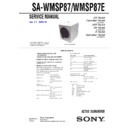Read Sony HT-DDW970 / STR-K970P Service Manual online
SERVICE MANUAL
Sony Corporation
Audio Group
Published by Sony Engineering Corporation
Published by Sony Engineering Corporation
Australian Model
FM STEREO FM-AM RECEIVER
9-879-799-01
2005G1678-1
© 2005.07
© 2005.07
Ver. 1.0 2005.07
SPECIFICATIONS
STR-K970P
• STR-K970P is the tuner and the amplifier
section in HT-DDW970.
Manufactured under license from Dolby Laboratories.
“Dolby”, “Pro Logic” and the double-D symbol are trademarks of
Dolby Laboratories.
“DTS” and “DTS Digital Surround” are registered trademarks of
Digital Theater Systems, Inc.
“Dolby”, “Pro Logic” and the double-D symbol are trademarks of
Dolby Laboratories.
“DTS” and “DTS Digital Surround” are registered trademarks of
Digital Theater Systems, Inc.
Amplifier section
Power Output
1)
(6 ohms 120 Hz – 20 kHz, THD 0.09%)
FRONT
FRONT
2)
:
50 W/ch
CENTER
2)
:
50 W
SURR
2)
:
50
50
50
W/ch
SURR BACK
2)
:
W
(6 ohms 1 kHz, THD 0.7%)
FRONT
FRONT
2)
:
60
60
60
60
60
60
60
W/ch
CENTER
2)
:
W
SURR
2)
:
W/ch
SURR BACK
2)
:
W
(6 ohms 1 kHz, THD 10%)
FRONT
FRONT
2)
:
W/ch
CENTER
2)
:
100
100
100
W
SURR
2)
:
100 W/ch
SURR BACK
2)
:
W
1) Measured under the following conditions:
240 V AC, 50 Hz
2) Depending on the sound field settings and the
source, there may be no sound output.
Inputs (Analog)
Inputs (Digital)
Outputs (Analog)
Reproduction frequency range:
28 – 20,000 Hz
Tone
MULTI CH IN,
SA-CD/CD, MD/TAPE,
DVD, VIDEO 1, 2, 3
SA-CD/CD, MD/TAPE,
DVD, VIDEO 1, 2, 3
Sensitivity: 800 mV
Impedance: 50 k ohms
Impedance: 50 k ohms
DVD (Coaxial)
Sensitivity: –
Impedance: 75 ohms
Impedance: 75 ohms
VIDEO 2, SA-CD/CD
(Optical)
(Optical)
Sensitivity: –
Impedance: –
Impedance: –
MD/TAPE (OUT),
VIDEO 1 (AUDIO OUT)
VIDEO 1 (AUDIO OUT)
Voltage: 800 mV
Impedance: 10 k ohms
Impedance: 10 k ohms
SUB WOOFER
Voltage: 2 V
Impedance: 1 k ohm
Impedance: 1 k ohm
Gain levels
±6 dB, 1 dB step
FM tuner section
Tuning range
87.5 - 108.0 MHz
Antenna
FM wire antenna
Antenna terminals
75 ohms, unbalanced
Intermediate frequency
10.7 MHz
AM tuner section
Tuning range
With 9-kHz tuning scale: 531 – 1,602 kHz
Antenna
With 9-kHz tuning scale: 531 – 1,602 kHz
Antenna
Loop antenna
Intermediate frequency
450 kHz
Video section
Inputs/Outputs
Video:
Video:
1 Vp-p, 75 ohms
COMPONENT VIDEO:
Y: 1 Vp-p, 75 ohms
P
P
B
/C
B
/B-Y: 0.7 Vp-p,
75 ohms
P
P
R
/C
R
/R-Y: 0.7 Vp-p,
75 ohms
80 MHz HD Pass Through
80 MHz HD Pass Through
General
Power requirements
240 V AC, 50 Hz
Power consumption
190 W
Power consumption (during standby mode)
0.2 W
Dimensions (w/h/d) (Approx.)
430 158 310 mm
including projecting parts
and controls
including projecting parts
and controls
Mass (Approx.)
8.0 kg
Design and specifications are subject to change
without notice.
× ×
2
STR-K970P
Notes on chip component replacement
•
Never reuse a disconnected chip component.
•
Notice that the minus side of a tantalum capacitor may be
damaged by heat.
damaged by heat.
UNLEADED SOLDER
Boards requiring use of unleaded solder are printed with the lead-
free mark (LF) indicating the solder contains no lead.
(Caution: Some printed circuit boards may not come printed with
free mark (LF) indicating the solder contains no lead.
(Caution: Some printed circuit boards may not come printed with
the lead free mark due to their particular size)
: LEAD FREE MARK
Unleaded solder has the following characteristics.
•
Unleaded solder melts at a temperature about 40
°
C higher
than ordinary solder.
Ordinary soldering irons can be used but the iron tip has to be
applied to the solder joint for a slightly longer time.
Soldering irons using a temperature regulator should be set to
about 350
Ordinary soldering irons can be used but the iron tip has to be
applied to the solder joint for a slightly longer time.
Soldering irons using a temperature regulator should be set to
about 350
°
C.
Caution: The printed pattern (copper foil) may peel away if
the heated tip is applied for too long, so be careful!
•
Strong viscosity
Unleaded solder is more viscou-s (sticky, less prone to flow)
than ordinary solder so use caution not to let solder bridges
occur such as on IC pins, etc.
Unleaded solder is more viscou-s (sticky, less prone to flow)
than ordinary solder so use caution not to let solder bridges
occur such as on IC pins, etc.
•
Usable with ordinary solder
It is best to use only unleaded solder but unleaded solder may
also be added to ordinary solder.
It is best to use only unleaded solder but unleaded solder may
also be added to ordinary solder.
SAFETY-RELATED COMPONENT WARNING!!
COMPONENTS IDENTIFIED BY MARK
0
OR DOTTED LINE
WITH MARK
0
ON THE SCHEMATIC DIAGRAMS AND IN
THE PARTS LIST ARE CRITICAL TO SAFE OPERATION.
REPLACE THESE COMPONENTS WITH SONY PARTS WHOSE
PART NUMBERS APPEAR AS SHOWN IN THIS MANUAL OR
IN SUPPLEMENTS PUBLISHED BY SONY.
REPLACE THESE COMPONENTS WITH SONY PARTS WHOSE
PART NUMBERS APPEAR AS SHOWN IN THIS MANUAL OR
IN SUPPLEMENTS PUBLISHED BY SONY.
TABLE OF CONTENTS
1.
GENERAL
...................................................................
3
2.
TEST MODE
...............................................................
9
3.
DIAGRAMS
3-1.
Block Diagram – MAIN Section – .................................. 12
3-2.
Block Diagram – DISPLAY/POWER Section – ............. 13
3-3.
Printed Wiring Board – DIGITAL Board (Side A) – ...... 14
3-4.
Printed Wiring Board – DIGITAL Board (Side B) – ...... 15
3-5.
Schematic Diagram – DIGITAL Board (1/4) – .............. 16
3-6.
Schematic Diagram – DIGITAL Board (2/4) – .............. 17
3-7.
Schematic Diagram – DIGITAL Board (3/4) – .............. 18
3-8.
Schematic Diagram – DIGITAL Board (4/4) – .............. 19
3-9.
Printed Wiring Board – MAIN Board – ......................... 20
3-10. Schematic Diagram – MAIN Board (1/3) – ................... 21
3-11. Schematic Diagram – MAIN Board (2/3) – ................... 22
3-12. Schematic Diagram – MAIN Board (3/3) – ................... 23
3-13. Printed Wiring Board – STANDBY Section – ............... 24
3-14. Printed Wiring Board – DISPLAY Section – ................. 25
3-15. Schematic Diagram – DISPLAY Section – .................... 26
3-16. Printed Wiring Board
3-11. Schematic Diagram – MAIN Board (2/3) – ................... 22
3-12. Schematic Diagram – MAIN Board (3/3) – ................... 23
3-13. Printed Wiring Board – STANDBY Section – ............... 24
3-14. Printed Wiring Board – DISPLAY Section – ................. 25
3-15. Schematic Diagram – DISPLAY Section – .................... 26
3-16. Printed Wiring Board
– SPEAKER/HEADPHONE Section – ........................... 27
3-17. Schematic Diagram
– SPEAKER/HEADPHONE Section – ........................... 28
3-18. Printed Wiring Board – VIDEO IN/OUT Section – ....... 29
3-19. Schematic Diagram – VIDEO IN/OUT Section – .......... 30
3-19. Schematic Diagram – VIDEO IN/OUT Section – .......... 30
4.
EXPLODED VIEWS
4-1.
Front Cabinet Section ...................................................... 39
4-2.
Chassis Section ................................................................ 40
5.
ELECTRICAL PARTS LIST
.................................. 41
3
STR-K970P
SECTION 1
GENERAL
This section is extracted
from instruction manual.
from instruction manual.
Main unit
A.F.D. (button/indicator) qa (28,
30)
AM wa (21, 22, 23, 38)
DIMMER 4 (24)
DISPLAY 3 (24, 51)
Display 7 (25)
DVD wg (21)
ENTER qg (17, 38, 51)
FM ws (21, 22, 23, 38)
FM MODE es (22)
Input buttons w; (21, 33, 37, 38,
51)
INPUT MODE qj (33)
IR (receptor) 5 (41, 51)
MAIN MENU 8 (18, 34, 35, 38)
MASTER VOLUME –/+ qh (17,
20, 21, 50)
MD/TAPE wf (21)
MEMORY ef (23)
MOVIE (button/indicator) qs
(29, 30, 50)
MULTI CHANNEL DECODING
(indicator) 6 (22)
MULTI CH IN 9 (22)
MUSIC (button/indicator) qd (30,
50)
PHONES (jack) ed (21, 50)
PRESET TUNING –/+ wl (23)
SA-CD/CD wd (21)
SPEAKERS (OFF/A/B/A+B) 2
(15, 39, 50)
SURR BACK DECODING qf
(31)
TUNING –/+ e; (22)
VIDEO 1 wk (21)
VIDEO 2 wj (21)
VIDEO 3 wh (21)
VIDEO 3 IN/PORTABLE AV IN
(jacks) ea (12)
2CH (button/indicator) q; (27,
30, 35)
?/1 (power) 1 (17, 35, 51)
</> ql (18, 34, 35, 38)
+/– qk (18, 34, 36, 38)
ALPHABETICAL ORDER
A - H
I - O
P - Z
NUMBERS AND SYMBOLS
2
8
6
5
3 4
7
1
wa
ws
wd
wf
wg
wh
wj
wk
qj
ql
qh
9 q; qa qs
qf
qd
qg
w;
wl
e;
ed es
ef
ea
qk
4
STR-K970P
Inserting batteries into the
remote
remote
Insert R6 (size-AA) batteries with the + and –
properly oriented in the battery compartment.
When using the remote, point it at the remote
sensor on the receiver.
properly oriented in the battery compartment.
When using the remote, point it at the remote
sensor on the receiver.
Tip
Under normal conditions, the batteries should last for
about 6 months. When the remote no longer operates
the receiver, replace all batteries with new ones.
about 6 months. When the remote no longer operates
the receiver, replace all batteries with new ones.
Notes
Do not leave the remote in an extremely hot or humid
place.
Do not use a new battery with an old one.
Do not expose the remote sensor to direct sunlight or
lighting apparatuses. Doing so may cause a
malfunction.
malfunction.
If you don’t use the remote for an extended period of
time, remove the batteries to avoid possible damage
from battery leakage and corrosion.
from battery leakage and corrosion.
Before you use your
remote
remote
* The H, TV VOL +, TV CH + and MASTER
VOL + buttons have a tactile dot. Use the tactile dot
as a reference when operating the receiver and other
audio/video components.
as a reference when operating the receiver and other
audio/video components.
Remote button
description
description
H
X
M
m
.
>
-
VIDEO1
VIDEO2
VIDEO3
DVD
RM SET UP
SYSTEM STANDBY SLEEP
AV1
AV2
TV
?/1
AV
?/1
MD/TAPE SA-CD/CD TUNER
AUX
MULTI CH
SHIFT
TOP MENU/
GUIDE
AV MENU
MUTING
MASTER
VOL
DISPLAY
TV VOL
TV CH
TV/
VIDEO
MAIN
MENU
TEST
TONE
WIDE
RETURN/EXIT
D.TUNING
DISC
ALT
ANT
CLEAR SEARCH MODE
2CH
A.F.D.
1
2
3
4
5
6
7
8
9
0/10
>10/11
12
MOVIE
SUBTITLE
ENTER
MUSIC
AUDIO
ANGLE
JUMP/
TIME
PRESET/
CH/D.SKIP
SB
DECODING
DUAL
MONO
x
?/1
P
O
v
V
b
B
ql
wg
wh
wj
wk
e;
ea
es
ed
ef
qj
qk*
ENTER
1
2
3
4
6
5
*qs
*q;
7
8
9
qa
*qd
qf
qg
qh
w;
wa
ws
wd
wf
wl