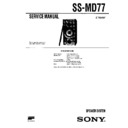Read Sony DHC-EX77MD / DHC-MD77 / MDS-EX77 / MDS-EX770 Service Manual online
Sony Corporation
Audio&Video Business Group
Published by Sony Techno Create Corporation
Published by Sony Techno Create Corporation
MDS-EX77
MINI DISC DECK
SERVICE MANUAL
AEP Model
UK Model
E Model
Model Name Using Similar Mechanism
MDS-S37
MD Mechanism Type
MDM-3A
Optical Pick-up Name
KMS-260A/J1N
U.S and foreign patents licensed from Dolby Labora-
tories Licensing Corporation.
tories Licensing Corporation.
SPECIFICATIONS
MDS-EX77 is the mini disc deck
section in DHC-MD77/EX77MD.
section in DHC-MD77/EX77MD.
9-960-938-12
2008H00-1
© 2008.08
© 2008.08
Ver. 1.1 2008.08
– 2 –
NOTES ON HANDLING THE OPTICAL PICK-UP
BLOCK OR BASE UNIT
BLOCK OR BASE UNIT
The laser diode in the optical pick-up block may suffer electro-
static break-down because of the potential difference generated
by the charged electrostatic load, etc. on clothing and the human
body.
During repair, pay attention to electrostatic break-down and also
use the procedure in the printed matter which is included in the
repair parts.
The flexible board is easily damaged and should be handled with
care.
static break-down because of the potential difference generated
by the charged electrostatic load, etc. on clothing and the human
body.
During repair, pay attention to electrostatic break-down and also
use the procedure in the printed matter which is included in the
repair parts.
The flexible board is easily damaged and should be handled with
care.
NOTES ON LASER DIODE EMISSION CHECK
The laser beam on this model is concentrated so as to be focused
on the disc reflective surface by the objective lens in the optical
pick-up block. Therefore, when checking the laser diode emis-
sion, observe from more than 30 cm away from the objective lens.
on the disc reflective surface by the objective lens in the optical
pick-up block. Therefore, when checking the laser diode emis-
sion, observe from more than 30 cm away from the objective lens.
Notes on chip component replacement
•
Never reuse a disconnected chip component.
•
Notice that the minus side of a tantalum capacitor may be dam-
aged by heat.
aged by heat.
Flexible Circuit Board Repairing
•
Keep the temperature of the soldering iron around 270 ˚C dur-
ing repairing.
ing repairing.
•
Do not touch the soldering iron on the same conductor of the
circuit board (within 3 times).
circuit board (within 3 times).
•
Be careful not to apply force on the conductor when soldering
or unsoldering.
or unsoldering.
This appliance is classified as a CLASS 1 LASER product.
The CLASS 1 LASER PRODUCT MARKING is located on
the rear exterior.
The CLASS 1 LASER PRODUCT MARKING is located on
the rear exterior.
Laser component in this product is capable of emitting radiation
exceeding the limit for Class 1.
exceeding the limit for Class 1.
The following caution label is located inside the unit.
CAUTION
Use of controls or adjustments or performance of
procedures other than those specified herein may
result in hazardous radiation exposure.
procedures other than those specified herein may
result in hazardous radiation exposure.
TABLE OF CONTENTS
1.
SERVICING NOTES
1-1.
Power Supply During Servicing .....................................
4
1-2.
Flourescent Indicator Tube/Buttons/
Jog and LEDs Check Mode ............................................
Jog and LEDs Check Mode ............................................
4
1-3.
Selection of Input Signal ................................................
4
1-4.
Retry Cause Display Mode at Record ............................
5
2.
GENERAL
..................................................................
7
3.
DISASSEMBLY
........................................................ 19
4.
TEST MODE
4-1.
Precautions for Use of Test Mode .................................. 24
4-2.
Setting the Test Mode ..................................................... 24
4-3.
Releasing the Test Mode ................................................ 24
4-4.
Basic Operations of the Test Mode ................................ 24
4-5.
Selecting the Test Mode ................................................. 24
4-6.
Operating the Continuous Playback Mode ..................... 25
4-7.
Operating the Continuous Recording Mode ................... 25
4-8.
EEP Mode ....................................................................... 26
4-9.
Functions of Other Buttons ............................................ 26
4-10. Test Mode Displays ........................................................ 26
4-11. Meanings of Other Displays ........................................... 26
4-11. Meanings of Other Displays ........................................... 26
5.
ELECTRICAL ADJUSTMENTS
5-1.
Precautions for Checking Laser Diode Emission ........... 27
5-2.
Precautions for Use of Optical Pick-up (KMS-260A) ... 27
5-3.
Precautions for Adjustments ........................................... 27
5-4.
Creating MO Continuously Recorded Disc .................... 27
5-5.
Temperature Compensation Offset Adjustment ............. 28
5-6.
Laser Power Adjustment ................................................. 28
5-7.
Traverse (E-F Balance) Adjustment ............................... 29
5-8.
Focus Bias Adjustment ................................................... 30
5-9.
Error Rate Check ............................................................ 30
5-10. Focus Bias Check ........................................................... 30
5-11. Adjusting Points and Connecting Points ........................ 31
5-11. Adjusting Points and Connecting Points ........................ 31
6.
DIAGRAMS
6-1.
Block Diagram (1/2) ....................................................... 33
6-2.
Block Diagram (2/2) ....................................................... 35
6-3.
Printed Wiring Boards
– MD MECHANISM DECK Section – ......................... 38
– MD MECHANISM DECK Section – ......................... 38
6-4.
Schematic Diagram
– MD MECHANISM DECK Section – ......................... 41
– MD MECHANISM DECK Section – ......................... 41
6-5.
Schematic Diagram
– MAIN/DISPLAY Section – ......................................... 46
– MAIN/DISPLAY Section – ......................................... 46
6-6.
Printed Wiring Boards
– MAIN/DISPLAY Section – ......................................... 51
– MAIN/DISPLAY Section – ......................................... 51
6-7.
IC Pin Function Description ........................................... 59
7.
EXPLODED VIEWS
................................................ 68
8.
ELECTRICAL PARTS LIST
................................. 71
SAFETY-RELATED COMPONENT WARNING!!
COMPONENTS IDENTIFIED BY MARK
!
OR DOTTED LINE
WITH MARK
!
ON THE SCHEMATIC DIAGRAMS AND IN
THE PARTS LIST ARE CRITICAL TO SAFE OPERATION.
REPLACE THESE COMPONENTS WITH SONY PARTS WHOSE
PART NUMBERS APPEAR AS SHOWN IN THIS MANUAL
OR IN SUPPLEMENTS PUBLISHED BY SONY.
REPLACE THESE COMPONENTS WITH SONY PARTS WHOSE
PART NUMBERS APPEAR AS SHOWN IN THIS MANUAL
OR IN SUPPLEMENTS PUBLISHED BY SONY.
– 3 –
CAUTION
Danger of explosion if battery is incorrectly replaced.
Replace only with the same or equivalent type recommended by
the manufacturer.
Discard used batteries according to the manufacturer’s instructions.
Replace only with the same or equivalent type recommended by
the manufacturer.
Discard used batteries according to the manufacturer’s instructions.
ADVARSEL!
Lithiumbatteri-Eksplosionsfare ved fejlagtig håndtering.
Udskiftning må kun ske med batteri
af samme fabrikat og type.
Levér det brugte batteri tilbage til leverandøren.
ADVARSEL
Eksplosjonsfare ved feilaktig skifte av batteri.
Benytt samme batteritype eller en tilsvarende type
anbefalt av apparatfabrikanten.
Brukte batterier kasseres i henhold til fabrikantens
instruksjoner.
VARNING
Explosionsfara vid felaktigt batteribyte.
Använd samma batterityp eller en likvärdig typ som
rekommenderas av apparattillverkaren.
Kassera använt batteri enligt gällande föreskrifter.
Använd samma batterityp eller en likvärdig typ som
rekommenderas av apparattillverkaren.
Kassera använt batteri enligt gällande föreskrifter.
VAROITUS
Paristo voi räjähtää, jos se on virheellisesti asennettu.
Vaihda paristo ainoastaan laitevalmistajan suosittelemaan tyyppiin.
Hävitä käytetty paristo valmistajan ohjeiden mukaisesti.
Vaihda paristo ainoastaan laitevalmistajan suosittelemaan tyyppiin.
Hävitä käytetty paristo valmistajan ohjeiden mukaisesti.
– 4 –
1-1. POWER SUPPLY DURING SERVICING
This set has no power supply in it, and it does not operate indi-
vidually. Therefore, connect to the pre/main amplifier system (TA-
EX77) for the DHC-MD77 or DHC-EX77MD in servicing. If
TA-EX77 is not available, use the power feed jig (PFJ-1) and jig
(J-2501-078-A). Using the jig, press the power switch (S408) on
the MAIN board in this set to turn on the power.
vidually. Therefore, connect to the pre/main amplifier system (TA-
EX77) for the DHC-MD77 or DHC-EX77MD in servicing. If
TA-EX77 is not available, use the power feed jig (PFJ-1) and jig
(J-2501-078-A). Using the jig, press the power switch (S408) on
the MAIN board in this set to turn on the power.
Connection:
SECTION 1
SERVICING NOTES
1-2. FLUORESCENT INDICATOR TUBE/BUTTONS/
JOG&LEDs CHECK MODE
1. While pressing the CD SYNC + CONTINUE buttons simul-
taneously, insert the power cord of TA-EX77 (pre/main am-
plifier) into the power outlet, then release the buttons. (Thus,
the check mode is activated.)
plifier) into the power outlet, then release the buttons. (Thus,
the check mode is activated.)
2. When buttons are released, “Key Check” is displayed for a
moment, then fluorescent indicator tubes are all turned on.
(LED for ANALOG IN indication is also turned on.)
(LED for ANALOG IN indication is also turned on.)
3. As the buttons other than CD SYNC are pressed, fluores-
cent indicator tubes, one block each, are turned off, and all
tubes are off when operation of all buttons (except CD SYNC
button) is finished. (ANALOG IN LED is turned off when
tubes are off when operation of all buttons (except CD SYNC
button) is finished. (ANALOG IN LED is turned off when
p
button is pressed.)
4. Press the CD SYNC button with fluorescent indicator tube
in all off status, “Key TEST OK!” is displayed for a moment,
then “JOG&LEDCheck” is displayed. (At this time,
if REPEAT button is pressed, “STANDBY” is displayed and
blinking, implying that normal operation is ready.)
then “JOG&LEDCheck” is displayed. (At this time,
if REPEAT button is pressed, “STANDBY” is displayed and
blinking, implying that normal operation is ready.)
5. With “JOG&LEDCheck” displayed, turning the SELECTOR
konb, and all LEDs simultaneously turn on and off repeatedly.
(If REPEAT button is pressed, normal operation is ready.)
(If REPEAT button is pressed, normal operation is ready.)
6. With “JOG&LEDCheck” displayed, press the CD SYNC button,
and “SegmentCheck” is displayed for a moment, then segment
display is made. (If REPEAT button is pressed, normal op-
eration is ready.)
display is made. (If REPEAT button is pressed, normal op-
eration is ready.)
7. Press the CD SYNC button, and “end” is displayed. Then,
press the REPEAT button to finish the check mode.
1-3. SELECTION OF INPUT SIGNAL
With the power turned on, turning the SELECTOR konb while
pressing the
pressing the
p button to select either of the following:
Analog in
Digital 1 in
Digital 2 in
Digital 1 in
Digital 2 in
Parts Location:
MAIN board (Component Side)
P707,909
CDP/TC
CDP/TC
Power feed jig
(PFJ-1)
(PFJ-1)
SYSTEM CONTROL connector
set
jig
(J-2501-078-A)
connector cable (17P)
(attached to the PFJ-1)
connector cable (7P)
(attached to the set)
(attached to the set)
CN904
(17P)
CN902
(7P)
CN501 (7P)
(S408)
Power switch