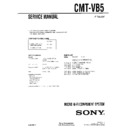Read Sony CMT-VB5 / HCD-VB5 Service Manual online
HCD-VB5
E Model
SERVICE MANUAL
MICRO HI-FI COMPONENT SYSTEM
Model Name Using Similar Mechanism NEW
CD Mechanism Type
CDM55C-K6BD37A
Base Unit Name
BU-K6BD37A
Optical Pick-up Name
KSM-213D
• This set is the Amplifier and VIDEO CD/
CD player section in CMT-VB5.
SPECIFICATIONS
Main Unit
Amplifier section
The following measured at 220 V AC, 50/60 Hz
DIN power output (rated): 10 + 10 watts
(4 ohms at 1 kHz, DIN)
Continuous RMS power output (reference):
12 + 12 watts
(4 ohms at 1 kHz, 10% THD)
(4 ohms at 1 kHz, 10% THD)
The following measured at 240 V AC, 50/60 Hz
DIN power output (rated): 12 + 12 watts
(4 ohms at 1 kHz, DIN)
Continuous RMS power output (reference):
15 + 15 watts
(4 ohms at 1 kHz, 10% THD)
(4 ohms at 1 kHz, 10% THD)
Inputs
MD/VIDEO (AUDIO) IN (phono jacks):
MD/VIDEO (AUDIO) IN (phono jacks):
voltage 500/250 mV, impedance
47 kilohms
47 kilohms
MIC (mini jack):
Sensitivity 1 mV, impedance
10 kilohms
10 kilohms
Outputs
MD/VIDEO (AUDIO) OUT (phono jack):
MD/VIDEO (AUDIO) OUT (phono jack):
voltage 250 mV, impedance
1 kilohm
1 kilohm
VIDEO OUT (phono jack):
max. output level 1 Vp-p,
unbalanced, Sync negative, load
impedance 75 ohms
unbalanced, Sync negative, load
impedance 75 ohms
S VIDEO OUT (4-pin/mini-DIN jack):
Y: 1 Vp-p, unbalanced, Sync
negative,
C: 0.286 Vp-p, load impedance
75 ohms
negative,
C: 0.286 Vp-p, load impedance
75 ohms
PHONES (stereo minijack):
accepts headphones of 8 ohms or
more.
more.
SPEAKER:
accepts impedance of 4 to
16 ohms.
16 ohms.
CD DIGITAL OUT OPTICAL:
Optical
VIDEO CD/CD player section
System
Compact disc and digital audio and
video system
video system
Laser
Semiconductor laser (
λ = 780 nm)
Emission duration: continuous
Laser output
Max. 44.6 mW*
* This output is the value
* This output is the value
measured at a distance of
200 mm from the objective lens
surface on the Optical Pick-up
Block with 7 mm aperture.
200 mm from the objective lens
surface on the Optical Pick-up
Block with 7 mm aperture.
Wavelength
780 – 790 nm
Frequency response
2 Hz – 20 kHz (
±0.5 dB)
Signal-to-noise ratio
More than 90 dB
Dynamic range
More than 90 dB
Video color system format
NTSC, PAL
CD DIGITAL OUT OPTICAL
(Square optical connector jack, rear panel)
Wavelength
(Square optical connector jack, rear panel)
Wavelength
666 nm
Output Level
–18 dBm
Tuner section
FM stereo, FM/AM superheterodyne tuner
FM tuner section
Tuning range
87.5 – 108.0 MHz
(50 kHz step)
(50 kHz step)
Antenna
FM lead antenna
Antenna terminals
75 ohms unbalanced
Intermediate frequency
10.7 MHz
AM tuner section
Tuning range
531 – 1,602 kHz
(with the interval set at 9 kHz)
530 – 1,710 kHz
(with the interval set at 10 kHz)
(with the interval set at 9 kHz)
530 – 1,710 kHz
(with the interval set at 10 kHz)
Antenna
AM loop antenna
External antenna terminals
External antenna terminals
Intermediate frequency
450 kHz
General
Power requirements
110 – 120 V or 220 – 240 V AC,
50/60 Hz
Adjustable with voltage selector
50/60 Hz
Adjustable with voltage selector
Power consumption
50 watts
Dimensions (w/h/d)
Approx. 180
× 130 × 315 mm
incl. projecting parts and controls
Mass
Approx. 4.0 kg
Supplied accessories
Remote (1)
Size AA (R6) batteries (2)
AM loop antenna (1)
FM lead antenna (1)
Speaker cords (2)
Video cord (1)
Size AA (R6) batteries (2)
AM loop antenna (1)
FM lead antenna (1)
Speaker cords (2)
Video cord (1)
Design and specifications are subject to change
without notice.
without notice.
Sony Corporation
Home Audio Company
Published by Sony Engineering Corporation
9-929-549-12
2003K16-1
© 2003.11
Ver 1.1 2003.11
2
TABLE OF CONTENTS
The laser diode in the optical pick-up block may suffer electrostatic
break-down because of the potential difference generated by the
charged electrostatic load, etc. on clothing and the human body.
During repair, pay attention to electrostatic break-down and also
use the procedure in the printed matter which is included in the
repair parts.
The flexible board is easily damaged and should be handled with
care.
break-down because of the potential difference generated by the
charged electrostatic load, etc. on clothing and the human body.
During repair, pay attention to electrostatic break-down and also
use the procedure in the printed matter which is included in the
repair parts.
The flexible board is easily damaged and should be handled with
care.
NOTES ON LASER DIODE EMISSION CHECK
The laser beam on this model is concentrated so as to be focused on
the disc reflective surface by the objective lens in the optical pick-
up block. Therefore, when checking the laser diode emission,
observe from more than 30 cm away from the objective lens.
the disc reflective surface by the objective lens in the optical pick-
up block. Therefore, when checking the laser diode emission,
observe from more than 30 cm away from the objective lens.
Notes on chip component replacement
• Never reuse a disconnected chip component.
• Notice that the minus side of a tantalum capacitor may be dam-
• Notice that the minus side of a tantalum capacitor may be dam-
aged by heat.
Flexible Circuit Board Repairing
• Keep the temperature of the soldering iron around 270 ˚C dur-
ing repairing.
• Do not touch the soldering iron on the same conductor of the
circuit board (within 3 times).
• Be careful not to apply force on the conductor when soldering
or unsoldering.
NOTES ON HANDLING THE OPTICAL PICK-UP
BLOCK OR BASE UNIT
BLOCK OR BASE UNIT
CAUTION
Use of controls or adjustments or performance of procedures
other than those specified herein may result in hazardous
radiation exposure.
other than those specified herein may result in hazardous
radiation exposure.
This appliance is classified as a CLASS 1 LASER product.
The CLASS 1 LASER PRODUCT MARKING is located on
the rear exterior.
The CLASS 1 LASER PRODUCT MARKING is located on
the rear exterior.
Laser component in this product is capable of emitting radiation
exceeding the limit for Class 1.
exceeding the limit for Class 1.
1. GENERAL
·········································································· 3
2. DISASSEMBLY
································································ 5
3. SERVICE MODE
······························································ 8
4. ELECTRICAL ADJUSTMENTS
································· 9
5. DIAGRAMS
5-1. BLOCK DIAGRAM –CD SECTION– ······················· 11
–VIDEO SECTION– ··················································· 12
–MAIN SECTION– ···················································· 13
–PANEL/POWER SECTION– ···································· 14
–MAIN SECTION– ···················································· 13
–PANEL/POWER SECTION– ···································· 14
5-2. Circuit Boards Location ·············································· 15
5-3. Waveforms ··································································· 15
5-4.
5-3. Waveforms ··································································· 15
5-4.
PRINTED WIRING BOARD –BD SECTION– ······· 16
5-5.
SCHEMATIC DIAGRAM –BD SECTION– ············ 17
5-6.
PRINTED WIRING BOARDS
–MAIN SECTION– ··················································· 18
5-7.
SCHEMATIC DIAGRAM
–MAIN SECTION(1/2)– ··········································· 19
5-8.
SCHEMATIC DIAGRAM
–MAIN SECTION(2/2)– ··········································· 20
5-9.
PRINTED WIRING BOARDS
–POWER SECTION– ················································ 21
5-10. PRINTED WIRING BOARD
–PANEL SECTION– ················································· 22
5-11. SCHEMATIC DIAGRAM
–PANEL SECTION– ················································· 23
5-12. PRINTED WIRING BOARDS
–VIDEO CD SECTION– ·········································· 24
5-13. SCHEMATIC DIAGRAM
–VIDEO CD SECTION(1/2)– ··································· 25
5-14. SCHEMATIC DIAGRAM
–VIDEO CD SECTION(2/2)– ··································· 26
5-15. SCHEMATIC DIAGRAM
–LOADING SECTION– ············································ 27
5-16. PRINTED WIRING BOARDS
–LOADING SECTION– ············································ 27
5-17. IC Pin Function ·························································· 28
5-18. IC Block Diagrams ····················································· 32
5-18. IC Block Diagrams ····················································· 32
6. EXPLODED VIEWS
................................................... 34
7. ELECTRICAL PARTS LIST
................................... 39
SAFETY-RELATED COMPONENT WARNING!!
COMPONENTS IDENTIFIED BY MARK
0
OR DOTTED LINE WITH
MARK
0
ON THE SCHEMATIC DIAGRAMS AND IN THE PARTS
LIST ARE CRITICAL TO SAFE OPERATION. REPLACE THESE
COMPONENTS WITH SONY PARTS WHOSE PART NUMBERS
APPEAR AS SHOWN IN THIS MANUAL OR IN SUPPLEMENTS
PUBLISHED BY SONY.
COMPONENTS WITH SONY PARTS WHOSE PART NUMBERS
APPEAR AS SHOWN IN THIS MANUAL OR IN SUPPLEMENTS
PUBLISHED BY SONY.
3
SECTION 1
GENERAL
LOCATION OF CONTROLS
– Front Panel –
– Front Panel –
qj
qk
qg
1
2
3
6
5
4
qd
7
qs
8
qa
9
q;
qh
qf
1
?/1 button
2
DISPLAY button
3
t indicator
4
SELECT button
5
RETURN button
6
TUNER/BAND button
7
7 button
8
FUNCTION button
9
Z button
q;
VOLUME knob
qa
J L button
qs
s button
qd
l j button
qf
NEXT button
qg
PHONES jack
qh
PREV button
qj
MIC jack
qk
MIC VOL knob
4
This section is extracted
from instruction manual.
from instruction manual.
Step 2: Setting the time
You must set the time beforehand to use the timer
functions.
functions.
H
X
O
x
>
.
M
m
`/1
DISPLAY
3,5
m
2
4,6
4
1
1
Turn on the system.
2
Press CLOCK/TIMER SET.
The clock appears and the hour indication
flashes.
flashes.
2
1
: 0 0
A M
3
Press ./> to set the hour.
4
Press ENTER or M.
The minute indication flashes.
1 1 : 0 0
A M
5
Press ./> to set the minute.
6
Press ENTER.
The clock starts.
If you made a mistake
Press m/M repeatedly until the incorrect item
flashes, then set it again.
flashes, then set it again.
To change the preset time
You can change the preset time while the system
is off.
is off.
1 Press DISPLAY to display the clock.
2 Press CLOCK/TIMER SET.
3 Repeat steps 3 to 6 of “Setting the time.”
2 Press CLOCK/TIMER SET.
3 Repeat steps 3 to 6 of “Setting the time.”
Tips
• The upper dot of the colon flashes for the first 30
seconds, and the lower dot flashes for the last 30
seconds of each minute.
seconds of each minute.
• Each time you press DISPLAY while the system is
off, the display switches between no display and the
clock display.
clock display.