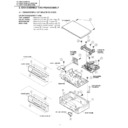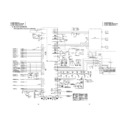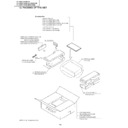Read Sharp VC-MH835 (serv.man3) Service Manual online
2
VC-MH705HM/LM
VC-MH815HM/LM,MH85HM
VC-MH715HM,MH835HM
VC-MH815HM/LM,MH85HM
VC-MH715HM,MH835HM
PRECAUTIONS IN PART REPLACEMENT
When servicing the unit with power on, be careful to the section marked white all over.
This is the primary power circuit which is live.
When checking the soldering side in the tape travel mode, make sure first that the tape has been loaded and then turn
over the PWB with due care to the primary power circuit.
Make readjustment, if needed after replacement of part, with the mechanism and its PWB in position in the main frame.
(1) Start and end sensors: Q701 and Q702
Insert the sensor’s projection deep into the upper hole of the holder. Referring to the PWB, fix the sensors tight
enough.
enough.
(2) Photocoupler: IC901 and IC902
Refer to the symbol on the PWB and the anode marking of the part.
(3) Cam switches A and B: S704
Adjust the notch of the part to the white marker of the symbol on the PWB. Do not allow any looseness.
(4) Take-up and supply sensors: D706 and D707.
Be careful not to confuse the setting direction of the parts in reference to the symbols on the PWB. Do not allow
any looseness.
any looseness.
Display