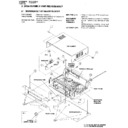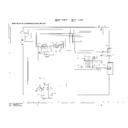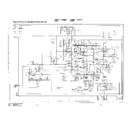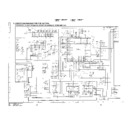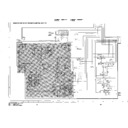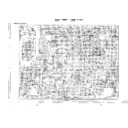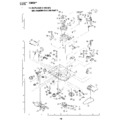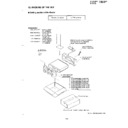Read Sharp VC-M27HM (serv.man26) Technical Bulletin online
Sharp Electronics (UK) Limited
Reference JC160699/1
Revision 1
White – Carry out as required, Yellow – Carry out as required and whenever the unit comes in for service, Red – Carry out on all units
VCR990602
Month of Issue: June 1999
Classification: White
VIDEO TECHNICAL BULLETIN
Page 1 of 2
MODELS
VCM26HM
VCM271HM
VCM27HM
VCHM67HM
VCHM675HM
VCMH68HM
SYMPTOM Head switching point requires adjustment.
ACTION
When carrying out the head switching adjustment for any of the above models, follow
the procedure outlined below.
the procedure outlined below.
1. Remove the front panel so that access can be gained to the test mode pins.
2. Insert the alignment tape (VROCPSV) into the machine.
3. Play back the alignment tape.
4. Make a momentary short circuit between test points TP5001 and TP5002 (see
2. Insert the alignment tape (VROCPSV) into the machine.
3. Play back the alignment tape.
4. Make a momentary short circuit between test points TP5001 and TP5002 (see
diagram on page 2).
5. Press the PLAY button – the automatic adjustment is completed at this point (the
play symbol may flash during this process).
6. Press the STOP button to return to the normal mode.
Correct head switching points can be checked by connecting an oscilloscope to the
video output and triggering it off the head switching pulse (TP2202). Note that if the
head switching points can be monitored during the automatic setting procedure.
video output and triggering it off the head switching pulse (TP2202). Note that if the
head switching points can be monitored during the automatic setting procedure.
Relationship Between the Head Switching Point and the Video Output Waveform
Sharp Electronics (UK) Limited
Reference JC160699/1
Revision 1
White – Carry out as required, Yellow – Carry out as required and whenever the unit comes in for service, Red – Carry out on all units
VCR990602
Month of Issue: June 1999
Classification: White
VIDEO TECHNICAL BULLETIN
Page 2 of 2
Location of TP5001 and TP5002 at the Front of the Main PWB
Location of TP2202 (Head Switching Point) Test Point at the Rear of the Main PWB
Display