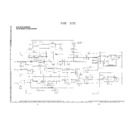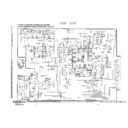Read Sharp VC-A72HM (serv.man21) Technical Bulletin online
Sharp Electronics (UK) Ltd Technical Support Group
Originator ________ Supervisor_________ Approval Date ___/___/___ TB9410201
Date :
21 December 1998
Model:
VCA50HM
Ref No:
VCA50-002
Classification:
Routine
VIDEO TECHNICAL BULLETIN
Page 1 of 1
Subject : Dark grey background on menu screen
SYMPTOM RF mute and menu screens appear to be grey instead of mid-blue.
CAUSE
Incorrect component fitted in position C5909 (OSD clock oscillator).
ACTION
1.
Disconnect from supply.
2.
Remove main PWB from unit.
3.
Turn main PWB so that the underside is on top.
4.
Locate surface mount capacitor C5909. (This will be a 22pF capacitor).
5.
Replace C5909 with a 8pf surface mount capacitor using the part number listed
below.
below.
6.
Re-assemble the unit and test.
REF NO
DESCRIPTION
PART NUMBER
PRICE CODE
C5909
8pF SMD capacitor
VCCCY1HH8R0DS
AA
Display