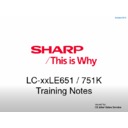Read Sharp LC-60LE751EK (serv.man9) Technical Bulletin online
LCD 2013 10 07
Date of Issue:
8
th
October 2013
Classification:
White
LCD TELEVISION TECHNICAL BULLETIN
Page 4 of 4
Sharp Electronics (UK) Limited
Reference
– SP133800X
Revision - 3
White
– Carry out as required
Yellow
– Carry out as required and whenever the unit comes in for service
Red
– Carry out on all units
Remote “Switch on” Function activation:
There are two settings you need to enable:
Note
– Standby power consumption is changed when you enable these settings.
Quick start mode option:
This mode enables quick start up and on/off control for smartphone application.
Go to Menu→ Extras → Energy efficiency → Quick start mode → OK
Go to Menu→ Extras → Energy efficiency → Quick start mode → OK
Public mode:
Access to public mode by:
o Unplug the AC power cord.
o
o Unplug the AC power cord.
o
Plug the AC power cord. When the LED light blue, press “VOL+” and
“INPUT” keys at the same time.
“INPUT” keys at the same time.
o When you are asked for the
password, enter “0027”.
o Change
“Hotel mode” to “ON”.
Note
– Enabling hotel mode hides certain menu functions such as updating
the firmware.
o Change
“RS232C Power on” to “ENABLE”.
o
Select “Commit” and press “OK”.
o Unplug the AC power cord, wait 10 seconds and then plug in the AC power
cord