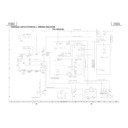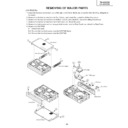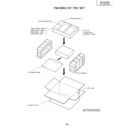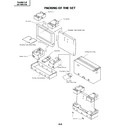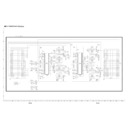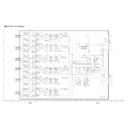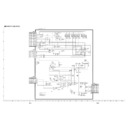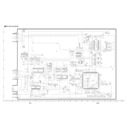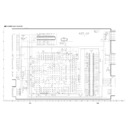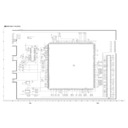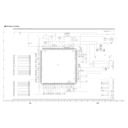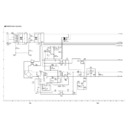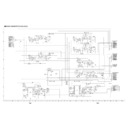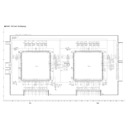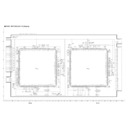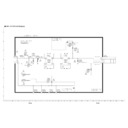Read Sharp LC-45GD1E (serv.man46) User Guide / Operation Manual online
24
Basic adjustment settings (Analogue)
Menu operation buttons
Use the following buttons on the remote control to
operate the menu.
operate the menu.
On-Screen Display
Example
MENU:
Press to open or close the menu
screen.
screen.
a/b/c/d: Press to select a desired item on the
screen or adjust a selected item.
OK:
Press to go to the next step or
complete the setting.
complete the setting.
RETURN:
Press to return to the previous step.
CARD:
Press to open or close the Card mode
screen.
screen.
DTV MENU: Press to open or close the DTV menu
screen.
1 Item displayed in yellow
• This indicates the item currently selected.
• Press OK to go to the adjustment screen for
• Press OK to go to the adjustment screen for
this item.
2 Item in brackets
• This indicates the current setting for the item.
3 Item displayed in white
• This indicates an item can be selected.
4 Item displayed in grey
• This indicates the item cannot be selected.
*There are various reasons why items cannot
be selected, but the main reasons are as
follows:
follows:
1. Nothing is connected to the selected
input terminal.
2. The function is not compatible with the
current input signal.
NOTE
• Menu options differ in the selected input modes, but the
operating procedures are the same.
• The screens in the operation manual are for explanation
purposes (some are enlarged, others cropped) and may
vary slightly from the actual screens.
vary slightly from the actual screens.
MENU
[Option ... Quick Shoot]
Option
Audio Out
Audio Only
3D-NR
Input Select
Quick Shoot
Colour System
[On]
[Off]
Mosquito Noise Reduction
[Off]
[CVBS]
[Auto]
Centre Channel Input
[On]
Standby Recording
[Off]
1
2
3
4
LC-45GD1E(E)-d
04.9.27, 10:09 AM
24
25
Basic adjustment settings (Analogue)
TV/AV input mode menu items
List of AV menu items to help you with operations
OPC ........................................................ Page 44
Backlight ................................................ Page 45
Contrast ................................................. Page 45
Brightness ............................................. Page 45
Colour .................................................... Page 45
Tint ......................................................... Page 45
Sharpness ............................................. Page 45
Advanced
Backlight ................................................ Page 45
Contrast ................................................. Page 45
Brightness ............................................. Page 45
Colour .................................................... Page 45
Tint ......................................................... Page 45
Sharpness ............................................. Page 45
Advanced
C.M.S. .......................................... Page 46
Colour Temp. .............................. Page 46
Sharpness Enhancement ......... Page 46
Automatic Contrast ................... Page 46
I/P Setting ................................... Page 47
Film Mode ................................... Page 47
3D-Y/C ......................................... Page 47
Monochrome .............................. Page 47
Colour Temp. .............................. Page 46
Sharpness Enhancement ......... Page 46
Automatic Contrast ................... Page 46
I/P Setting ................................... Page 47
Film Mode ................................... Page 47
3D-Y/C ......................................... Page 47
Monochrome .............................. Page 47
Picture
No Signal Off ......................................... Page 49
No Operation Off ................................... Page 49
No Operation Off ................................... Page 49
Auto Installation .................................... Page 26
Programme Setup ......................... Pages 26-30
Child Lock .............................................. Page 73
Input Label ............................................. Page 67
Speaker Setup ....................................... Page 64
Position .................................................. Page 65
WSS ........................................................ Page 68
4:3 Mode ................................................ Page 68
Rotate ..................................................... Page 71
Language ............................................... Page 44
Programme Setup ......................... Pages 26-30
Child Lock .............................................. Page 73
Input Label ............................................. Page 67
Speaker Setup ....................................... Page 64
Position .................................................. Page 65
WSS ........................................................ Page 68
4:3 Mode ................................................ Page 68
Rotate ..................................................... Page 71
Language ............................................... Page 44
Treble ..................................................... Page 48
Bass ....................................................... Page 48
Balance .................................................. Page 48
Dolby Virtual .......................................... Page 48
Bass ....................................................... Page 48
Balance .................................................. Page 48
Dolby Virtual .......................................... Page 48
Audio Only ............................................. Page 65
3D-NR ..................................................... Page 71
Mosquito Noise Reduction .................. Page 72
Input Select ........................................... Page 66
Audio Out ............................................... Page 72
Quick Shoot ........................................... Page 71
Colour System ...................................... Page 67
Centre Channel Input ........................... Page 74
Standby Recording ............................... Page 72
3D-NR ..................................................... Page 71
Mosquito Noise Reduction .................. Page 72
Input Select ........................................... Page 66
Audio Out ............................................... Page 72
Quick Shoot ........................................... Page 71
Colour System ...................................... Page 67
Centre Channel Input ........................... Page 74
Standby Recording ............................... Page 72
Audio
Power Control
Setup
Option
PC input mode menu items
List of PC menu items to help you with operations
OPC ........................................................ Page 44
Backlight ................................................ Page 45
Contrast ................................................. Page 45
Brightness ............................................. Page 45
Red ......................................................... Page 45
Green ...................................................... Page 45
Blue ........................................................ Page 45
Advanced
Backlight ................................................ Page 45
Contrast ................................................. Page 45
Brightness ............................................. Page 45
Red ......................................................... Page 45
Green ...................................................... Page 45
Blue ........................................................ Page 45
Advanced
C.M.S. .......................................... Page 46
Sharpness Enhancement ......... Page 46
Sharpness Enhancement ......... Page 46
Picture
Power Management .............................. Page 49
Input Label ............................................. Page 67
Speaker Setup ....................................... Page 64
Input Signal ........................................... Page 71
Auto Sync. ............................................. Page 65
Fine Sync. .............................................. Page 66
Rotate ..................................................... Page 71
Language ............................................... Page 44
Input Signal ........................................... Page 71
Auto Sync. ............................................. Page 65
Fine Sync. .............................................. Page 66
Rotate ..................................................... Page 71
Language ............................................... Page 44
Audio
Power Control
Setup
Treble ..................................................... Page 48
Bass ....................................................... Page 48
Balance .................................................. Page 48
Dolby Virtual .......................................... Page 48
Bass ....................................................... Page 48
Balance .................................................. Page 48
Dolby Virtual .......................................... Page 48
Option
Audio Only ............................................. Page 65
Input Select ........................................... Page 66
Audio Out ............................................... Page 72
Quick Shoot ........................................... Page 71
Centre Channel Input ........................... Page 74
Standby Recording ............................... Page 72
Input Select ........................................... Page 66
Audio Out ............................................... Page 72
Quick Shoot ........................................... Page 71
Centre Channel Input ........................... Page 74
Standby Recording ............................... Page 72
LC-45GD1E(E)-d
04.9.27, 10:09 AM
25
26
Basic adjustment settings (Analogue)
Auto installation
You can run auto installation again, even after setting
up the preset channels.
up the preset channels.
Press MENU and the MENU screen displays.
1
2
5
3
–
–
–
–
Press c/d to select “Setup”.
MENU
[Setup ... Auto Installation]
Setup
Option
Child Lock
Speaker Setup
Auto Installation
Programme Setup
Position
WSS
4:3 Mode
[Panorama]
[On]
[English]
[Normal]
Language
Rotate
6
Press c/d to select “Yes”, and then press
OK.
OK.
You can set language and country the same
as in the initial auto installation. Follow steps
1 and 2 on page 14. After this setting, auto
search starts with the following order.
as in the initial auto installation. Follow steps
1 and 2 on page 14. After this setting, auto
search starts with the following order.
1 Programme auto search
2 Auto labelling
3 Auto sorting
4 Preset download
2 Auto labelling
3 Auto sorting
4 Preset download
You do not need to do anything during the
auto search.
auto search.
Press a/b to select “Auto Installation”, and
then press OK.
then press OK.
4
If you already set the PIN, enter it here. If
not, enter the factory preset PIN “1234”.
not, enter the factory preset PIN “1234”.
• See page 73 for setting PIN.
Programme setup
You can run the auto installation procedure again at
any time, by accessing the Setup menu, then
Programme Setup. Channels can be tuned
automatically or manually.
any time, by accessing the Setup menu, then
Programme Setup. Channels can be tuned
automatically or manually.
Press MENU and the MENU screen displays.
Press c/d to select “Setup”.
1
2
3
4
Press a/b to select “Programme Setup”,
and then press OK.
If you already set the PIN, enter it here. If
not, enter the factory preset PIN “1234”.
and then press OK.
If you already set the PIN, enter it here. If
not, enter the factory preset PIN “1234”.
• See page 73 for setting PIN.
NOTE
• See page 14 for details.
• Do not turn off the System while the message “Programme
• Do not turn off the System while the message “Programme
set-up completed” is displayed, for the System is saving
the data found while the message is displayed.
the data found while the message is displayed.
MENU
[Setup ... Programme Setup]
Setup
Option
Child Lock
Speaker Setup
Auto Installation
Programme Setup
Position
WSS
4:3 Mode
[Panorama]
[On]
[English]
[Normal]
Language
Rotate
5
Press c/d to select “Yes”, and then press
OK.
OK.
• Auto search starts with the following order.
1 Programme auto search
2 Auto labelling
3 Auto sorting
4 Preset download
2 Auto labelling
3 Auto sorting
4 Preset download
Auto search
You can also automatically search and download TV
channels by performing the procedure below. This is
the same function as from programme auto search to
preset download in auto installation.
channels by performing the procedure below. This is
the same function as from programme auto search to
preset download in auto installation.
Press a/b to select “Auto Search”, and then
press OK.
press OK.
NOTE
• Do not turn off the System while the message “Auto
Installation completed” is displayed, for the System is
saving the data found while the message is displayed.
saving the data found while the message is displayed.
LC-45GD1E(E)-d
04.9.27, 10:10 AM
26
27
Basic adjustment settings (Analogue)
Press a/b to select “Manual Adjust”, and
then press OK.
then press OK.
4
Next
01 SAT.1
02 PR07
03 KABEL
Programme Setup “Manual Adjust” menu
NOTE
• When you exit Programme Setup “Manual Adjust” menu,
preset download automatically runs if you change
information on that menu.
information on that menu.
Press MENU and the MENU screen displays.
Press c/d to select “Setup”.
1
2
3
5
Press c/d to select “Yes”, and then press
OK.
OK.
You can select one of the following settings.
1
Fine
2
Colour system (See page 28.)
3
Sound system (See page 28.)
4
Label (See page 28.)
5
Skip (See page 29.)
6
Decoder (See page 29.)
7
Lock (See page 29.)
8
Booster (See page 29.)
Manual setting for each channel
You can set some channel items manually. They are
Fine (TV frequency), Colour sys., Sound sys., Label
(Network name), Skip, Decoder, Lock (Child Lock) and
Booster.
Fine (TV frequency), Colour sys., Sound sys., Label
(Network name), Skip, Decoder, Lock (Child Lock) and
Booster.
Press a/b to select “Programme Setup”,
and then press OK.
If you already set the PIN, enter it here. If
not, enter the factory preset PIN “1234”.
and then press OK.
If you already set the PIN, enter it here. If
not, enter the factory preset PIN “1234”.
• See page 73 for setting PIN.
3
Press a/b/c/d to select the channel you
want to edit, and then press OK.
want to edit, and then press OK.
• The selected channel information displays.
Press a/b to select “Fine”, and then press
OK.
OK.
Press c/d to adjust the frequency, and then
press OK.
press OK.
• Adjust while checking the background picture
as a reference.
1
2
MENU
[Setup ... Programme Setup ... Manual Adjust]
Fine
Colour sys.
Sound sys.
Label
Skip
Decoder
Lock
[179.25]
[AUTO]
[B/G]
[Off]
[SAT.1]
[Off]
[Off]
Booster
[Off]
179.25
MHz
a
• 179.25 MHz: Press 1 s 7 s 9 s 2 s 5.
• 49.25 MHz: Press 4 s 9 s 2 s 5 s OK.
• 179.25 MHz: Press 1 s 7 s 9 s 2 s 5.
• 49.25 MHz: Press 4 s 9 s 2 s 5 s OK.
• Instead of the above, you can also set by
directly entering the frequency number of the
channel with 0 – 9.
channel with 0 – 9.
Fine tuning
LC-45GD1E(E)-d
04.9.27, 10:10 AM
27