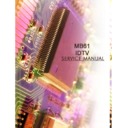Read Sharp LC-40F22E (serv.man8) Technical Bulletin online
LCD 2011 12 01
Date of Issue: 21
th
December 2011
Classification:
Yellow
LCD TELEVISION TECHNICAL BULLETIN
Page 2 of 2
Sharp Electronics (UK) Limited
Reference – SU-Vest-081211
Revision - 2
White – Carry out as required
Yellow – Carry out as required and whenever the unit comes in for service
Red – Carry out on all units
Instructions for software update
1. Download from the technical web site the latest software for the model.
2. Unzip the file.
3. Put this file into the root directory of your USB memory stick.
4. Turn On the television to be updated and wait until the picture appears.
5. Insert the USB stick into the USB socket.
6. Follow the on-screen instructions that appear.
7. When completed switch off the set and remove the USB stick.
8. To check the version of the operating software, in the service menu press the following
buttons in sequence. 4,7,2,5. And ensure the software level displayed is greater than V0.3.0.
Display