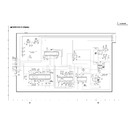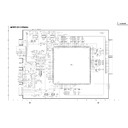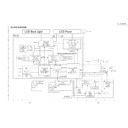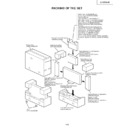|
|
LC-37HV4E (serv.man2)
Contents
Service Manual
|
1
|
182.32 KB
|
|
|
LC-37HV4EB
Service Manual
|
18
|
974.62 KB
|
|
|
LC-37HV4E (serv.man20)
Service Manual
|
114
|
11.89 MB
|
|
|
LC-37HV4E (serv.man19)
Printed wiring board
Service Manual
|
15
|
3.92 MB
|
|
|
LC-37HV4E (serv.man18)
Speaker unit schematic diagram
Service Manual
|
1
|
34.22 KB
|
|
|
LC-37HV4E (serv.man17)
Key unit schematic diagram
Service Manual
|
1
|
57.65 KB
|
|
|
LC-37HV4E (serv.man16)
Power unit schematic diagram
Service Manual
|
1
|
356.42 KB
|
|
|
LC-37HV4E (serv.man15)
Inverter unit schematic diagram
Service Manual
|
4
|
714.55 KB
|
|
|
LC-37HV4E (serv.man14)
Audio unit schematic diagram
Service Manual
|
2
|
544.83 KB
|
|
|
LC-37HV4E (serv.man13)
Main unit schematic diagram
Service Manual
|
9
|
3.55 MB
|
|
|
LC-37HV4E (serv.man12)
Description of schematic diagram
Service Manual
|
1
|
6.07 KB
|
|
|
LC-37HV4E (serv.man10)
Block diagram
Service Manual
|
1
|
10.12 KB
|
|
|
LC-37HV4E (serv.man9)
Chassis layout
Service Manual
|
1
|
91.53 KB
|
|
|
LC-37HV4E (serv.man8)
Troubleshooting table
Service Manual
|
4
|
15.74 KB
|
|
|
LC-37HV4E (serv.man7)
Adjustment procedures
Service Manual
|
6
|
107.99 KB
|
|
|
LC-37HV4E (serv.man6)
Removal of major parts
Service Manual
|
4
|
236.65 KB
|
|
|
LC-37HV4E (serv.man5)
Dimensions
Service Manual
|
1
|
175.12 KB
|
|
|
LC-37HV4E (serv.man4)
Operation
Service Manual
|
6
|
765.67 KB
|
|
|
LC-37HV4E (serv.man3)
Important service safety precautions
Service Manual
|
2
|
19.04 KB
|
|
|
LC-37HV4E (serv.man11)
Overall wiring diagram
Service Manual
|
1
|
12.77 KB
|
|
|
LC-37HV4E (serv.man30)
Basic adjustment settings
User Guide / Operation Manual
|
18
|
491.35 KB
|
|
|
LC-37HV4E (serv.man31)
Using external equipment
User Guide / Operation Manual
|
9
|
601.3 KB
|
|
|
LC-37HV4E (serv.man32)
Useful adjustment settings
User Guide / Operation Manual
|
13
|
625.99 KB
|
|
|
LC-37HV4E (serv.man33)
Useful features
User Guide / Operation Manual
|
5
|
324.26 KB
|
|
|
LC-37HV4E (serv.man34)
Appendix
User Guide / Operation Manual
|
6
|
55.47 KB
|
|
|
LC-37HV4E (serv.man35)
Dimensional drawings
User Guide / Operation Manual
|
4
|
10.2 MB
|

|
LC-37HV4E (serv.man36)
User Guide / Operation Manual
|
|
6.41 MB
|
|
|
LC-37HV4E (serv.man23)
Configuring an XBOX 360 with your Sharp LCD-TV
User Guide / Operation Manual
|
5
|
846.53 KB
|
|
|
LC-37HV4EB (serv.man2)
Configuring an XBOX 360 with your Sharp LCD-TV
User Guide / Operation Manual
|
5
|
846.53 KB
|
|
|
LC-37HV4E (serv.man29)
Watching TV
User Guide / Operation Manual
|
8
|
351.42 KB
|
|
|
LC-37HV4E (serv.man28)
Part names
User Guide / Operation Manual
|
3
|
293.84 KB
|
|
|
LC-37HV4E (serv.man27)
Preparation
User Guide / Operation Manual
|
6
|
663.58 KB
|
|
|
LC-37HV4E (serv.man26)
Supplied accessories
User Guide / Operation Manual
|
1
|
468.62 KB
|
|
|
LC-37HV4E (serv.man25)
Important safety precautions
User Guide / Operation Manual
|
2
|
60.9 KB
|
|
|
LC-37HV4E (serv.man24)
Front cover and contents
User Guide / Operation Manual
|
3
|
10.03 MB
|
|
|
LC-37HV4E (serv.man22)
Packing of set
Parts Guide
|
2
|
12.95 KB
|
|
|
LC-37HV4E (serv.man21)
Parts list
Parts Guide
|
24
|
263.52 KB
|
|
|
LC-37HV4E
Specification
|
1
|
10.86 KB
|
|
|
LC-37HV4E (serv.man37)
Precautions when replacing LCD panel
Technical Bulletin
|
1
|
5.28 KB
|
|
|
LC-37HV4E (serv.man38)
No operation or stuck in standby
Technical Bulletin
|
1
|
5.72 KB
|
|
|
LC-37HV4E (serv.man40)
Dark shadows on picture
Technical Bulletin
|
5
|
310.06 KB
|
|
|
LC-37HV4E (serv.man41)
Enhanced operation via RS232 commands from PC
Technical Bulletin
|
2
|
314.04 KB
|
|
|
LC-37HV4EB (serv.man3)
Precautions when replacing LCD panel
Technical Bulletin
|
1
|
5.28 KB
|
|
|
LC-37HV4EB (serv.man4)
No operation or stuck in standby
Technical Bulletin
|
1
|
5.72 KB
|