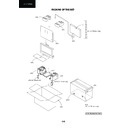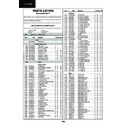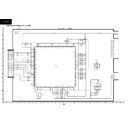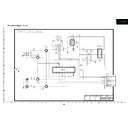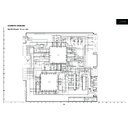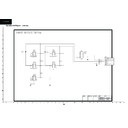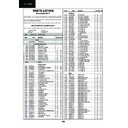Read Sharp LC-37GA5E (serv.man6) Service Manual online
46
LC-26GA5E
LC-32GA5E
LC-32GA5E
LC-37GA5E
YES
YES
YES
NO
NO
No picture in the LCD section
Is the power supplied to the LCD CONTROLLER PWB? (P7707: +6/+4/+13V)
Check if the REG output -D3.3V_1/2 of IC7706/IC7704 (REG-IC) is sent properly.
Check if the REG output -D3.3V_1/2 of IC7706/IC7704 (REG-IC) is sent properly.
Is the output signal of IC4601 (GAMMA) sent properly?
Check the FFC (LV, SC2201 - SC4601) between MAIN
PWB and LCD CONTROLLER PWB and input circuit of
IC4601.
PWB and LCD CONTROLLER PWB and input circuit of
IC4601.
NO
Check the connection between SC4651 and SC4652 and
peripheral circuits of IC4501 (LCD CONTROL).
peripheral circuits of IC4501 (LCD CONTROL).
Adjustment process menu: Is the gradation pattern displayed
properly when setting "PATTERN1" in the second llayer of
"LCD CONT" to "02"?
properly when setting "PATTERN1" in the second llayer of
"LCD CONT" to "02"?
Check IC4902 (FIFO) and its peripheral circuits.
NO
Check IC4501 (LCD CONTROL) and its peripheral circuits.
Check IC4901 (QS-DRIVER) and its peripheral circuits.
YES
YES
Data bit drop (gradation-related)
Noise is caused to the moving picture with the QS drive on.
Adjustment process menu: Is the gradation pattern displayed
properly when setting "PATTERN2" in the second layer of
"LCD CONT" to "1"?
properly when setting "PATTERN2" in the second layer of
"LCD CONT" to "1"?
Adjustment process menu: Is the gradation pattern displayed
properly when setting "PATTERN1" in the second layer of
"LCD CONT" to "02"?
properly when setting "PATTERN1" in the second layer of
"LCD CONT" to "02"?
Check IC4601 (GAMMA) and its peripheral circuits.
NO
Connect the harness correctly or replace it.
YES
Check the video signal circuits (IC4501, IC4901, IC4601).
NO
Check IC4901 (QS-DRIVER) and its peripheral circuits.
YES
YES
Is the harness connected correctly between the inverter GND
PWB and LCD CONTROLLER PWB?
PWB and LCD CONTROLLER PWB?
Is the input voltage at pin (62) (OS-TEMP) of IC2004
(microprocessor) 5V?
(microprocessor) 5V?
The thermistor on the INVERTER GND PWB is faulty. Or
check the peripheral circuits.
check the peripheral circuits.
The whole screen is whitish (LCD power supply).
NO
YES
Disconnect the FPC from SC4651 and SC4652. (To protect
the panel against damage)
the panel against damage)
Adjustment process menu: Is the gradation pattern displayed
properly when setting "PATTERN2" in the second layer of
"LCD CONT" to "1"? (Is it whitish or dark?)
properly when setting "PATTERN2" in the second layer of
"LCD CONT" to "1"? (Is it whitish or dark?)
Check the power supply voltage supplied to the panel (check
at SC4651 and SC4652).
at SC4651 and SC4652).
Troubleshooting Table (continued)