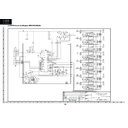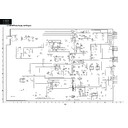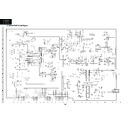|
|
LC-32P70E (serv.man2)
Cover. Contents
Service Manual
|
2
|
191.88 KB
|
|
|
LC-32P70E (serv.man32)
Digital unit PWBs
Service Manual
|
4
|
1.93 MB
|
|
|
LC-32P70E (serv.man31)
Inverter units PWBs
Service Manual
|
3
|
4.78 MB
|
|
|
LC-32P70E (serv.man30)
RC LED unit PWBs
Service Manual
|
1
|
527.67 KB
|
|
|
LC-32P70E (serv.man29)
Tuner unit PWBs
Service Manual
|
2
|
747.43 KB
|
|
|
LC-32P70E (serv.man28)
Power supply unit PWBs
Service Manual
|
3
|
1.61 MB
|
|
|
LC-32P70E (serv.man27)
AV unit PWBs
Service Manual
|
3
|
1.45 MB
|
|
|
LC-32P70E (serv.man26)
Digital unit schematic diagrams
Service Manual
|
4
|
2.96 MB
|
|
|
LC-32P70E (serv.man25)
LC37P70E inverter unit schematic diagram
Service Manual
|
2
|
3.56 MB
|
|
|
LC-32P70E (serv.man24)
LC32P70E inverter unit schematic diagram
Service Manual
|
1
|
280.94 KB
|
|
|
LC-32P70E (serv.man23)
LC26P70E inverter unit schematic diagram
Service Manual
|
1
|
2.77 MB
|
|
|
LC-32P70E (serv.man22)
LC37P70E power unit schematic diagram
Service Manual
|
1
|
2.13 MB
|
|
|
LC-32P70E (serv.man21)
LC32P70E power unit schematic diagram
Service Manual
|
1
|
2.13 MB
|
|
|
LC-32P70E (serv.man20)
LC26P70E power unit schematic diagram
Service Manual
|
1
|
2.07 MB
|
|
|
LC-32P70E (serv.man19)
Tuner unit schematic diagram
Service Manual
|
1
|
457.96 KB
|
|
|
LC-32P70E (serv.man18)
AV unit schematic diagram
Service Manual
|
1
|
2.46 MB
|
|
|
LC-32P70E (serv.man16)
Schematic diagram descrip RC LED,key units schem. diagram
Service Manual
|
1
|
679.34 KB
|
|
|
LC-32P70E (serv.man3)
Important service safety precautions
Service Manual
|
2
|
191.88 KB
|
|
|
LC-32P70E (serv.man4)
Service Manual
|
5
|
1.33 MB
|
|
|
LC-32P70E (serv.man5)
Dimensions
Service Manual
|
1
|
569.22 KB
|
|
|
LC-32P70E (serv.man6)
Removing of major parts
Service Manual
|
7
|
2.03 MB
|
|
|
LC-32P70E (serv.man7)
Service adjustments
Service Manual
|
7
|
449.25 KB
|
|
|
LC-32P70E (serv.man9)
Troubleshooting tables
Service Manual
|
14
|
5.19 MB
|
|
|
LC-32P70E (serv.man10)
Major ICs information
Service Manual
|
41
|
542.65 KB
|
|
|
LC-32P70E (serv.man11)
Source of documentation
Service Manual
|
1
|
96.06 KB
|
|
|
LC-32P70E (serv.man12)
Terminal layout
Service Manual
|
1
|
151.56 KB
|
|
|
LC-32P70E (serv.man13)
Chassis layout
Service Manual
|
6
|
3.89 MB
|
|
|
LC-32P70E (serv.man14)
Overall wiring diagrams
Service Manual
|
1
|
1.9 MB
|
|
|
LC-32P70E (serv.man15)
Block diagrams
Service Manual
|
2
|
7.06 MB
|
|
|
LC-32P70E (serv.man17)
Main unit schematic diagrams
Service Manual
|
5
|
6.08 MB
|
|
|
LC-32P70E (serv.man39)
User Guide / Operation Manual
|
40
|
2.4 MB
|
|
|
LC-32P70E (serv.man38)
Configuring an XBOX 360 with your Sharp LCD-TV
User Guide / Operation Manual
|
5
|
846.53 KB
|
|
|
LC-32P70E (serv.man33)
Replacement parts list
Parts Guide
|
13
|
234.5 KB
|
|
|
LC-32P70E (serv.man37)
Accessories service jigs, packing replac. part list
Parts Guide
|
4
|
432.75 KB
|
|
|
LC-32P70E (serv.man35)
LC32P70E cab. mech. replacement part list
Parts Guide
|
2
|
578.47 KB
|
|
|
LC-32P70E (serv.man34)
LC26P70E cab. mech. replacement part list
Parts Guide
|
2
|
1017.99 KB
|
|
|
LC-32P70E (serv.man36)
LC37P70E cab. mech. replacement part list
Parts Guide
|
2
|
568.69 KB
|
|
|
LC-32P70E
Specification
|
1
|
122.99 KB
|
|
|
LC-32P70E (serv.man64)
Black and white dots on screen
Technical Bulletin
|
3
|
802.5 KB
|
|
|
LC-32P70E (serv.man63)
No sound
Technical Bulletin
|
1
|
12.82 KB
|
|
|
LC-32P70E (serv.man62)
Index page does not appear while in DVB teletext mode
Technical Bulletin
|
1
|
12.92 KB
|
|
|
LC-32P70E (serv.man61)
No sound in DVB mode
Technical Bulletin
|
1
|
12.92 KB
|
|
|
LC-32P70E (serv.man60)
Unable to record DTV signal from EXT 2
Technical Bulletin
|
1
|
13.04 KB
|
|
|
LC-32P70E (serv.man59)
No power, picture or sound
Technical Bulletin
|
1
|
14.12 KB
|
|
|
LC-32P70E (serv.man58)
Double image on moving pictures
Technical Bulletin
|
1
|
13.69 KB
|
|
|
LC-32P70E (serv.man57)
No picture once the set has warmed up
Technical Bulletin
|
1
|
14.9 KB
|
|
|
LC-32P70E (serv.man56)
Horizontal lines on fast moving pictures
Technical Bulletin
|
1
|
39.57 KB
|
|
|
LC-32P70E (serv.man55)
(Revision 1) - Intermittent or erratic DTV problems
Technical Bulletin
|
1
|
13.1 KB
|
|
|
LC-32P70E (serv.man54)
(Revision 1) - Hotel mode problems
Technical Bulletin
|
1
|
13.12 KB
|
|
|
LC-32P70E (serv.man53)
(Revision 1) - Will not stay on
Technical Bulletin
|
1
|
14.06 KB
|
|
|
LC-32P70E (serv.man52)
Random lines on the screen when hot
Technical Bulletin
|
2
|
136.5 KB
|
|
|
LC-32P70E (serv.man51)
Tuning issues after completion of an Overair Download
Technical Bulletin
|
1
|
22.56 KB
|
|
|
LC-32P70E (serv.man50)
No picture
Technical Bulletin
|
2
|
181.16 KB
|
|
|
LC-32P70E (serv.man49)
LCD 2007 05 01 (Revision 1) Incorrect EPG banner time
Technical Bulletin
|
1
|
39.66 KB
|
|
|
LC-32P70E (serv.man48)
Not all found staions are added to digital staion table under auto search
Technical Bulletin
|
1
|
38.73 KB
|
|
|
LC-32P70E (serv.man47)
Random horizontal lines
Technical Bulletin
|
2
|
160.48 KB
|
|
|
LC-32P70E (serv.man46)
Coloured shadows
Technical Bulletin
|
1
|
191.3 KB
|
|
|
LC-32P70E (serv.man45)
Bottom text graphics
Technical Bulletin
|
1
|
210.25 KB
|
|
|
LC-32P70E (serv.man44)
No picture
Technical Bulletin
|
3
|
368.29 KB
|
|
|
LC-32P70E (serv.man43)
Set is dead and IC708 is faulty
Technical Bulletin
|
2
|
1.41 MB
|
|
|
LC-32P70E (serv.man42)
Issues with HDMI sound and picture
Technical Bulletin
|
1
|
12.22 KB
|

|
LC-32P70E (serv.man41)
Version 1.22
Driver / Update
|
|
500.87 KB
|

|
LC-32P70E (serv.man40)
Version 1.42 ( .IMG)
Driver / Update
|
|
1.09 MB
|