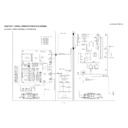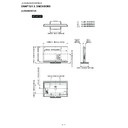Read Sharp LC-32LE600E (serv.man18) Technical Bulletin online
LCD 2010 05 05
Date of Issue:
15
th
May 2010
Classification:
White
LCD TELEVISION TECHNICAL BULLETIN
Page 1 of 2
Sharp Electronics (UK) Limited
Reference – JW20100326
Revision - 1
White – Carry out as required
Yellow – Carry out as required and whenever the unit comes in for service
Red – Carry out on all units
MODELS
LC32LE600E LC40LE600E LC46LE600E
SYMPTOM Stuck in shut-down following software update or PWB replacement.
CAUSE
Incorrect model/size identification within the service menu setup software.
ACTION
Follow the instructions given below to gain access to the engineer “service menu” and
check/reset screen size and model version.
check/reset screen size and model version.
Whilst hold down the Input source and Volume – buttons on the set, insert the
mains cable or turn on the mains supply.
After 30 seconds release these buttons.
The set should now start to function.
Press together the Volume – and Program – buttons on the set.
You should now be in the engineer service menu (see Figure 1).
Using the curser buttons on the remote highlight and reset if needed the model
size and Model name-version ( A,B,C. ) as indicated on the cabinet back (see
Figures 2 and 3).
Figures 2 and 3).
Do not make any other adjustments within any other part of the service
menus as this can result in unrecoverable errors.
menus as this can result in unrecoverable errors.
When completed switch off and remove the mains supply.
Figure 1: Service menu showing screen size and Model name.
LCD 2010 05 05
Date of Issue:
15
th
May 2010
Classification:
White
LCD TELEVISION TECHNICAL BULLETIN
Page 2 of 2
Sharp Electronics (UK) Limited
Reference – JW20100326
Revision - 1
White – Carry out as required
Yellow – Carry out as required and whenever the unit comes in for service
Red – Carry out on all units
Figure 2: Service menu indications of Model versions E,E(A),E(B) or E(C).
Figure 3: The Model number may be followed by a box containing Variant letter as indicated
above ( A ).
Display