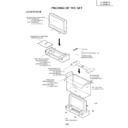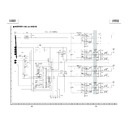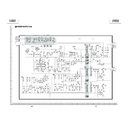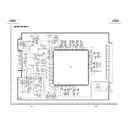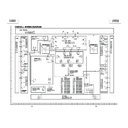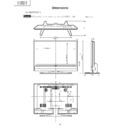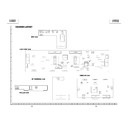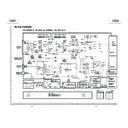Read Sharp LC-32GD1E (serv.man31) Technical Bulletin online
LCD 2005 05 04
Date of Issue: 30
th
June 2005
Classification:
White
LCD TELEVISION TECHNICAL BULLETIN
Page 1 of 7
Sharp Electronics (UK) Limited
Reference - LV-116
Revision - 2
White – Carry out as required
Yellow – Carry out as required and whenever the unit comes in for service
Red – Carry out on all units
MODELS
LC26GA3E
LC26GA4E
LC32GD1E
LC32GA3E
LC32GA4E
LC37GD1E
LC37GA3E
LC37GA4E
LC45GD1E
SYMPTOM Inside of the screen is dirty - a dark shadow is apparent across the screen or at the
bottom. This is more noticeable on a white screen. The dirt can not be removed by
cleaning the outside of the screen.
cleaning the outside of the screen.
ACTION
To remove the dirt and ensure that the likelihood of contamination entering the panel
again is reduced, carry out the following action. Note that each screen size requires
different repair process, depending upon the table below:
again is reduced, carry out the following action. Note that each screen size requires
different repair process, depending upon the table below:
Model
Cleaning
Replace the
Diffusion Panel
Sealing Gaps
26 inch
32 inch
37 inch
45 inch
Be sure to take the following precautions:
• Wear an anti-static armband
• Spread a clean mat on the bench to lay the LCD panel and the optical sheet onto
• Take care not to break the lamps
• Take care not to scratch or wrinkle the optical sheets
• Take great care to prevent foreign substances from entering inside LCD panel unit
Cleaning
1. Referring to the service manual, take out the LCD panel unit, and then
disassemble it into LCD panel, Optical sheets, Lamp unit and Back Light chassis.
2. Check to see if each section is dirty.
3. Carefully check for dirt on them by observing from various angles.
4. Clean up the dirt with a tightly wrung chamois dampened with purified water.
5. If any water drops remain, wring the chamois again and then wipe again.
3. Carefully check for dirt on them by observing from various angles.
4. Clean up the dirt with a tightly wrung chamois dampened with purified water.
5. If any water drops remain, wring the chamois again and then wipe again.
Note that it is not necessary to clean the Diffusion panel, which is fitted closest to the
Lamp Unit.
Lamp Unit.
LCD 2005 05 04
Date of Issue: 30
th
June 2005
Classification:
White
LCD TELEVISION TECHNICAL BULLETIN
Page 2 of 7
Sharp Electronics (UK) Limited
Reference - LV-116
Revision - 2
White – Carry out as required
Yellow – Carry out as required and whenever the unit comes in for service
Red – Carry out on all units
Replacement of the Diffusion Panel
1. Replace the Diffusion panel with an anti-static type. Always replace the diffusion
panel even though it may not be dirty.
2. Assemble the LCD panel, Optical sheets, Lamp unit and Back Light chassis.
3. Take with great care to prevent foreign substances from entering inside LCD panel
3. Take with great care to prevent foreign substances from entering inside LCD panel
unit.
Sealing gaps (32” and 37” models only)
1. Stick the Tapes on the LCD panel frame. See pictures on following pages.
2. Stick the Himelon tapes on the Back Light unit. See pictures on following pages.
3. Install the LCD panel unit into the set.
2. Stick the Himelon tapes on the Back Light unit. See pictures on following pages.
3. Install the LCD panel unit into the set.
REF NO
DESCRIPTION
PART NUMBER
PRICE CODE
-
26 inch Diffusion Panel
PCOVUA073WJZZ
AZ
-
32 inch Diffusion Panel
PCOVUA074WJZZ
BB
-
37 inch Diffusion Panel
PCOVUA075WJZZ
BD
-
45 inch Diffusion Panel
PCOVUA076WJZZ
BF
-
32 inch tape kit
BQC-LC32GD3/1
AW
-
37 inch tape kit
BQC-LC37GD3/1
AW
The kits contain the following items:
BQC-LC32GD3/1 (for 32” models)
DESCRIPTION
PART NUMBER
Qty
PRICE CODE
PSPAZA756WJZZ
Tape 1 (550 mm x 30 mm)
2
AE
PSPAZA759WJZZ
Tape 2 (445 mm x 38 mm)
2
AE
PSPAHA531WJZZ
Himelon 1 (295 mm x 26 mm)
1
AD
PSPAHA532WJZZ
Himelon 2 (300 mm x 26 mm)
1
AD
PSPAHA533WJZZ
Himelon 3 (440 mm x 35 mm)
2
AF
PSPAHA535WJZZ
Himelon 4 (155 mm x 35 mm)
3
AD
PSPAHA536WJZZ
Himelon 5 (135 mm x 35 mm)
1
AD
LCD 2005 05 04
Date of Issue: 30
th
June 2005
Classification:
White
LCD TELEVISION TECHNICAL BULLETIN
Page 3 of 7
Sharp Electronics (UK) Limited
Reference - LV-116
Revision - 2
White – Carry out as required
Yellow – Carry out as required and whenever the unit comes in for service
Red – Carry out on all units
BQC-LC37GD3/1 (for 37” models)
DESCRIPTION
PART NUMBER
Qty
PRICE CODE
PSPAZA757WJZZ
Tape 1 (600 mm x 30 mm)
2
AE
PSPAZA758WJZZ
Tape 2 (525 mm x 38 mm)
2
AE
PSPAHA537WJZZ
Himelon 1 (350 mm x 35 mm)
1
AE
PSPAHA538WJZZ
Himelon 2 (330 mm x 35 mm)
1
AE
PSPAHA539WJZZ
Himelon 3 (510 mm x 35 mm)
2
AF
PSPAHA540WJZZ
Himelon 4 (205 mm x 35 mm)
2
AD
PSPAHA541WJZZ
Himelon 5 (165 mm x 35 mm)
1
AD
PSPAHA542WJZZ
Himelon 6 (145 mm x 35 mm)
1
AD
Sealing of gaps for the 32-inch models is shown on pages 4 and 5 (figure A - panel
unit and figure B - backlight unit).
unit and figure B - backlight unit).
Sealing of gaps for the 37-inch models is shown on pages 6 and 7 (figure C - panel
unit and figure D - backlight unit).
unit and figure D - backlight unit).
LCD 2005 05 04
Date of Issue: 30
th
June 2005
Classification:
White
LCD TELEVISION TECHNICAL BULLETIN
Page 4 of 7
Sharp Electronics (UK) Limited
Reference - LV-116
Revision - 2
White – Carry out as required
Yellow – Carry out as required and whenever the unit comes in for service
Red – Carry out on all units