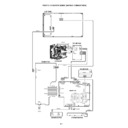Read Sharp LC-32DV200E Service Manual online
SERVICE MANUAL
S50OSLC32DV20
COMBINATION LIQUID CRYSTAL
TELEVISION AND DVD/CD PLAYER
TELEVISION AND DVD/CD PLAYER
MODEL
LC-32DV200E(K)
In the interests of user-safety (Required by safety regulations in some countries) the set should be restored
to its original condition and only parts identical to those specified should be used.
Page
• IMPORTANT WARNING ……………………………………………………………………………………………………
A1-1
• SERVICING NOTICES ON CHECKING …………...…………………………………………………………………… A1-2
• HOW TO ORDER PARTS ………………...…………………………………………………………………………….…A1-2
• IMPORTANT ………………….………………………………………………………………………………………...……
A1-2
• WHEN REPLACING DVD DECK ………………………...………………………………………………………………A1-3
• PREPARATION OF SERVICING……………………….………………………………………………………..………. A1-3
• DISC REMOVAL METHOD AT NO POWER SUPPLY …………………………………….……………………………
A1-4
• PARENTAL CONTROL - RATING LEVEL …………………………………….…………………………………………A1-4
• ABOUT LEAD FREE SOLDER (PbF) ………………………..……………………………………………………..……A1-5
• HOTEL MODE FUNCTION………………………………...………………………...………………………………..……
A1-6
• GENERAL SPECIFICATIONS …………………………..…………………………………………………………………A2-1~A2-8
• DISASSEMBLY INSTRUCTIONS …………………………….……………………………………………………….… B1-1~B3-2
• SERVICE MODE LIST ……………………………………..………………………………………………………………C-1
• SERVICING FIXTURES AND TOOLS …………………………………….………………………………………………C-2
• RE-WRITE FOR DVD FIRMWARE ……………………………….………………………………………………………C-2
• PART LOCATION GUIDE (WIRING CONNECTION) ……..……………………………………………………………D-1
• TROUBLESHOOTING GUIDE ……………………..………………………………………………………………….… E-1~E-9
• BLOCK DIAGRAM ……………………………………..……………………………………………………………..……F-1~F-12
• PRINTED CIRCUIT BOARDS ……………………….……………………………………………………………….……G-1~G-11
• SCHEMATIC DIAGRAMS ……………………….…………………………………………………………………..…… H-1~H-50
• WAVEFORMS ………………………………………….…………………………………………………………….…… I-1~I-3
• MECHANICAL EXPLODED VIEWS ………………….……………………………………………………………………
J1-1~J1-3
• DVD DECK EXPLODED VIEWS ………………...……………………………………………………………..……..…J2-1
• REPLACEMENT PARTS LIST …………….…………………………………………………………………..……..……K1-1~K3-8
Parts marked with " " are important for maintaining the safety of the set. Be sure to replace these parts with
specified ones for maintaining the safety and performance of the set.
SHARP CORPORATION
CONTENTS
!
CAUTION:
DVD PLAYER IS A CLASS 1 LASER PRODUCT. HOWEVER THIS PLAYER USES A VISIBLE LASER
BEAM WHICH COULD CAUSE HAZARDOUS RADIATION EXPOSURE IF DIRECTED. BE SURE TO
OPERATE THE PLAYER CORRECTLY AS INSTRUCTED.
THE FOLLOWING CAUTION LABEL IS LOCATED ON THE REAR PANEL OF THE PLAYER.
(Printed on the Rear Panel)
WHEN THIS PLAYER IS PLUGGED TO THE WALL OUTLET, DO NOT PLACE YOUR EYES CLOSE
TO THE OPENING OF THE DISC TRAY AND OTHER OPENINGS TO LOOK INTO THE INSIDE OF
TO THE OPENING OF THE DISC TRAY AND OTHER OPENINGS TO LOOK INTO THE INSIDE OF
IMPORTANT WARNING
THIS PLAYER.
USE OF CONTROLS OR ADJUSTMENTS OR PERFORMANCE OF PROCEDURES OTHER THAN
THOSE SPECIFIED HEREIN MAY RESULT IN HAZARDOUS RADIATION EXPOSURE.
THOSE SPECIFIED HEREIN MAY RESULT IN HAZARDOUS RADIATION EXPOSURE.
DO NOT OPEN COVERS AND DO NOT REPAIR YOURSELF. REFER SERVICING TO QUALIFIED
PERSONNEL.
PERSONNEL.
A1-1
1. Remove the Stand Ass'y, Front Cabinet Ass'y and LCD Panel.
(Refer to item 1 of the DISASSEMBLY INSTRUCTIONS.)
2. Slide the Gear Middle toward the arrow direction by hand to release the lock. (Refer to Fig. 1)
3. Take out the Disc from the DVD Deck. Be careful not to scratch on the Disc.
3. Take out the Disc from the DVD Deck. Be careful not to scratch on the Disc.
DVD Deck
DISC REMOVAL METHOD AT NO POWER SUPPLY
Gear Middle
Fig. 1
If the stored 4 digit password in the Rating Level menu needs to be cancelled, please follow the steps below.
1. Turn Unit ON.
2. Set the DVD to the Stop Mode.
3. Check that “No disc” is displayed on the screen.
4. Press and hold the “STOP” button on the side panel.
5. Simultaneously press and hold the “7” key on the remote control unit.
6. Hold both keys for more than 2 seconds.
7. The On Screen Display message “PASSWORD CLEAR” will appear.
8. The 4 digit password has now been cleared.
2. Set the DVD to the Stop Mode.
3. Check that “No disc” is displayed on the screen.
4. Press and hold the “STOP” button on the side panel.
5. Simultaneously press and hold the “7” key on the remote control unit.
6. Hold both keys for more than 2 seconds.
7. The On Screen Display message “PASSWORD CLEAR” will appear.
8. The 4 digit password has now been cleared.
PARENTAL CONTROL - RATING LEVEL
4 DIGIT PASSWORD CANCELLATION
Gear Middle
A1-4
ABOUT LEAD FREE SOLDER (PbF)
Distinction of PbF PCB:
PCBs (manufactured) using lead free solder will have a PbF printing on the PCB.
(Please refer to figures.)
Caution:
Pb free solder has a higher melting point than standard solder;
Typically the melting point is 86
o
F~104
o
F(30
o
C~40
o
C) higher.
Please use a soldering iron with temperature control and adjust it to 650
o
F
±
20
o
F (350
o
C ±10
o
C).
In case of using high temperature soldering iron, please be careful not to heat too long.
Pb free solder will tend to splash when heated too high (about 1100
o
F/ 600
o
C).
A1-5
Pb free solder will tend to splash when heated too high (about 1100
o
F/ 600
o
C).
All products with the printed circuit board with PbF printing must be serviced with lead free solder.
When soldering or unsoldering, completely remove all of the solder from the pins or solder area,
and be sure to heat the soldering points with the lead free solder until it melts sufficiently.
Recommendations
Recommended lead free solder composition is Sn-3.0Ag-0.5Cu.
A1-5