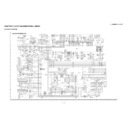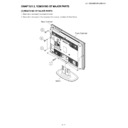Read Sharp LC-32D44E (serv.man17) Technical Bulletin online
LCD 2009 09 02
Date of Issue: 25
th
September 2009
Classification:
White
LCD TELEVISION TECHNICAL BULLETIN
Page 1 of 3
Sharp Electronics (UK) Limited
Reference – JW 20090827
Revision - 1
White – Carry out as required
Yellow – Carry out as required and whenever the unit comes in for service
Red – Carry out on all units
MODELS
LC32D44EBK
LC32D44EGY
SYMPTOM Shuts down due to lamp error (Power LED flashing).
CAUSE
Either lamp or connector problem.
ACTION
The following steps can be used to disable and reset the lamp protection circuit
allowing fault finding and checking, the part numbers for the lamps and connectors are
given below.
allowing fault finding and checking, the part numbers for the lamps and connectors are
given below.
REF NO
DESCRIPTION
PART NUMBER
PRICE CODE
4-11
4-12
4-12
Lamp
Lamp socket
Lamp socket
RLMPLA029WJN1
QSOCFA003WJZZ
QSOCFA003WJZZ
AR
AD
AD
1.
Remove the inverter PWB and solder a short lenth of insulated wire link accross
C7558 to disable the lamp protection circuit, as shown in Figure 1.
C7558 to disable the lamp protection circuit, as shown in Figure 1.
2.
Refit the inverter PWB.
3.
Bring the set on in “service mode” by inserting the mains cord whilst holding down
both the Input and Volume down buttons on the LCD control panel, The letter “K” will
be displayed on the screen.
both the Input and Volume down buttons on the LCD control panel, The letter “K” will
be displayed on the screen.
4.
Release these buttons.
5.
Press both the Volume down and Channel down buttons on the LCD TV to enter the
service mode see figure 2.
service mode see figure 2.
6.
Using the Navigation up/down buttons on the remote select menu level 10/11.
7.
Using Program buttons up/down on the remote control highlight “L ERR (lamp error)”
reset and press “OK” on remote control. see figure 3 any recorded errors should then
reset to 0.
reset and press “OK” on remote control. see figure 3 any recorded errors should then
reset to 0.
DO NOT ACCESS THE “EEP CLEAR” FUNCTION OR ANY OTHER NOT MENTIONED HERE
AS IT COULD RESULT IN PERMANENT DAMAGE
AS IT COULD RESULT IN PERMANENT DAMAGE
.
8.
Using the Navigation buttons on the remote select service menu level 11/11.
9.
Using the Program up/down highlight “Test Pattern”see figure 4 then press the right
navigation button twice to select a grey raster to allow the identification of the faulty
lap /socket see figure 5 the volume up/down could also be used for steping through
all of the test patterns.
navigation button twice to select a grey raster to allow the identification of the faulty
lap /socket see figure 5 the volume up/down could also be used for steping through
all of the test patterns.
10.
When any lamps or sockets has been replaced DON’T FORGET to remove the
service link and exit “K mode” by repeating step 3.
service link and exit “K mode” by repeating step 3.
LCD 2009 09 02
Date of Issue: 25
th
September 2009
Classification:
White
LCD TELEVISION TECHNICAL BULLETIN
Page 2 of 3
Sharp Electronics (UK) Limited
Reference – JW 20090827
Revision - 1
White – Carry out as required
Yellow – Carry out as required and whenever the unit comes in for service
Red – Carry out on all units
Figure 1: Shorting link location
Figure 2: Service menu.
LCD 2009 09 02
Date of Issue: 25
th
September 2009
Classification:
White
LCD TELEVISION TECHNICAL BULLETIN
Page 3 of 3
Sharp Electronics (UK) Limited
Reference – JW 20090827
Revision - 1
White – Carry out as required
Yellow – Carry out as required and whenever the unit comes in for service
Red – Carry out on all units
Figure 3: Menu 10/11 for lamp error removal
Figure 4: Test pattern option.
Figure 5: Grey raster showing faulty lamp position