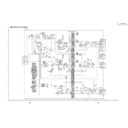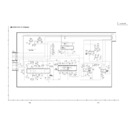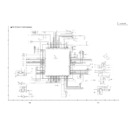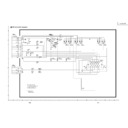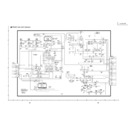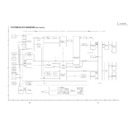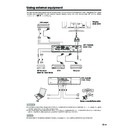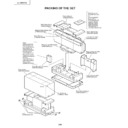Read Sharp LC-30HV4E (serv.man5) Service Manual online
9
LC-30HV4E
Appendix
SCAR
T (INPUT 1)
1.
Audio right output
(TV Monitor out)
2.
Audio right input
3.
Audio left output
(TV Monitor out)
4.
Common ear
th for audio
5.
Ear
th for blue
6.
Audio left input
7.
Blue input
8.
Audio-video contr
ol
9.
Ear
th for gr
een
10.
Not used
11.
Gr
een input
12.
Not used
13.
Ear
th for r
e
d
14.
Not used
15.
Red input
16.
Red/Gr
een/Blue contr
o
l
17.
Ear
th for video
1
8
.
Ear
th for Red/Gr
een/Blue
contr
o
l
19.
V
ideo output
(TV Monitor out)
20.
V
ideo input
21.
Plug shield
SCAR
T (INPUT 2)
1.
Audio right output
2.
Audio right input
3.
Audio left output
4.
Common ear
th for audio
5.
Ear
th
6.
Audio left input
7.
Not used
8.
Audio-video contr
ol
9.
Ear
th
10.
A
V
LINK contr
o
l
11.
Not used
12.
Not used
13.
Ear
th
14.
Not used
15.
Chr
oma S-V
ideo input
16.
Not used
17.
Ear
th for video
18.
Ear
th
19.
TV Monitor output
20.
V
ideo input/S-video input
21.
Plug shield
SCAR
T (INPUT 3)
1.
Audio right output
2.
Audio right input
3.
Audio left output
4.
Common ear
th for audio
5.
Ear
th
6.
Audio left input
7.
Blue input
8.
Audio-video contr
ol
9.
Ear
th
10.
Not used
11.
Gr
een input
12.
Not used
13.
Ear
th
14.
Not used
1
5
.
Red input/Chr
oma S-V
ideo
input
16.
Red/Gr
een/Blue contr
o
l
17.
Ear
th for video
18.
Ear
th
19.
TV Monitor output
20.
V
ideo input/S-video input
21.
Plug shield
1
3
5
7
9
11
13
15
17
19
21
2
4
6
8
101
21
41
61
82
0
Connecting pin assignments f
or SCAR
T
V
a
rious audio and video devices may be connected via the SCAR
T ter
m
inals.
Basic adjustment settings
A
V
input mode menu items
List of A
V
men
u items to help y
ou with
operations
Contrast
Brightness
Colour
Tint
Sharpness
Ad
v
anced
C.M.S.
Colour T
emp
Blac
k
Monochr
ome
Film Mode
I/P Setting
DNR
Picture
P
o
wer Sa
ve
No Signal off
No Operation off
A
u
to Installation
Pr
ogramme Setup
Child Loc
k
P
osition
WSS
4:3 Mode
Full Mode
Rotate
Langua
g
e
T
reble
Bass
Balance
Surr
ound
.
Input Select
A
udio Out
Cool Climate
Colour System
Audio
Power control
Setup
Option
PC input mode men
u items
List of PC men
u items to help y
ou with
operations
Contrast
Brightness
Red
Green
Blue
C.M.S.
Picture
P
o
wer Sa
ve
P
o
wer Mana
g
ement
Input Signal
A
u
to Sync.
Fine Sync.
Rotate
Langua
g
e
Audio
Power control
Setup
Option
T
reble
Bass
Balance
Surr
ound
A
udio Out
Cool Climate