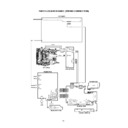Read Sharp LC-22DV200E (serv.man9) Technical Bulletin online
LCD 2010 06 02
Date of Issue:
15
th
June 2010
Classification:
White
LCD TELEVISION TECHNICAL BULLETIN
Page 1 of 1
Sharp Electronics (UK) Limited
Reference – JWRG 20100622-2
Revision - 1
White – Carry out as required
Yellow – Carry out as required and whenever the unit comes in for service
Red – Carry out on all units
MODELS
LC19DV200E LC22DV200E LC26DV200E LC32DV200E
REASON
Prevention of static damage when replacing the DVD Mechanism.
ACTION
If you are going to substitute the DVD drive please follow the instructions below for
best and safest practice.
best and safest practice.
Before disconnecting the DVD drive ribbon cable, Locate the solder pads on the laser
pick-up pwb and solder links across the 2 pads as can be seen in Figure 1.
pick-up pwb and solder links across the 2 pads as can be seen in Figure 1.
Figure 1: location of PWB and solder pads.
When fitted the new DVD mechanisms will need the pads de-soldered after the ribbon
cable has been attached.
cable has been attached.
Display