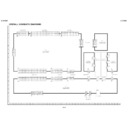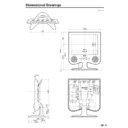|
|
LC-20C2E (serv.man2)
Technical Manual (tentative)
Service Manual
|
32
|
225.07 KB
|
|
|
LC-20C2EA (serv.man2)
Precautions, operation, dimensions, removing parts and adjustment procedure
Service Manual
|
10
|
1 MB
|
|
|
LC-20C2EA (serv.man3)
Troubleshooting table
Service Manual
|
5
|
107.67 KB
|
|
|
LC-20C2EA (serv.man4)
Chassis layout and block diagrams
Service Manual
|
3
|
362.79 KB
|
|
|
LC-20C2EA (serv.man5)
Schematic diagrams
Service Manual
|
15
|
3.4 MB
|
|
|
LC-20C2EA (serv.man6)
PWB assemblies
Service Manual
|
4
|
1 MB
|
|
|
LC-20C2E (serv.man9)
Service Manual
|
55
|
4.06 MB
|
|
|
LC-20C2E (serv.man8)
Part 6 - Parts list, Packing of the set - p56-end
Service Manual
|
11
|
190.33 KB
|
|
|
LC-20C2E (serv.man7)
Part 5 - Printed wiring board assemblies - p52-55
Service Manual
|
4
|
565.05 KB
|
|
|
LC-20C2E (serv.man6)
Part 4 - Schematic diagrams pt2 - Video unit, Switch unit, S-out, Tuner unit - p46-51
Service Manual
|
4
|
775.32 KB
|
|
|
LC-20C2E (serv.man5)
Part 3 - Schematic diagrams pt1 - Description, Main unit - p29-45
Service Manual
|
10
|
1.89 MB
|
|
|
LC-20C2E (serv.man4)
Part 2 - Troubleshooting, Block diagrams - p14-28
Service Manual
|
13
|
91.69 KB
|
|
|
LC-20C2E (serv.man3)
Part 1 - Text - p1-13
Service Manual
|
13
|
624.43 KB
|
|
|
LC-20C2E (serv.man18)
Troubleshooting
User Guide / Operation Manual
|
2
|
55.54 KB
|
|
|
LC-20C2E (serv.man21)
User Guide / Operation Manual
|
56
|
2.29 MB
|
|
|
LC-20C2E (serv.man20)
Dimensional drawings
User Guide / Operation Manual
|
3
|
366.95 KB
|
|
|
LC-20C2E (serv.man19)
User Guide / Operation Manual
|
1
|
14.11 KB
|
|
|
LC-20C2E (serv.man17)
Teletext
User Guide / Operation Manual
|
5
|
99.51 KB
|
|
|
LC-20C2E (serv.man16)
Useful features
User Guide / Operation Manual
|
26
|
506.75 KB
|
|
|
LC-20C2E (serv.man15)
Basic operation
User Guide / Operation Manual
|
3
|
252.72 KB
|
|
|
LC-20C2E (serv.man13)
Preparation
User Guide / Operation Manual
|
4
|
321.14 KB
|
|
|
LC-20C2E (serv.man12)
Important safety precautions and supplied accessories
User Guide / Operation Manual
|
3
|
271.39 KB
|
|
|
LC-20C2E (serv.man11)
Front cover and contents
User Guide / Operation Manual
|
2
|
285.33 KB
|
|
|
LC-20C2E (serv.man10)
Parts Guide
|
8
|
325.08 KB
|
|
|
LC-20C2EA (serv.man7)
Parts list and packing of set
Parts Guide
|
17
|
247.97 KB
|
|
|
LC-20C2E
Specification
|
1
|
4.85 KB
|
|
|
LC-20C2EA
Contents and specification
Specification
|
2
|
209.75 KB
|
|
|
LC-20C2E (serv.man22)
Precautions when replacing LCD panel
Technical Bulletin
|
1
|
5.28 KB
|
|
|
LC-20C2E (serv.man23)
No operation or stuck in standby
Technical Bulletin
|
1
|
5.72 KB
|
|
|
LC-20C2EA (serv.man8)
Precautions when replacing LCD panel
Technical Bulletin
|
1
|
5.28 KB
|
|
|
LC-20C2EA (serv.man9)
No operation or stuck in standby
Technical Bulletin
|
1
|
5.72 KB
|
|
|
LC-20C2EA (serv.man10)
Improvement to counteract whistle from AC adapter
Technical Bulletin
|
2
|
48.72 KB
|
|
|
LC-20C2EA (serv.man11)
Solder cracks on IC1602 1603
Technical Bulletin
|
1
|
10.11 KB
|