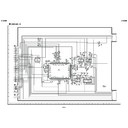Read Sharp LC-20A2E (serv.man13) User Guide / Operation Manual online
24
1
Perform steps 1 and 2 in [1]
Automatic search to display the
“Programmes” screen.
Automatic search to display the
“Programmes” screen.
2
Press CH (])/([) to select
“Manual adjustment”, and then
press OK to display the “Manual
adjustment” screen.
“Manual adjustment”, and then
press OK to display the “Manual
adjustment” screen.
3
Press CH (])/([) to select the
item, and then press Volume (+)/
(–) to make the adjustment. (See
the table on the next page for
details.)
item, and then press Volume (+)/
(–) to make the adjustment. (See
the table on the next page for
details.)
• You can also use Channel Select
to adjust the “Channel” and
“Frequency” items.
“Frequency” items.
• To adjust “Name”, first press OK
to activate the text input mode.
Press Volume (+)/(–) to select the
input position and press CH (])/
([) to select the desired
character. When you finish
inputting, press OK to set the
name.
Press Volume (+)/(–) to select the
input position and press CH (])/
([) to select the desired
character. When you finish
inputting, press OK to set the
name.
4
Press Red to store the adjusted
channel. The “Store” screen
appears.
channel. The “Store” screen
appears.
5
Press CH (])/([) and/or Volume
(+)/(–) to select the desired
programme position to insert the
channel.
(+)/(–) to select the desired
programme position to insert the
channel.
R a n g e V H F U H F C a b l e
M a n u a l a d j u s t m e n t
C h a n n e l E 3 6
F r e q u e n c y 5 9 1 . 2 5 M H z
N a me E 3 6
T V s t a n d . B / G
C o l . s t . A u t o m .
B a c k
E n d
E n d
S e a r c h
S t o r e
S t o r e
T V me n u
P r o g r amme s
A u t om a t i c s e a r c h
Ma n u a l a d j u s t me n t
S o r t
E r a s e p r o g r amme r a n g e
E n t e r / c h a n g e n ame
D e c o d e r p r o g r amme s
B a c k
E n d
E n d
Programmes (Continued)
[2] Manual adjustment
Individual settings of programmes can be adjusted.
Useful Features (Continued)
S t o r e
0
1
2
2
3
4
4
5
6
6
7
8
8
9
1 0
S 0 1
S 0 8
S 1 0
S 1 0
S 1 0
S 1 1
E 0 3
E 0 5
S 1 1
E 0 3
E 0 5
E 0 6
E 0 9
E 1 0
E 1 0
E 1 1
1 4
1 5
1 5
1 6
1 7
1 7
1 8
1 9
1 9
2 0
2 1
2 2
2 3
2 4
2 2
2 3
2 4
E 3 6
E 3 7
E 3 8
E 5 0
E 5 3
E 3 7
E 3 8
E 5 0
E 5 3
E 5 4
E 5 6
E 5 7
E 5 6
E 5 7
1 1
1 2
1 3
1 2
1 3
2 8
2 9
2 9
2 5
2 6
2 6
2 7
O v e r w r i t e
I n s e r t
B a c k
E n d
E n d
8
0
9
1
E
T
TEXT
SOUND
TV/VIDEO
END
INFO
MENU
2
3
4
5
6
7
i
M
CH
CH
OK
CH (])/
([)
([)
OK
Volume
(+)/(–)
(+)/(–)
Channel
Select
Select
Red
LC-20A2E-GBpp13-39
00.12.12, 1:02 PM
24
25
Useful Features (Continued)
6
Press Yellow to insert a free
programme position for the
channel, or press Red to overwrite
the existing channel on the
marked programme position.
programme position for the
channel, or press Red to overwrite
the existing channel on the
marked programme position.
• If you press Yellow, all subse-
quent programmes including the
marked one move one programme
position back.
marked one move one programme
position back.
7
Press END to exit.
Programmes (Continued)
[2] Manual adjustment (Continued)
Adjustment item
Range
Channel
Frequency
Name
TV stand.
Col. st.
Description
Receivable ranges depending on TV norm
and installation site
and installation site
Receivable channels depending on TV norm,
installation site, and range
installation site, and range
Receivable frequencies depending on TV
norm, installation site, and range
norm, installation site, and range
Programme name (up to five characters)
TV norm
Colour norm
Choice/Value range
VHF, UHF, Cable
E02 – E12 (VHF, B/G)
E21 – E69 (UHF)
S01 – S41 (Cable, B/G)
A – K (VHF, I), etc.
044 – 859 (MHz)
A – Z, +, –, ., !, /, 0 – 9
B/G, I, L, D/K, M, N
Autom., PAL, SECAM,
NTSC-V, PAL-V
NTSC, PAL(Norm M), etc.
8
0
9
1
E
T
TEXT
SOUND
TV/VIDEO
END
INFO
MENU
2
3
4
5
6
7
i
M
CH
CH
OK
Red
Yellow
END
LC-20A2E-GBpp13-39
00.12.12, 1:02 PM
25
26
Programmes (Continued)
[3] Sort
The programme positions for individual programmes can be freely changed.
1
Perform steps 1 and 2 in [1]
Automatic search to display the
“Programmes” screen.
Automatic search to display the
“Programmes” screen.
2
Press CH (])/([) to select “Sort,”
and then press OK to display the
“Sort” screen.
and then press OK to display the
“Sort” screen.
3
Press CH (])/([) and/or Volume
(+)/(–) to select the desired
programme, and then press
Yellow, Red, or Blue to sort.
(+)/(–) to select the desired
programme, and then press
Yellow, Red, or Blue to sort.
•
When Yellow is pressed, a free
programme position is inserted at
the current cursor position. All
subsequent programmes including
the marked one move one pro-
gramme position back.
programme position is inserted at
the current cursor position. All
subsequent programmes including
the marked one move one pro-
gramme position back.
•
When Red is pressed, the currently
marked programme is erased. All
subsequent programmes move one
programme position up.
marked programme is erased. All
subsequent programmes move one
programme position up.
•
When Blue is pressed, the Move
mode is activated. Press CH (])/
([) to move the currently marked
programme to the desired pro-
gramme position. The marked
programme is swapped with the
programme at the selected
programme position. Press Blue to
leave the Move mode.
mode is activated. Press CH (])/
([) to move the currently marked
programme to the desired pro-
gramme position. The marked
programme is swapped with the
programme at the selected
programme position. Press Blue to
leave the Move mode.
4
Press END to exit.
S o r t
0
1
2
2
3
4
4
5
6
6
7
8
8
9
1 0
S 0 1
S 0 8
S 1 0
S 1 0
S 1 0
S 1 1
E 0 3
E 0 5
S 1 1
E 0 3
E 0 5
E 0 6
E 0 9
E 1 0
E 1 0
E 1 1
1 4
1 5
1 5
1 6
1 7
1 7
1 8
1 9
1 9
E 3 6
E 3 7
E 3 8
E 5 0
E 5 3
E 3 7
E 3 8
E 5 0
E 5 3
E 5 4
E 5 6
E 5 7
E 5 6
E 5 7
1 1
1 2
1 3
1 2
1 3
2 8
2 9
B a c k
E n d
E n d
2 0
2 1
2 2
2 3
2 4
2 2
2 3
2 4
2 5
2 6
2 6
2 7
I n s e r t
Mo v e
E r a s e
Useful Features (Continued)
T V me n u
P r o g r amme s
A u t om a t i c s e a r c h
Ma n u a l a d j u s t me n t
S o r t
E r a s e p r o g r amme r a n g e
E n t e r / c h a n g e n ame
D e c o d e r p r o g r amme s
B a c k
E n d
E n d
8
0
9
1
E
T
TEXT
SOUND
TV/VIDEO
END
INFO
MENU
2
3
4
5
6
7
i
M
CH
CH
OK
Volume
(+)/(–)
(+)/(–)
CH (])/
([)
([)
END
Blue
Yellow
Red
OK
LC-20A2E-GBpp13-39
00.12.12, 1:02 PM
26
27
Programmes (Continued)
[4] Erase programme range
The individual programmes or programmes in a connected range can be erased.
E r a s e p r o g r amme r a n g e
0
1
2
2
3
4
4
5
6
6
7
8
8
9
1 0
S 0 1
S 0 8
S 1 0
S 1 0
S 1 0
S 1 1
E 0 3
E 0 5
S 1 1
E 0 3
E 0 5
E 0 6
E 0 9
E 1 0
E 1 0
E 1 1
1 4
1 5
1 5
1 6
1 7
1 7
1 8
1 9
1 9
2 0
2 1
2 2
2 3
2 4
2 2
2 3
2 4
E 3 6
E 3 7
E 3 8
E 5 0
E 5 3
E 3 7
E 3 8
E 5 0
E 5 3
E 5 4
E 5 6
E 5 7
E 5 6
E 5 7
1 1
1 2
1 3
1 2
1 3
2 8
2 9
2 9
2 5
2 6
2 6
2 7
S t a r t w i t h O K ,
B a c k
E n d
E n d
s e l e c t e n d
a n d e r a s e w i t h O K
a n d e r a s e w i t h O K
E r a s e p r o g r amme r a n g e
0
1
2
2
3
4
4
5
6
6
7
8
8
9
1 0
S 0 1
S 0 8
S 1 0
S 1 0
S 1 0
S 1 1
E 0 3
E 0 5
S 1 1
E 0 3
E 0 5
E 0 6
E 0 9
E 1 0
E 1 0
E 1 1
1 4
1 5
1 5
1 6
1 7
1 7
1 8
1 9
1 9
2 0
2 1
2 2
2 3
2 4
2 2
2 3
2 4
E 3 6
E 3 7
E 3 8
E 5 0
E 5 3
E 3 7
E 3 8
E 5 0
E 5 3
E 5 4
E 5 6
E 5 7
E 5 6
E 5 7
1 1
1 2
1 3
1 2
1 3
2 8
2 9
2 9
2 5
2 6
2 6
2 7
S t a r t w i t h O K ,
B a c k
E n d
E n d
s e l e c t e n d
a n d e r a s e w i t h O K
a n d e r a s e w i t h O K
Useful Features (Continued)
T V me n u
P r o g r amme s
A u t om a t i c s e a r c h
Ma n u a l a d j u s t me n t
S o r t
E r a s e p r o g r amme r a n g e
E n t e r / c h a n g e n ame
D e c o d e r p r o g r amme s
B a c k
E n d
E n d
1
Perform steps 1 and 2 in [1]
Automatic search to display the
“Programmes” screen.
Automatic search to display the
“Programmes” screen.
2
Press CH (])/([) to select
“Erase programme range,” and
then press OK to display the
“Erase programme range” screen.
“Erase programme range,” and
then press OK to display the
“Erase programme range” screen.
3
Press CH (])/([) and/or Volume
(+)/(–) to select the programme to
be erased, and then press OK.
The selected programme is shown
in blue.
(+)/(–) to select the programme to
be erased, and then press OK.
The selected programme is shown
in blue.
•
If you want to erase programmes in
a connected range, select the
programme at the beginning of the
desired range.
a connected range, select the
programme at the beginning of the
desired range.
4
If you are erasing programmes in
a connected range, press CH (])/
([) and/or Volume (+)/(–) to
select the programme at the end
of the range. The selected
programmes are shown in blue.
a connected range, press CH (])/
([) and/or Volume (+)/(–) to
select the programme at the end
of the range. The selected
programmes are shown in blue.
5
Press OK to erase the selected
programme(s). All the subsequent
programmes move up.
programme(s). All the subsequent
programmes move up.
6
Press END to exit.
E r a s e p r o g r amme r a n g e
0
1
2
2
3
4
4
5
6
6
7
8
8
9
1 0
E 0 3
E 0 5
E 0 5
E 0 6
E 0 9
E 1 0
E 1 0
1 4
1 5
1 5
1 6
1 7
1 7
1 8
1 9
1 9
2 0
2 1
2 2
2 3
2 4
2 2
2 3
2 4
E 1 1
E 3 6
E 3 7
E 3 8
E 5 0
E 3 7
E 3 8
E 5 0
E 5 3
E 5 4
E 5 6
E 5 7
E 5 6
E 5 7
1 1
1 2
1 3
1 2
1 3
2 8
2 9
2 9
2 5
2 6
2 6
2 7
S t a r t w i t h O K ,
B a c k
E n d
E n d
s e l e c t e n d
a n d e r a s e w i t h O K
a n d e r a s e w i t h O K
8
0
9
1
E
T
TEXT
SOUND
TV/VIDEO
END
INFO
MENU
2
3
4
5
6
7
i
M
CH
CH
OK
Volume
(+)/(–)
(+)/(–)
CH (])/
([)
([)
END
OK
LC-20A2E-GBpp13-39
00.12.12, 1:02 PM
27