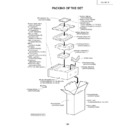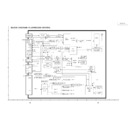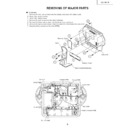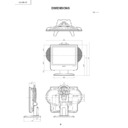Read Sharp LC-15L1E (serv.man7) Service Manual online
15
LC-15L1E
ADJUSTING PROCEDURE OF EACH SECTION
The best adjustment is made before shipping. If any position deviation is found or after part replace is performed,
adjust as follows.
adjust as follows.
Preparations for adjustment
Use dedicated AC adapter or stable DC power.
Adjust TV main unit and wireless center as a pair.
Adjust TV main unit and wireless center as a pair.
Wireless center
AC adapter : UADP-A040WJPZ
DC power : 12V, 1.5A
DC power : 12V, 1.5A
TV Main unit
AC adapter : UADP-A039WJPZ
DC power : 15V, 4.0A
DC power : 15V, 4.0A
1. Adjustment procedure
Power ON
→
Adjustment process mode
→
COM BIAS and white balance adjustment
Perform adjustment after reducing radio interference by switching RF channels A, B, C and D of SS wireless unit.
2. How to enter process adjustment mode (Main unit only)
Use either one of the following procedures.
• Turn on the power with either KEY4 (pin (81) of microprocessor) or KEY5 (pin (82) of microcomputer) connected
• Turn on the power with either KEY4 (pin (81) of microprocessor) or KEY5 (pin (82) of microcomputer) connected
to "GND".
• Turn on the power switch while holding down the input change key and the menu key simultaneously. ("K"
appears on top left of the screen, indicating the entry into the inspection process mode.) Then hold down the
channel DOWN key and the volume DOWN key simultaneously. (Thus the adjustment process mode screen
appears.)
To exit, shut off the power. (You may either turn off the power switch or shut off the power using remote controller.)
channel DOWN key and the volume DOWN key simultaneously. (Thus the adjustment process mode screen
appears.)
To exit, shut off the power. (You may either turn off the power switch or shut off the power using remote controller.)
3. Key operation in adjustment process mode
Receiving channel selection
• Use the channel UP/DOWN keys to select receiving channel (actual channel).
• Use the channel UP/DOWN keys to select receiving channel (actual channel).
Single pressing ... Moves the channel UP/DOWN one by one.
Holding down ... Performs the UP/DOWN search for next receiving channel.
Holding down ... Performs the UP/DOWN search for next receiving channel.
• Various adjustments
Perform adjustment item by item using the menu selection key, cursor UP/DOWN keys, channel UP/DOWN keys
and volume UP/DOWN keys (on main unit and remote controller).
and volume UP/DOWN keys (on main unit and remote controller).
• Select adjustment item using the cursor UP/DOWN keys.
• You can move to the next adjustment item by menu selection key input.
• You can move to the next adjustment item by menu selection key input.
When bottom item is selected, the menu selection key input will move the selection to top item of the next page.
• Auto preset key input will move the selection to top item of the next page regardless of the current selection.
Page 1
→
Page 2
→
...
→
Page 84
→
Page 1
• Manual memory key input will move the selection to top item of the same page regardless of the current selection.
• Use the volume UP/DOWN keys to increase or decrease the value of the selected adjustment item.
• Direct jump to item
• Use the volume UP/DOWN keys to increase or decrease the value of the selected adjustment item.
• Direct jump to item
You can jump the cursor directly to the desired item in the adjustment process. Using GREEN key on the remote
controller, go to the 3-digit number entry mode. Enter the numbers using ten-key on the remote controller.
controller, go to the 3-digit number entry mode. Enter the numbers using ten-key on the remote controller.
(For example, enter 237 if you wish to bring the cursor to the 7th item on page 23.)
4. Initialization
4-1. Connect both pin (81) and pin (82) of IC2001 (microprocessor) to GND. Turn on the power.
4-2. Select MODEL (A662&663). *Note: You have no option for MODEL.
4-3. Select INCH SIZE (15). *Note: You cannot change INCH SIZE.
4-2. Select MODEL (A662&663). *Note: You have no option for MODEL.
4-3. Select INCH SIZE (15). *Note: You cannot change INCH SIZE.
~ ~ ~
Specify the item number on the page.
Specify the page number.
Specify the page number.
16
LC-15L1E
5. Adjustment
5-1. +B adjustment
1) Receive with E-12 channel.
2) With TV Main unit, change +B-ADJ in the first page of adjustment process and adjust TP1101 voltage to
2) With TV Main unit, change +B-ADJ in the first page of adjustment process and adjust TP1101 voltage to
5.00V±0.02V.
3) With wireless center, turn R5707 volume (semi-fixed) and adjust TL5403 voltage to 5.00V±0.02V.
Note) Adjustment to 5.00V must be precise, since 5.00V is used as reference voltage for all power voltages.
5-2. COMMON BIAS adjustment
Very the "CON BIAS" setting on Page 2 of the adjustment process mode so that the contrast be sharpest be
sharpest (black looks most sinking).
sharpest (black looks most sinking).
5-3. TAMP adjustment (Wireless center only)
1) Receive with E-12 channel. (Field intensity: Min. 80dB)
2) Enter the adjustment process mode. Using TAMP key on the remote controller, enter TAMP adjustment mode.
2) Enter the adjustment process mode. Using TAMP key on the remote controller, enter TAMP adjustment mode.
(Individual TAMP item display status)
3) When AGC GAIN VALUE reading differs from PAL TAMP reading, adjust PAL TAMP to make both readings
identical.
4) Whenever PAL TAMP has been adjusted, enter the adjusted value to SECAM TAMP manually.
Note) Perform the adjustment using a signal with good S/N ratio under field intensity of 80dB or higher. Screen
brightness may be reduced if field intensity is lower than specified or S/N ratio is poor.
5-4. Auto adjustment of battery shutoff voltage
1) Warm up the set.
2) Ensure that there is no connection to the main unit DC connector.
3) Insert the specified jig to the main unit battery connector. Apply DC9.3±50mV externally.
4) Change AUTO BATV ADJ on page 82 of the adjustment process from OFF to RUN.
5) Check that RUN is replaced by OK.
6) When auto adjustment has failed, NG is displayed.
2) Ensure that there is no connection to the main unit DC connector.
3) Insert the specified jig to the main unit battery connector. Apply DC9.3±50mV externally.
4) Change AUTO BATV ADJ on page 82 of the adjustment process from OFF to RUN.
5) Check that RUN is replaced by OK.
6) When auto adjustment has failed, NG is displayed.
5-5. White balance adjustment
Adjust RCUTOFF, BCUTOFF, RGAIN and BGAIN on page 2 of the adjustment process, so that the same color
level is attained as the standard set.
level is attained as the standard set.
8 2
RUN
Page 82 of the adjustment process
B A T V
B A T T E M P
A U T O B A T V A D J
O F F
B A T V O F F S E T
0
T V O N B A T V L V L 4
B 3
T V O N B A T V L V L 3
9 5
T V O N B A T V L V L 2
8 D
T V O N B A T V L V L 1
7 A
P A I R I N G M O D E
O F F
B A T W A R N O S D
O N
S S N U I T
O N
17
LC-15L1E
6. Factory Setting
6-1. Perform a factory setting after completing all adjustments.
6-2. A "POWER" keys is made on with pushing an "TV/VIDEO" and "MENU" keys at the same time.
6-3. "K" of the inspection process mode is displayed on the screen upper left.
6-4. CH (
6-2. A "POWER" keys is made on with pushing an "TV/VIDEO" and "MENU" keys at the same time.
6-3. "K" of the inspection process mode is displayed on the screen upper left.
6-4. CH (
ù
) and VOL (+) keys are pushed about 2 seconds at the same time.
6-5. Release keys, if "E" is displayed on the screen upper left and “COMPLETE” is displayed on the bottom of it.
6-6. After a while, a power will be in a standby mode and a setup will be finished.
6-6. After a while, a power will be in a standby mode and a setup will be finished.
Note) "First installation" serves on "Deutsch".
7. Lamp error detection
7-1. Functional description
This LCD colour television has a function (lamp error detection) to be turned OFF automatically for safety
when the lamp or lamp circuit is abnormal.
If the lamp or lamp circuit is abnormal, or some other errors happen, and the lamp error detection is executed,
the followings occur.
when the lamp or lamp circuit is abnormal.
If the lamp or lamp circuit is abnormal, or some other errors happen, and the lamp error detection is executed,
the followings occur.
1
The main unit of television is turned OFF 5 seconds after it is turned ON. (The power LED on the front
side of TV turns from green to red.)
side of TV turns from green to red.)
2
If the situation
1
happens 5 times sequentially, television can not be turned ON. (The power LED remains
red.)
7-2. Countermeasures
7-2-1. Check when turning OFF the lamp error detection
7-2-1. Check when turning OFF the lamp error detection
When television is turned OFF by the lamp error detection mentioned above, it enters the adjustment
process with the power LED red. Entering the adjustment process turns OFF the error detection and turns
ON TV.
This enables the operation check to detect errors in the lamp or lamp circuit.
Check whether "ERROR NO RESET" on line 3, page 1 of the adjustment process is 1 or more. If it is 1 or
more, it indicates the lamp error detection was executed.
process with the power LED red. Entering the adjustment process turns OFF the error detection and turns
ON TV.
This enables the operation check to detect errors in the lamp or lamp circuit.
Check whether "ERROR NO RESET" on line 3, page 1 of the adjustment process is 1 or more. If it is 1 or
more, it indicates the lamp error detection was executed.
7-2-2. Resetting of the lamp error count
After confirming that the lamp or lamp circuit is normal, reset the lamp error count. Select "ERROR NO
RESET" on line 3, page 1 of the adjustment process and set the number to 0 using the volume button.
RESET" on line 3, page 1 of the adjustment process and set the number to 0 using the volume button.
1
Reset 0
Page 1 of the adjustment process
M O D E L
A 6 6 2 & 6 6 3
I N C H S I Z E
1 5
+ B – A D J
1 3 0
E R R O R O N R E S E T
5
P U B L I C M O D E
O F F
E X T C O N T R O L
O F F
U P D A T E M O D E
N O R M A L
T E X T R E S E T
O F F
S S B E R L E V E L
0 0
R O M V E R A 6 6 2 1 . 0 0 A A 6 6 3 1 . 0 0 A
I D N o
~ ~ ~ ~ ~ ~ ~ ~