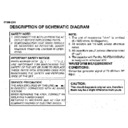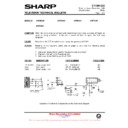Read Sharp 37DM-23H (serv.man28) Technical Bulletin online
Sharp Electronics (UK) Limited CE Technical Support Group
Originator
$Y:
$Y:
Supervisor
Approval Date / / Reference GE74000X
White - Carry out as required Yellow - Carry out as required and whenever unit comes in for service Red - Carry out on all units
CTV980201
Month of Issue : February 1998
Classification :
Classification :
White
TELEVISION TECHNICAL BULLETIN
Page 1 of 2
MODELS
37DM23H
37DT25H
51DT25H
SYMPTOM It is possible to put the above television receivers into a hotel mode to
1.
Lock out the channel tuning function.
2.
Restrict the volume level.
ACTION
To facilitate the hotel mode it is necessary to first enter the service mode as
indicated below.
indicated below.
1.
Ensure that the receiver is on and displaying a picture, then switch it off
using the mains switch.
using the mains switch.
2.
Press the volume down button and the channel up button simultaneously.
3.
Whilst still holding down the above buttons, switch the receiver on using the
mains switch. Continue holding the buttons until the set shows a picture
mains switch. Continue holding the buttons until the set shows a picture
4.
When the picture appears, the set will be in the service mode, release the
buttons.
buttons.
To access the NVM memory, press the channel up button on the remote control
until the NVM setting function is reached. Note that the NVM address is shown
in green and the NVM value is shown in red.
until the NVM setting function is reached. Note that the NVM address is shown
in green and the NVM value is shown in red.
The NVM value is stored in a hexadecimal form, each address comprising of two
hexadecimal numbers. Each of these numbers will break down into a four bit binary code.
hexadecimal numbers. Each of these numbers will break down into a four bit binary code.
Hex code
A 5
Binary code 1 0 1 0 0 1 0 1
Button on remote to toggle 7 6 5 4 3 2 1 0
Button on remote to toggle 7 6 5 4 3 2 1 0
In the example given above, the hexadecimal code is A5, the binary equivalent is 1010
0101 and the remote control button to toggle each bit on or off, i.e. a 1 or a 0 is shown
below the binary code. Therefore to change this to A6, remote control buttons 1 then 0
would be pressed.
0101 and the remote control button to toggle each bit on or off, i.e. a 1 or a 0 is shown
below the binary code. Therefore to change this to A6, remote control buttons 1 then 0
would be pressed.
Sharp Electronics (UK) Limited CE Technical Support Group
Originator
$Y:
$Y:
Supervisor
Approval Date / / Reference GE74000X
White - Carry out as required Yellow - Carry out as required and whenever unit comes in for service Red - Carry out on all units
CTV980201
Month of Issue : February 1998
Classification :
Classification :
White
TELEVISION TECHNICAL BULLETIN
Page 2 of 2
To block the tuning mode NVM address 0B has to be changed as follows.
Model
Nominal Value
Hotel Value
37DM23H
F8
FC
37DT25H
F8
FC
51DT25H
F8
FC
To set the maximum volume level, change NVM address 0E as follows.
Maximum volume
FF
90% volume ( approximately )
E7 to EF
80% volume ( approximately )
CF to DF
73% volume ( approximately )
BF
62% volume ( approximately )
9F to BF
50% volume ( approximately )
7F
When the hotel mode has been set, turn off the receiver at the mains switch, turn back on
and check all functions.
and check all functions.
Display